Motorola CAJUN P120 User Manual
Page 42
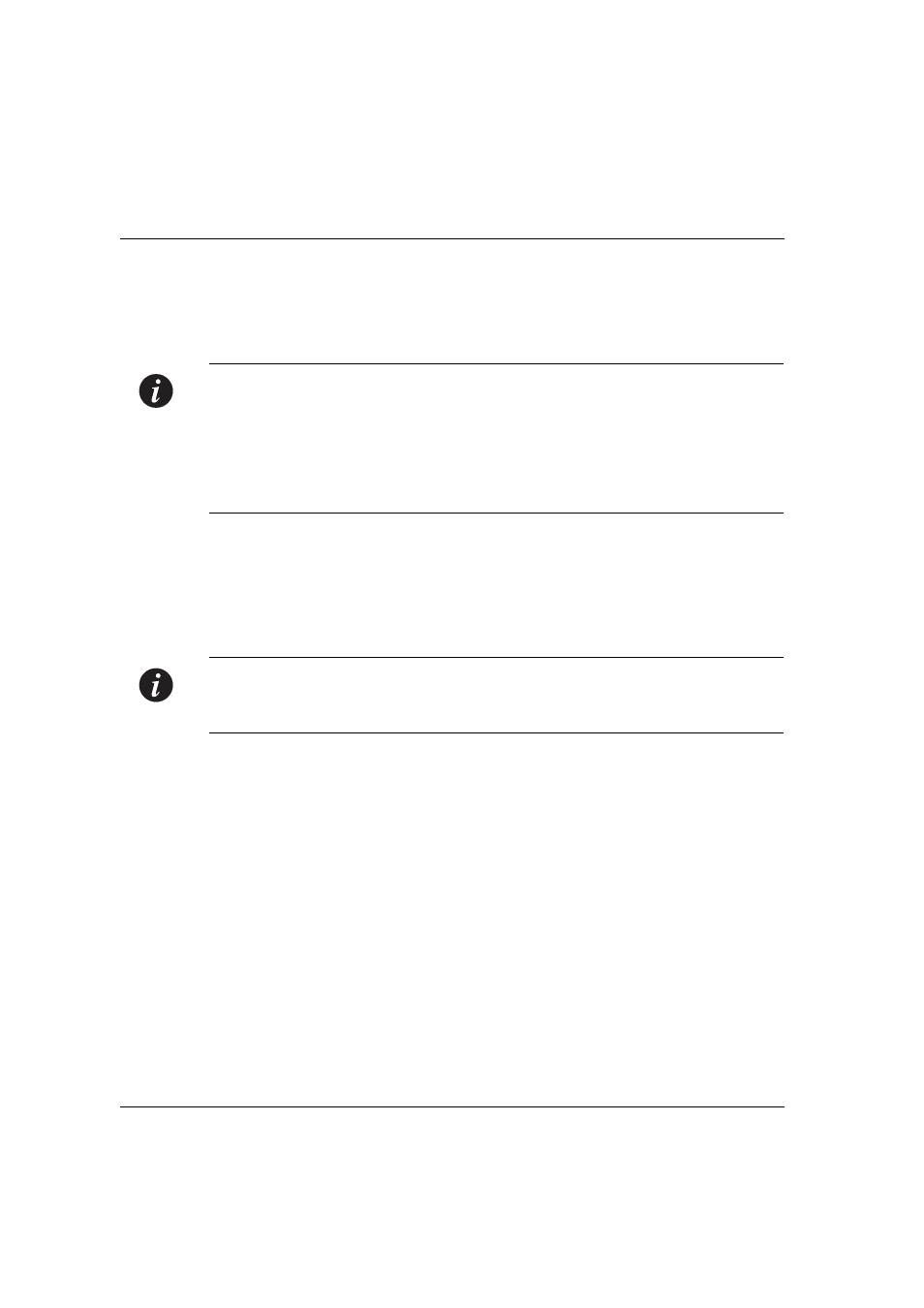
Chapter 5
Introduction to the Command Line Interfaces
28
Cajun P120 User’s Guide
Configuring the Cajun P120’s IP Address using Bootp
1
Configure your Bootp client server with: the Cajun P120’s IP address and
subnet mask (mng-port-ip), Default gateway address (def-gateway) and TFTP
file name (tftp-filename).
Note:
a. Use the
revision
command from the CLI to list the Mng MAC address.
b. Set your Bootp server to always broadcast a reply to your MAC address.
c. The IP address of the Bootp server will be inserted as the TFTP server’s IP address
(tftp-server).
d. TFTP mode can be enabled and disabled in the Command Line Interface
(IP group).
2
Connect the Cajun P120 to the network with the Bootp server.
3
Power on the Cajun P120 (with default settings). If it is successful, the
parameters are configured and saved in the switch’s flash memory. Each time
that the switch is subsequently powered on it will use the parameters saved in
flash memory.
Note: There is no indication of the success or failure of Bootp on the front panel.
You can see the results in the CLI (not Telnet). Progress can be monitored from the
station if you are using a SLIP connection.
If the Bootp is unsuccessful or there is no Bootp server connected (it takes
approximately 1 minute for the Cajun P120 to respond), the Cajun P120 will start
with the parameters saved in flash memory (either the default settings or last ones
you saved).
Reasons that Bootp is unsuccessful include:
•
Problems in communications between the client and server.
•
Parameters set in the server are incorrect (therefore, it cannot save them).
•
A router installed between the switch and the Bootp server is not configured to
pass Bootp requests.
