Reset commands, Reset command, Reset system command – Motorola CAJUN P120 User Manual
Page 113: Show license command
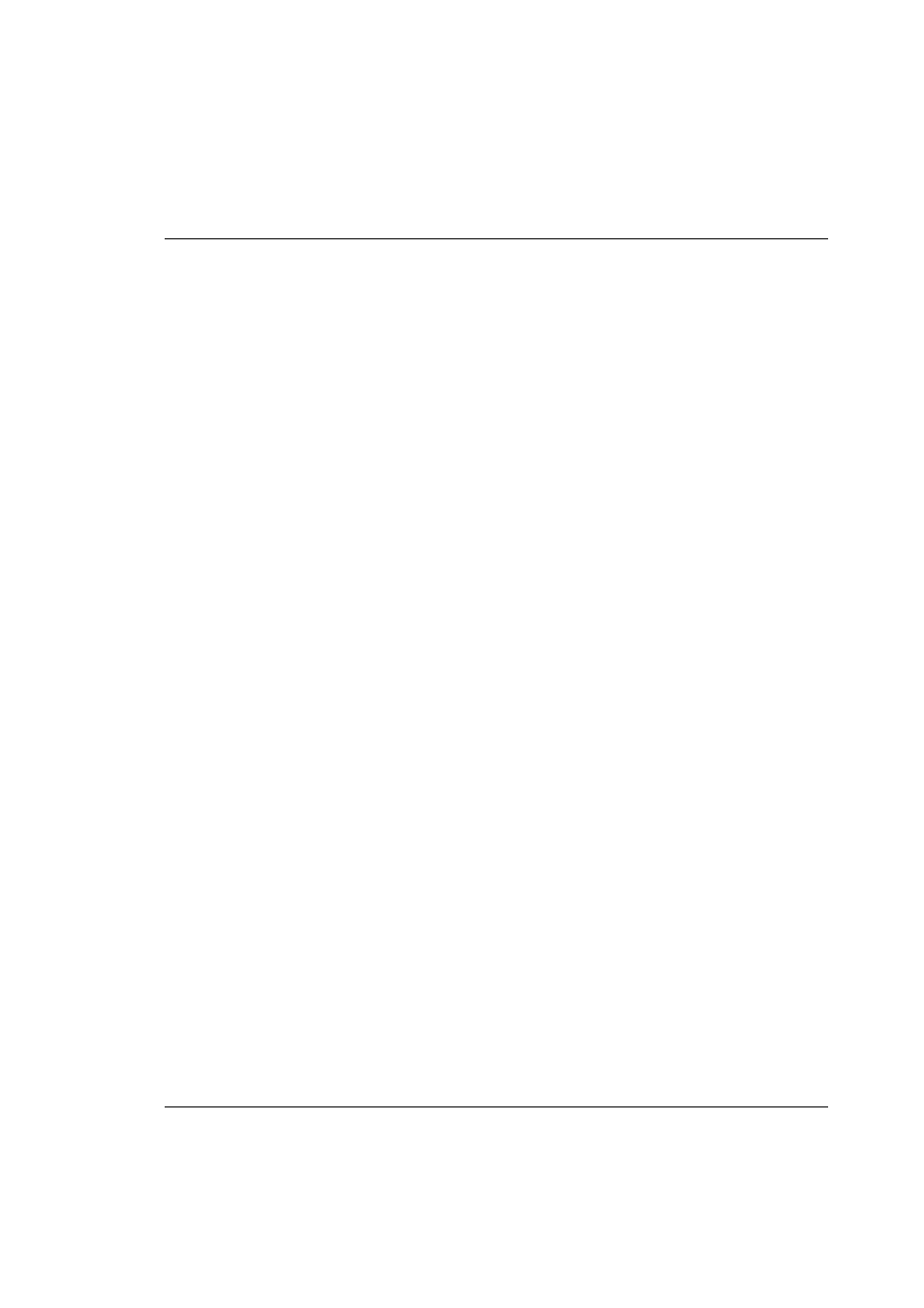
Chapter 7
Cajun Campus CLI (Command Line Interface)
Cajun P120 User’s Guide
99
Reset Commands
Reset Command
Use the
reset
command to restart the Cajun P120 module.
Console>(enable) reset
This command will reset the module and may disconnect your
telnet session.
Do you want to continue (y/n) [n]? y
Resetting module ...
Console>(enable).
Reset System Command
Use the
reset system
command to return the Cajun P120 module parameters
back to factory default settings.
Console>(enable) reset system
This command will reset the module and force factory default.
Do you want to continue (y/n) [n]? y
Console>(enable).
Show License Command
Use the
show license
command to display installed application Software
Licenses installed.
The syntax for this command is:
show license
Example:
Console> show license
Application
------------
License Key
------------------------------------
SMON
0000 0000 0000 0000 0000 0000
