Motorola CAJUN P120 User Manual
Page 74
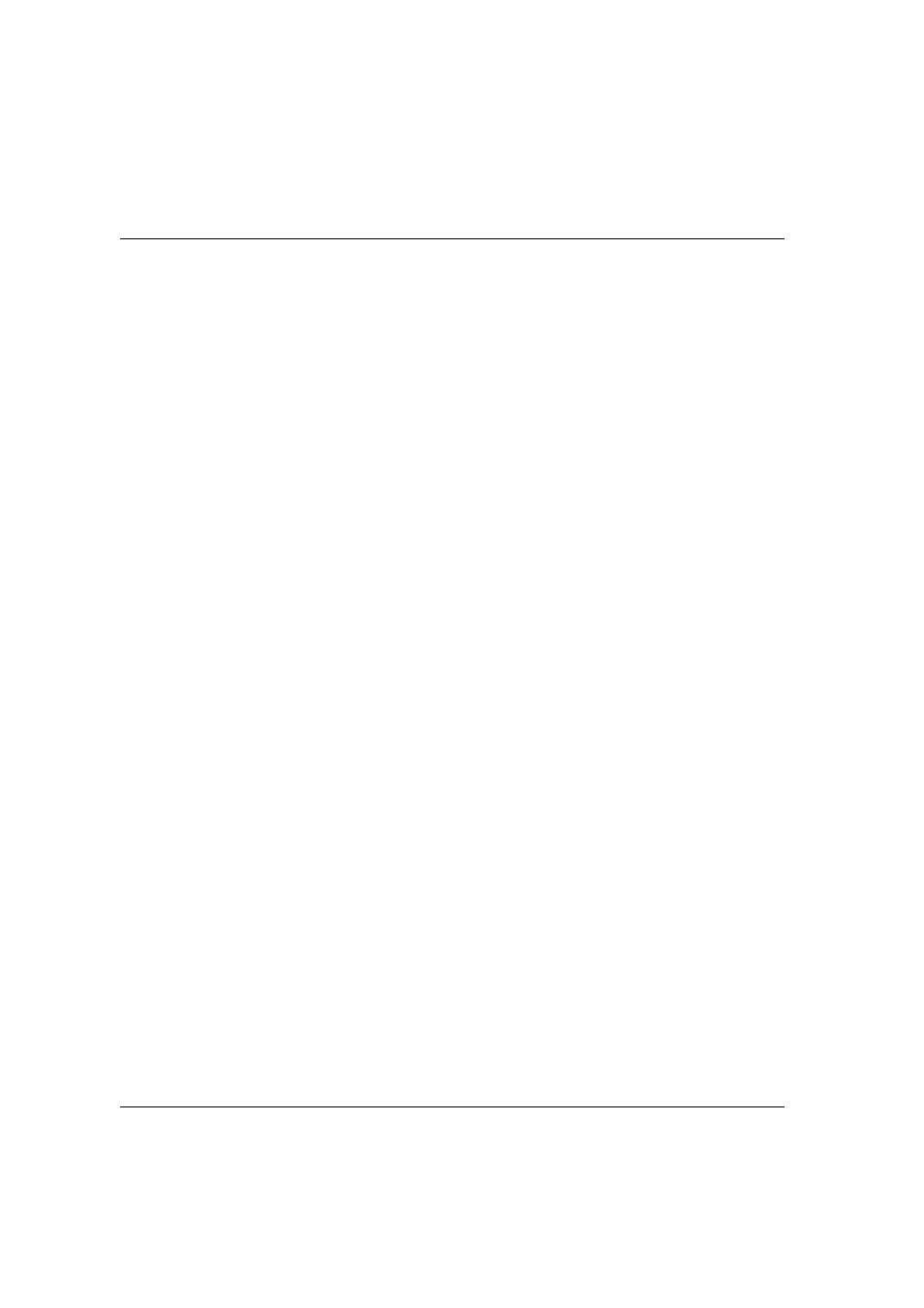
Chapter 6
Legacy CLI (Command Line Interface)
60
Cajun P120 User’s Guide
ADMIN
Enable or disable the forwarding of frames by the port.
DUPLEX
Select the duplex mode of device that is connected to each
switch port:
• 100-half – use this to set the port to half duplex and
100 Mbps.
• 100-full – use this to set the port to full duplex and
100 Mbps.
• 10-half – use this to set the port to half duplex 10 Mbps.
• 10-full – use this to set the port to full duplex and 10 Mbps.
• auto – use this for a 10/100 Mbps port that is connected to a
device that supports auto-negotiation.
REDUNDANT
Use this to configure redundant links. If one link should fail,
the other link will automatically take over the load. You may
create four separate redundant links per Cajun P120. One link
should be configured as Primary and the other link should be
configured as Backup. The link designated Primary is then the
operational link and Backup is its redundant link.
Both the operational link and the redundant link should be assigned to
the same VLAN. Redundancy should be configured on one side of the
connection. Only 4 pairs of redundant links are permitted.
Avoid using redundancy when Spanning Tree is enabled.
LAG
Use this to configure Link Aggregation Groups - LAG (trunk). A
link may consists of up to 8 ports. The available groups are:
1-4, 13-16
5-8, 17-20
9-12, 21-24.
Each Cajun P120 supports up to 4 LAGs.
• none – normal operation, no link aggregation.
• base port (flood port) – sets this port to the primary port.
This is the port that transfers broadcasts and multicasts as
well as the one used for the active spanning tree algorithm.
Each LAG must have one port set to base.
• link – sets the port to participate in the link aggregation
group.
The same port may not be set as both a link aggregation and a
redundant link. For link aggregations to operate, the cables must be
connected to match your settings (i.e. Primary-to-Primary and
Secondary-to-Secondary). All members of a link aggregation group,
should be assigned to the same VLAN.
