Loading the overlaminate (continued) – FARGO electronic HDP600-LC CR100 User Manual
Page 61
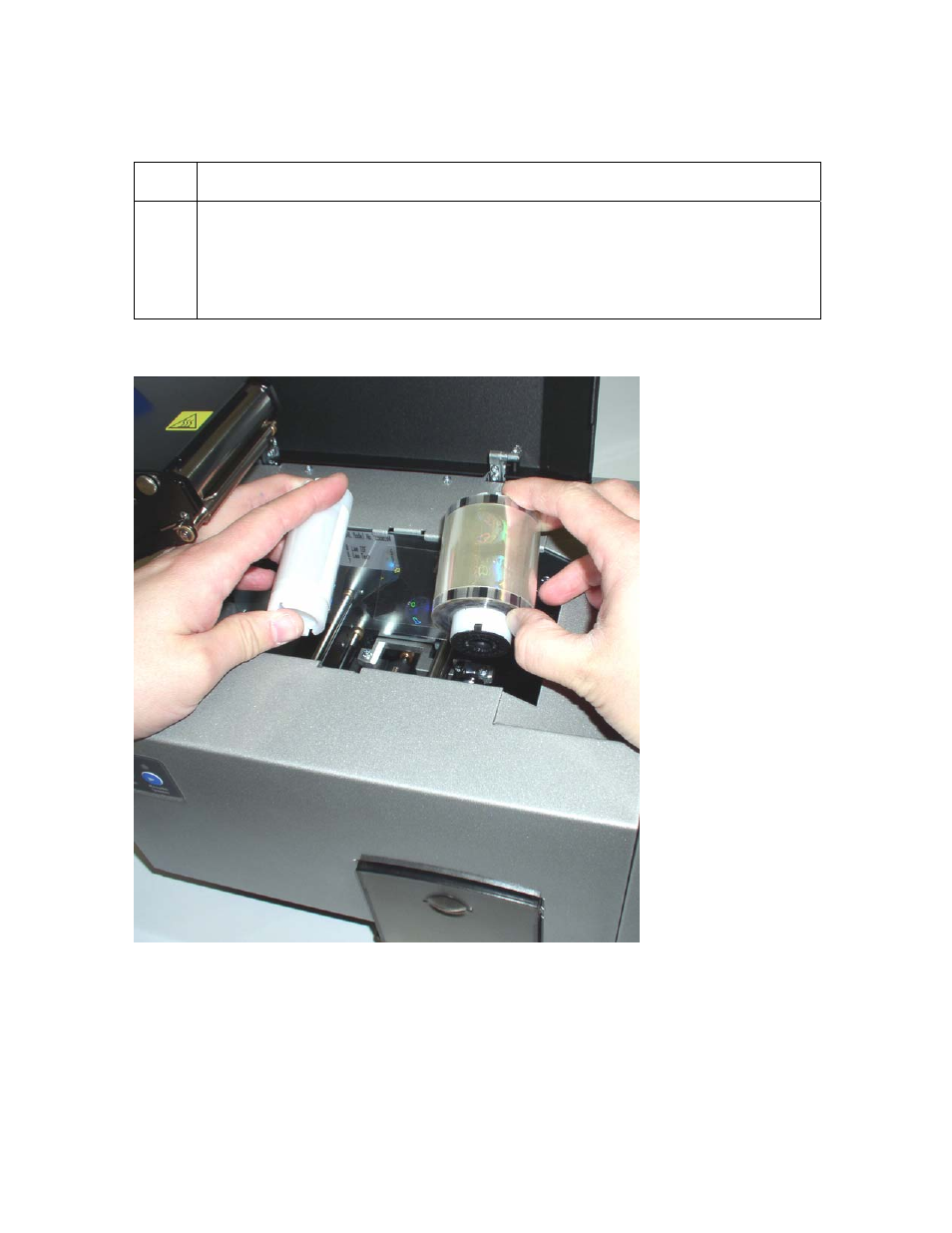
RESTRICTED USE ONLY
Fargo Electronics, Inc.
HDP600 High Definition Card Printer/Encoder User Guide (Rev. 2.5)
3-15
Loading the Overlaminate (continued)
Step Procedure
4
Place the supply end of the overlaminate roll in between the two black
Lamination Drive Hubs. Use the end of the supply roll with the black core plug
to push in the spring loaded hub located on the front side of the Printer. (Note:
Make certain the overlaminate material is fed from beneath the roll, as shown
below.)
Display A – Loading the overlaminate (supply spool)
