Selecting the sensors button and defaults button – FARGO electronic HDP600-LC CR100 User Manual
Page 342
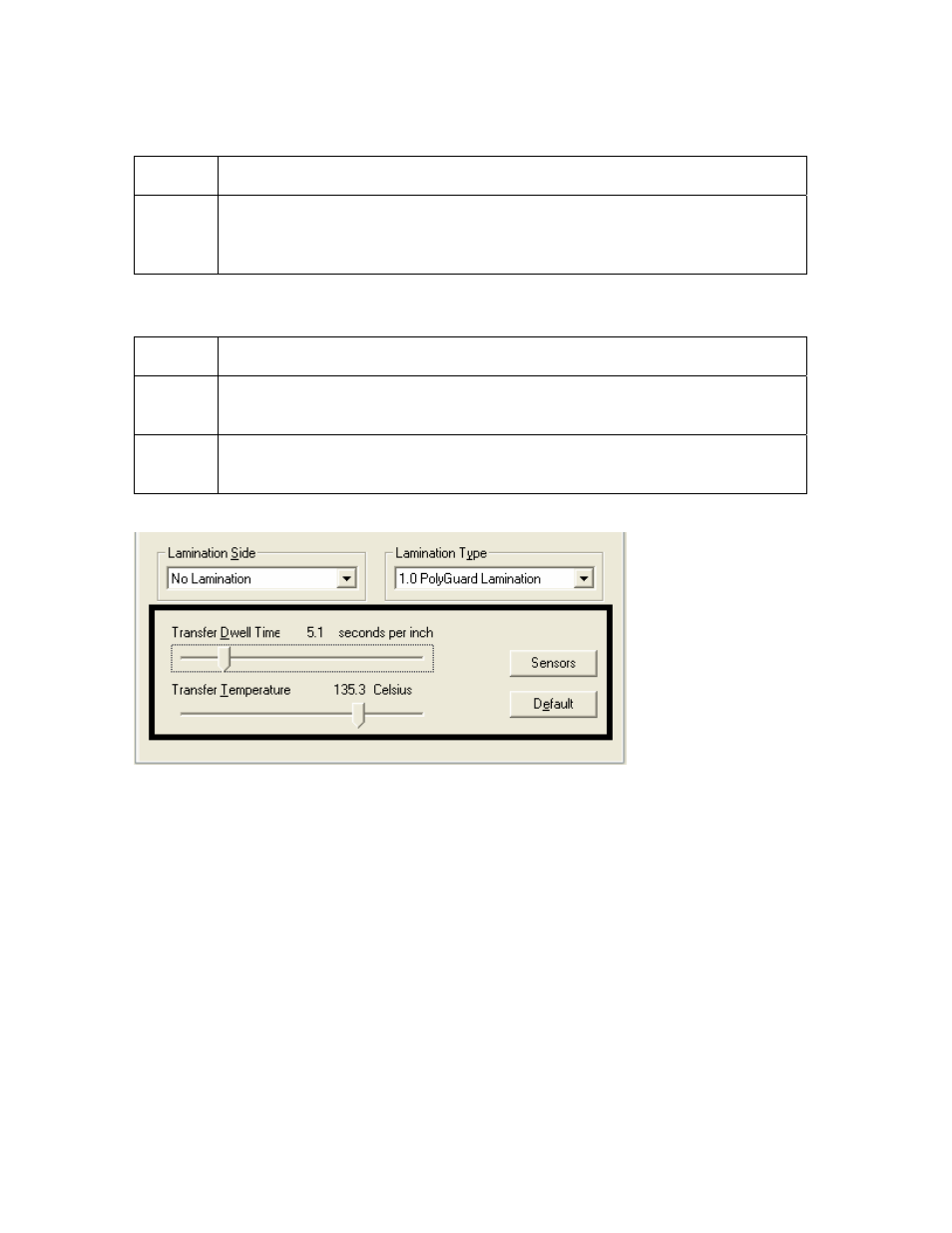
RESTRICTED USE ONLY
Fargo Electronics, Inc.
HDP600 High Definition Card Printer/Encoder User Guide (Rev. 2.5)
7-76
Adjusting the Transfer Dwell Time and Transfer Temperature
Step Procedure
1
Adjust the Transfer Dwell Time and the Transfer Temperature to control the
Lamination Dwell Time or through-put speed of a card in seconds/inch and
the Lamination Temperature.
Selecting the Sensors button and Defaults button
Step Procedure
1 Select
the
Sensors button to bring up a separate dialog box to calibrate
the Lamination Sensor. See below.
2
Click on the Default button to return the Transfer Dwell Time and Transfer
Temperature to the Default settings for the Lamination Type being used.
