Opening the card lamination module, Opening the card lamination module -3 – FARGO electronic HDP600-LC CR100 User Manual
Page 264
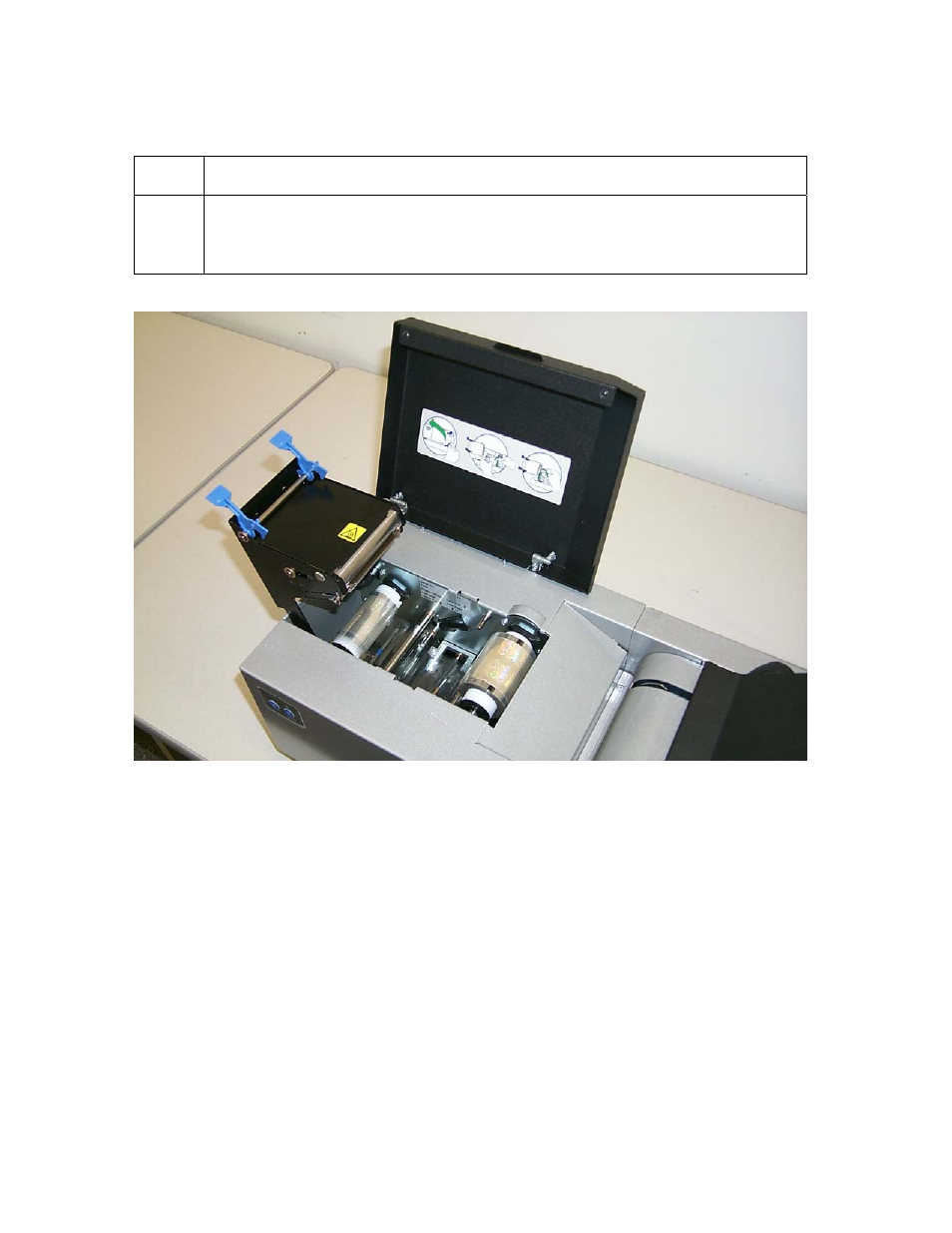
RESTRICTED USE ONLY
Fargo Electronics, Inc.
HDP600 High Definition Card Printer/Encoder User Guide (Rev. 2.5)
6-3
Opening the Card Lamination Module
Step Procedure
1
Open the Top Cover of the Lamination Module by lifting up on its bottom
edge and tilting it back into its fully open position. (Note: The Top Cover is
designed to hold its last position to prevent it from falling shut.)
