Adjusting for the color tone – natural or enhanced – FARGO electronic HDP600-LC CR100 User Manual
Page 297
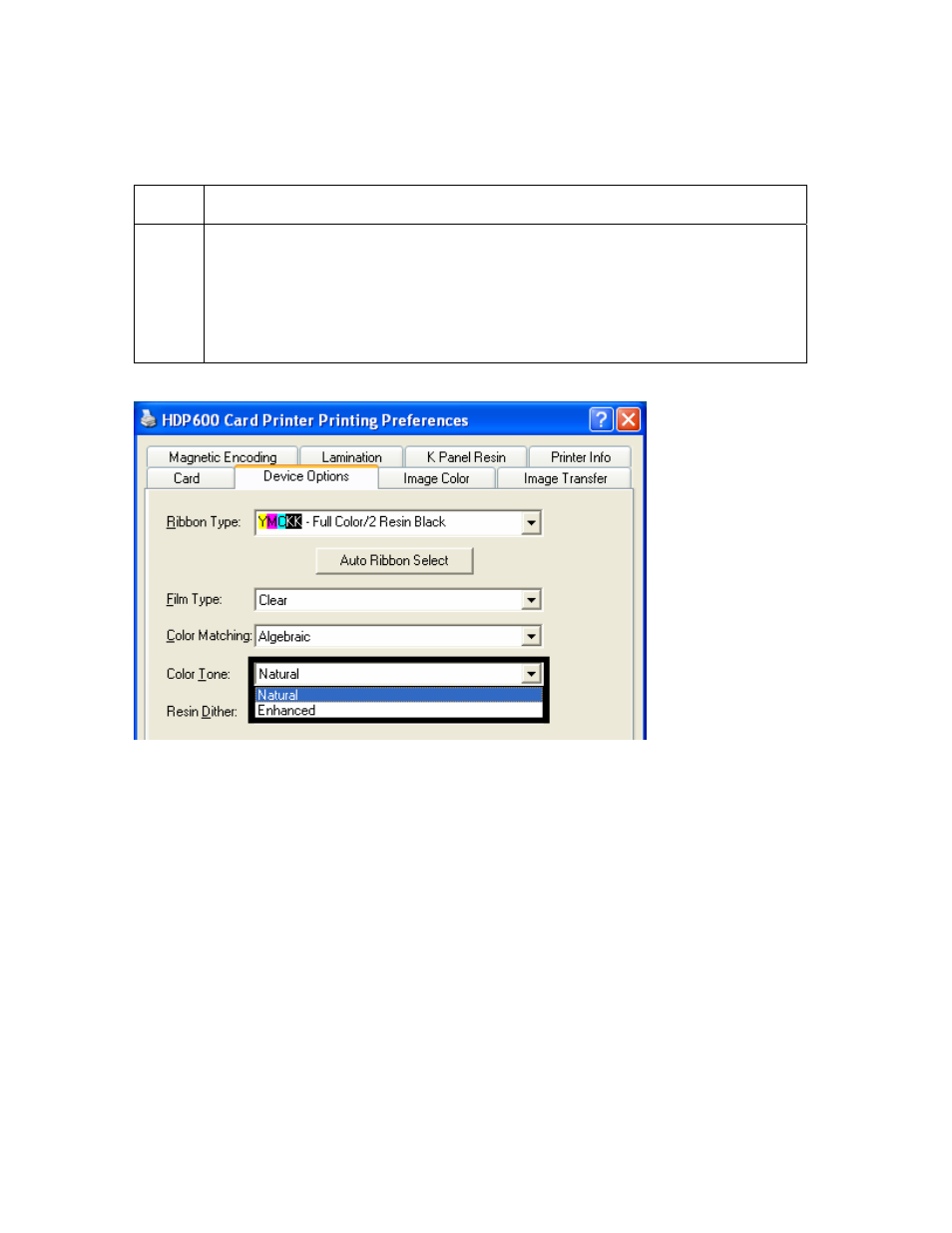
RESTRICTED USE ONLY
Fargo Electronics, Inc.
HDP600 High Definition Card Printer/Encoder User Guide (Rev. 2.5)
7-31
Adjusting for the Color Tone – Natural or Enhanced
Select the appropriate
Step Procedure
1
This will allow the selection between two different color levels.
• Natural, the default selection is the standard HDP Series Color Tone.
This gives the image more brightness, especially in the lighter tones.
• Enhanced gives the image a softer look with more detail in the lighter
tones.
