Resolving a headlift motor or sensor error – FARGO electronic HDP600-LC CR100 User Manual
Page 166
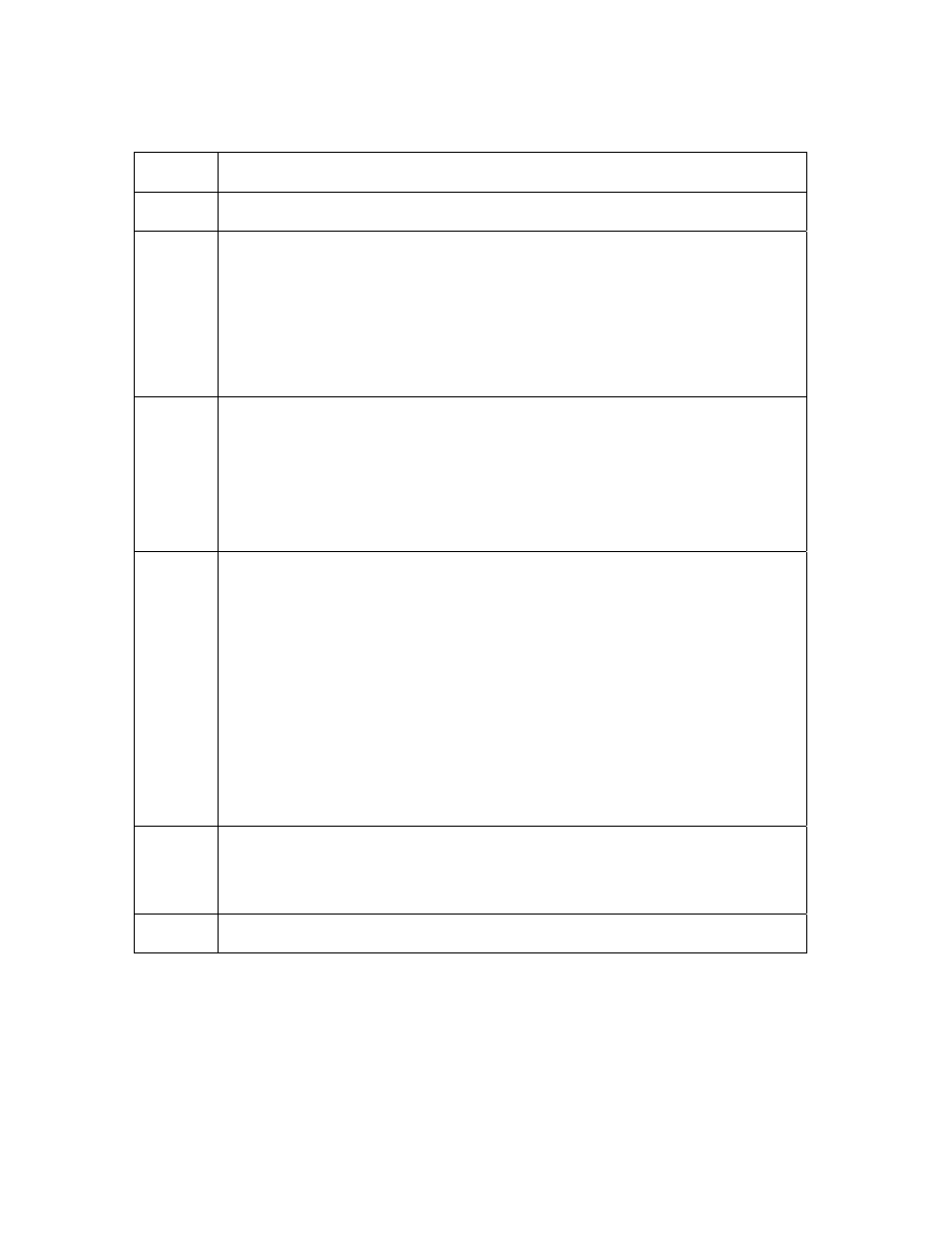
RESTRICTED USE ONLY
Fargo Electronics, Inc.
HDP600 High Definition Card Printer/Encoder User Guide (Rev. 2.5)
4-66
Resolving a Headlift Motor or Sensor Error
Step Procedure
3
Reboot the Printer by cycling the power.
4
Cycle the Headlift Motors.
a. Use the Fargo Diagnostic utility to cycle the Printhead to ensure proper
printhead operation. See the Card tab (Diagnostic button) in the
Printer Driver.
b. Verify that the Headlift Motor turns.
c. If the Motor does not turn or jams, continue to Step 5.
5
Check the Headlift Motor Main Board Connection (J20).
a. Unplug the Printer.
b. Remove the back cover.
c. Verify that connection J20 is properly connected to the Main Board.
d. If the Motor does not turn, continue to Step 7.
6
Test the Headlift Sensor.
a. Remove the back cover.
b. Attach the positive lead from a Digital Voltmeter to Pin 1 of J9. Attach
the negative lead to the Pin 3 of J9.
• If
open, the Sensor should read 0.17 to 0.9 VDC.
• If
closed, the Sensor should read 4.9 to 5.5 VDC.
c. Replace the Sensor if the voltages do not read correctly. (Note: See
the current HDP600 Service for related instructions in the Parts
Replacement Section.)
d. If the Motor does turn, continue to Step 7.
7
Replace the Headlift Motor. (Note: See the current HDP600 Service
Manual for related instructions in the Parts Replacement Section.)
a. If the Motor does turn, continue to Step 8.
8
Replace the Main Board.
