Changing the encoder settings, Changing the encoder settings -23, Setting the magnetic tof – FARGO electronic HDP600-LC CR100 User Manual
Page 383
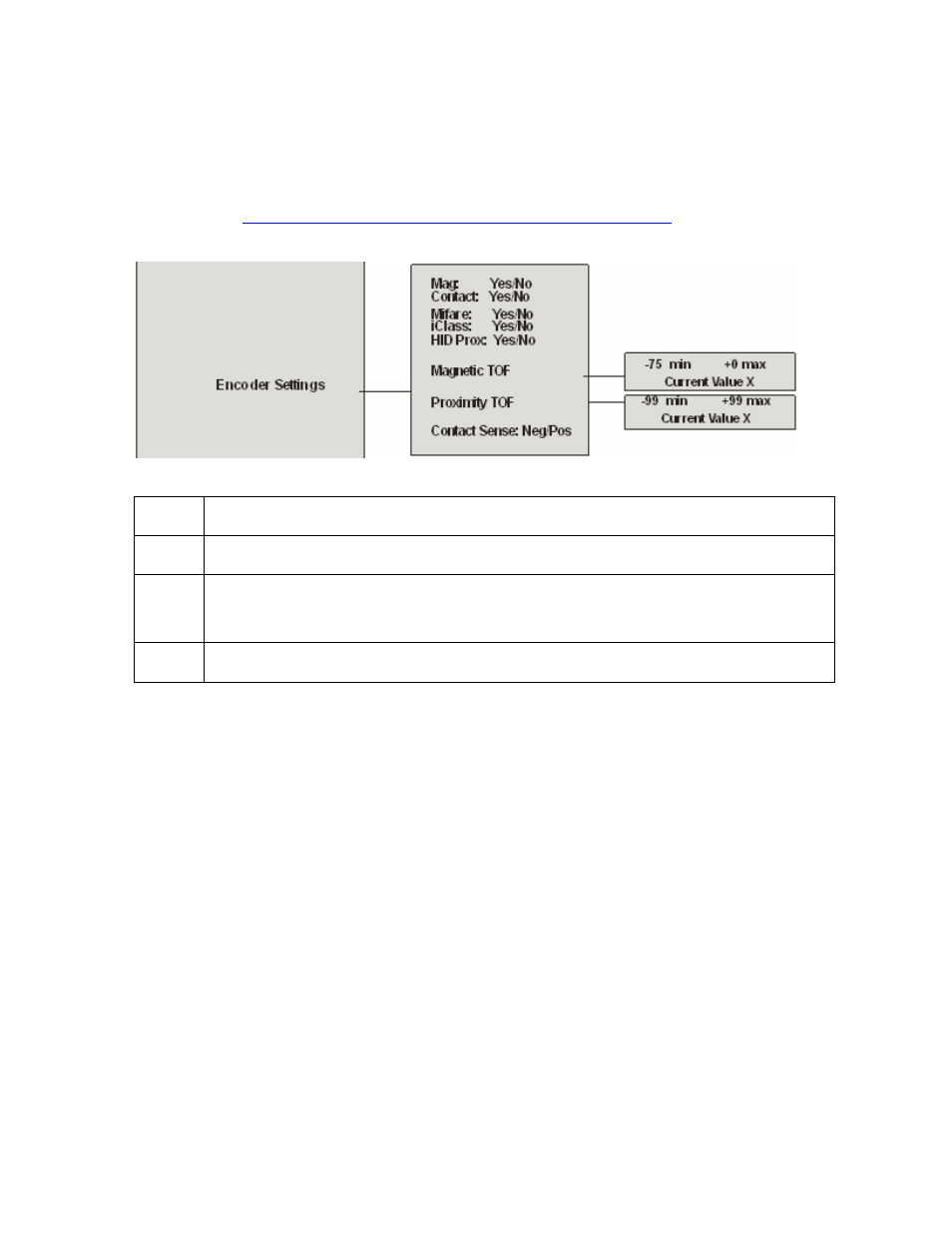
RESTRICTED USE ONLY
Fargo Electronics, Inc.
HDP600 High Definition Card Printer/Encoder User Guide (Rev. 2.5)
11-23
Changing the Encoder Settings
Make this selection to modify the Encoder settings. These settings would need to be
changed (a) if the Print Board is replaced or (b) if the Printer is upgraded to include an
Encoder. See
Selecting from the HDP600 Menu Option Structure Tree
as needed.
Step Procedure
1 Select
MENU, Setup Printer and Encoder Settings.
2
Change the desired option as needed.
Example: Adding a Mag Encoder change MAG from No to Yes.
3 Press
SELECT to change the value.
