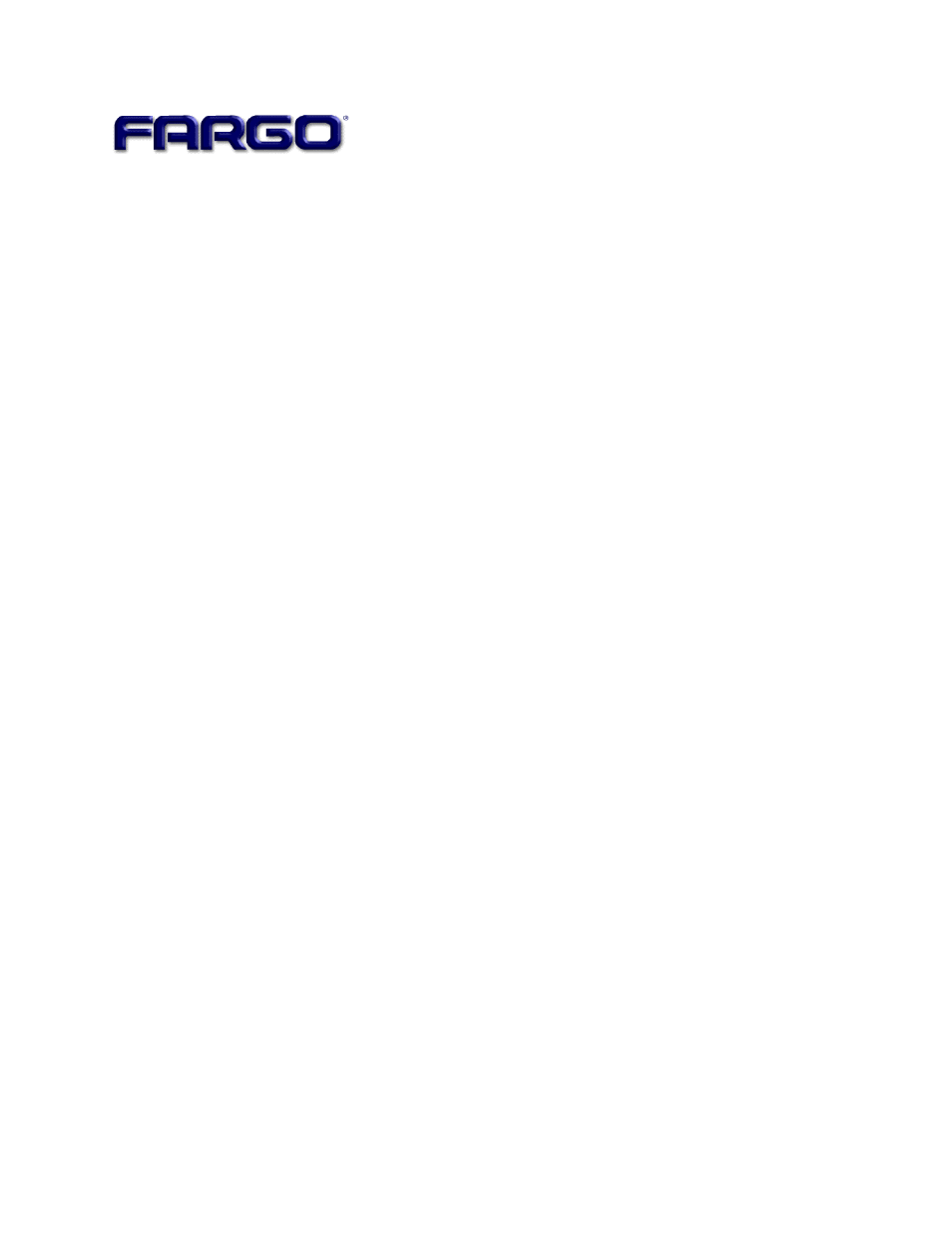FARGO electronic S000256 User Manual
Persona ® c25 card printer user guide (rev. 4.0)
Table of contents
Document Outline
- How to use the guide
- Section 1: Specifications
- Regulatory Compliances
- Agency Listings
- Technical Specifications
- Functional Specifications
- Printer Components: Top Cover to Power Port
- Printer Components: Centronics-Type Parallel Interface
- Printer Components: Print Ribbons
- Printer Components: Resin-Only Print Ribbons
- Printer Components: Dye-Sublimation-Only Print Ribbons
- Printer Components: Dye-Sublimation/Resin Ribbons
- Printer Components: Blank Cards
- Section 2: General Troubleshooting
- Safety Messages (review carefully)
- LCD and SmartGuard Messages
- Communications Errors
- Card Feeding Errors
- Card Jam Errors
- Print Process Errors
- Ribbon Errors
- Encoding Errors
- Magnetic Offset Adjustment
- Diagnosing Image Problem
- Resolving the Pixel Failure problem
- Resolving the Card Surface Debris problem
- Resolving the incorrect Image Darkness problem
- Resolving the Ribbon Wrinkle problem
- Resolving the excessive Resin Printing problem
- Resolving the incomplete Resin Printing problem
- Resolving the Image Placement problem
- Resolving the poor Image Quality problem
- Diagnostics and Calibration
- Section 3: Printer Adjustments
- Safety Messages (review carefully)
- Dye-Sub and Resin Intensity Adjustments
- Card Offset Adjustments
- Magnetic Offset Adjustment
- Sensor Calibration
- Using the C25 Card Printer Advanced Document Settings
- Determining Paper/Output
- Using the Device Options
- Using the Picture Controls
- Controlling the Dye-Sub Intensity (YMCB)
- Controlling the Resin Heat
- Using the default Dither Mode
- Selecting the K Panel Graphics Mode option
- Selecting the Split Ribbon Print option
- Selecting the Print Back Side Only option
- Selecting the Print Edge-to-Edge option
- Selecting the Rotate 180 Degrees option
- Selecting the Pause for Low Ribbon option
- Selecting the Overlay option
- Selecting the SmartShield option
- Using the Magnetic Encoding Options
- Using the Coercivity option
- Using the Magnetic Encoding Mode option
- Selecting the Magnetic Track Options
- Selecting the Track Bit Density option
- Selecting the Track LRC Generation option
- Selecting the Track Character Size option
- Selecting the Track Character Parity option
- Selecting the Track Character ASCII Offset option
- Selecting the Shift Data Left option
- Reviewing the Enable MLE Support checkbox
- Selecting the Verify Magnetic Encoding option
- Reviewing ISO Track Locations
- Sending Track Information
- Entering Track Information
- Reviewing Tracks 1, 2, and 3 (in Table format)
- Reviewing the Track Data Note
- Reviewing the ASCII Code and Character Table
- Selecting the Custom Non-Printable Area
- Selecting the Smart Encode Mode option
- Selecting the Calibration window
- Section 4: Cleaning
- Section 5: Printer Setup
- Section 6: FARGO Technical Support
- Glossary of Terms
- Reviewing the Glossary of Terms (continued)
- Reviewing the Glossary of Terms (continued)
- Reviewing the Glossary of Terms (continued)
- Reviewing the Glossary of Terms (continued)
- Reviewing the Glossary of Terms (continued)
- Reviewing the Glossary of Terms (continued)
- Reviewing the Glossary of Terms (continued)
- Reviewing the Glossary of Terms (continued)
- Reviewing the Glossary of Terms (continued)
- Reviewing the Glossary of Terms (continued)
- Reviewing the Glossary of Terms (continued)
- Reviewing the Glossary of Terms (continued)
- Reviewing the Glossary of Terms (continued)
- Reviewing the Glossary of Terms (continued)
- Reviewing the Glossary of Terms (continued)
- Reviewing the Glossary of Terms (continued)
- Reviewing the Glossary of Terms (continued)
- Reviewing the Glossary of Terms (continued)
- Reviewing the Glossary of Terms (continued)
- Reviewing the Glossary of Terms (continued)
- Reviewing the Glossary of Terms (continued)
- Reviewing the Glossary of Terms (continued)
- Index