Setting the transfer eof (continued), Ansfer tension. see the, Adjusting the transfer – FARGO electronic HDP600-LC CR100 User Manual
Page 374: Tension, Lower the transfer tension. see the
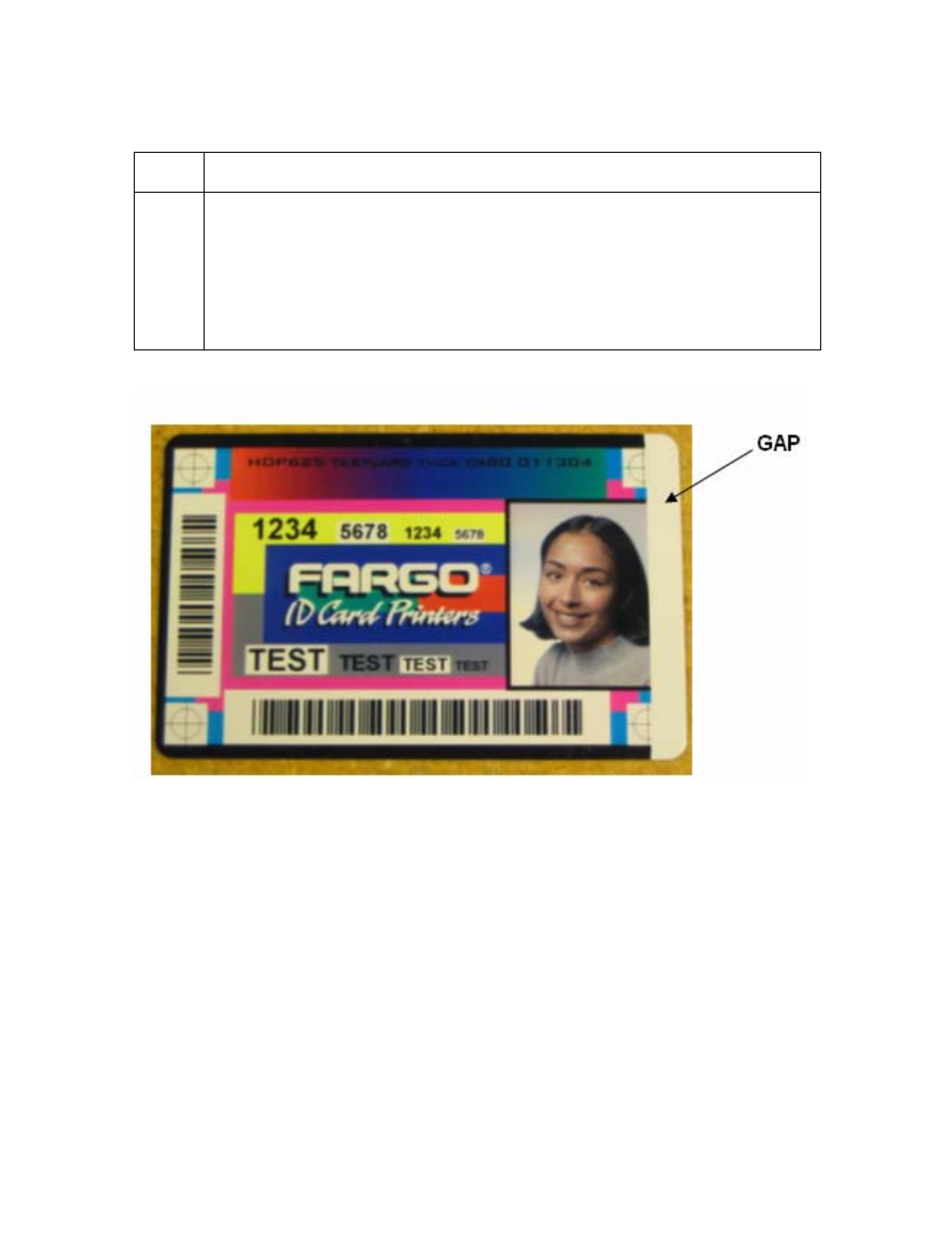
RESTRICTED USE ONLY
Fargo Electronics, Inc.
HDP600 High Definition Card Printer/Encoder User Guide (Rev. 2.5)
11-14
Setting the Transfer EOF (continued)
Step Procedure
3
Determine the amount of Transfer EOF adjustment needed by using a caliper
to measure the “Gap”.
• The Gap: Represents the distance from the Trailing Edge of the card to
the edge of the image as shown below
• See Using the Gap Distance Table. This table will convert this “Gap”
distance into an approximate adjustment value.
