Datacard Group SP Series User Manual
Page 69
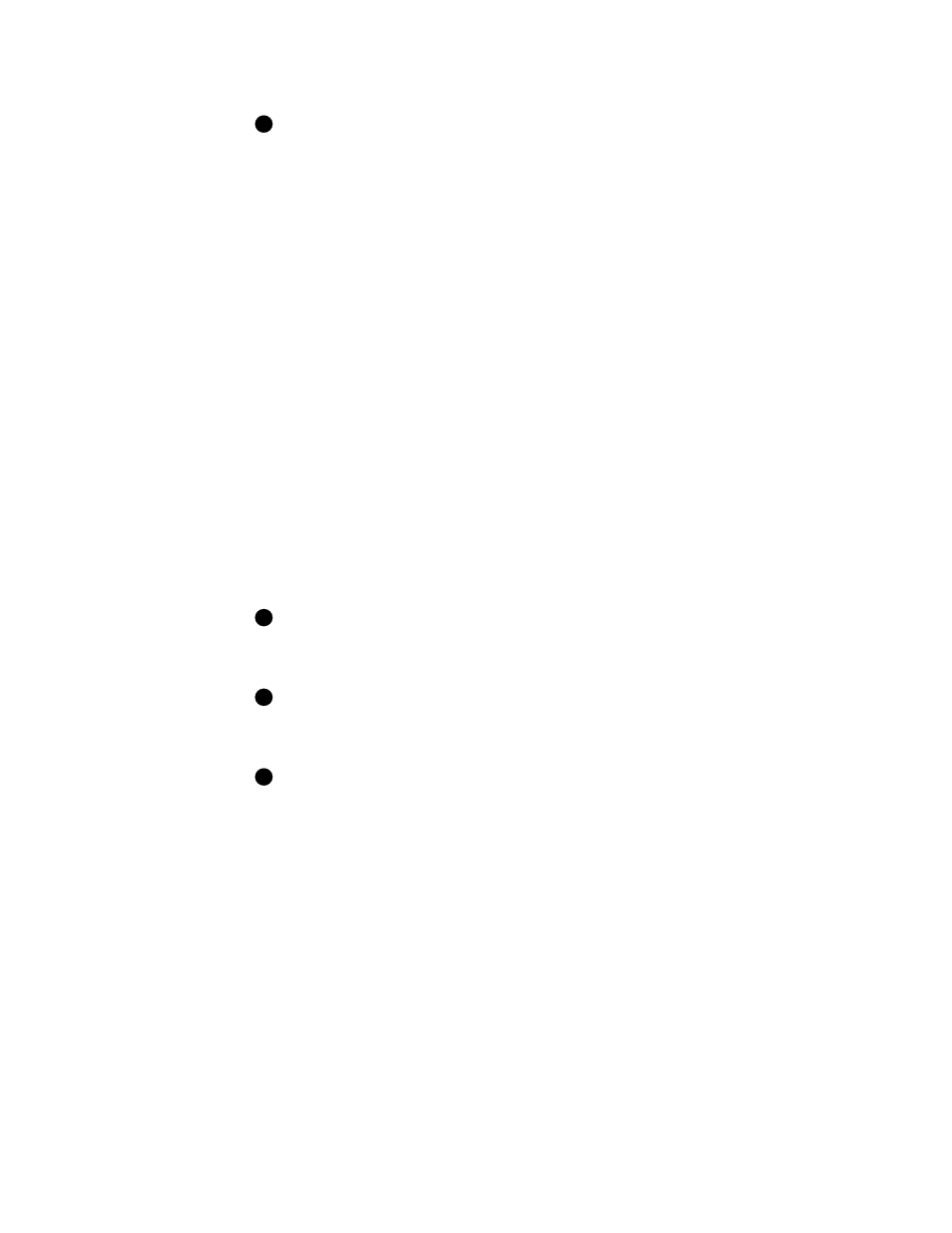
Advanced Information
5-15
User’s Guide for Express™ and Select™ Printers
You must use the PC to which the printer is connected to change operational
settings. You cannot change operational settings using a PC connected through a
network.
You can work with the following:
•
Printer values
Before changing any operational settings, you need to record the current values in
the printer using the Printer Values tab. This record will allow you to return to
current settings if the changes you make do not address your concerns.
•
Printing intensity
You can fine-tune the appearance and function of cards you print by changing the
intensity used to print types of panels. For full-color printing (YMC panels),
intensity affects the darkness or lightness of printing. For black (K) panels,
intensity affects the thickness of letters and barcodes. For topcoat (T) panels in
the print ribbon, intensity affects the degree of topcoat coverage. Use the
Printhead tab of the Status Monitor to change the printing intensity.
•
Position of printing on the card
You can change where the printing is positioned on the card. For Select Printers,
when you select “Edge to edge” as the Print Margin value (in the Default
Document Properties dialog box), you should set the position of printing on the
card for best appearance and smooth operation. You can also change the position
of printing to address card quality concerns. Use the Printhead tab of the Status
Monitor to change the position of printing on the card.
Diagnostics are designed to be used with the assistance of your service
representative, who can guide you in making settings that will meet your specific
needs.
Operational settings should be changed only by someone familiar with the
operation of the printer and with Windows. Allow enough time to perform all steps
of the procedures to achieve the card quality desired.
If this information does not result in the print quality that you want, contact your
service representative for assistance.
E
E
E
E
