Shut down the printer and system – Datacard Group SP Series User Manual
Page 44
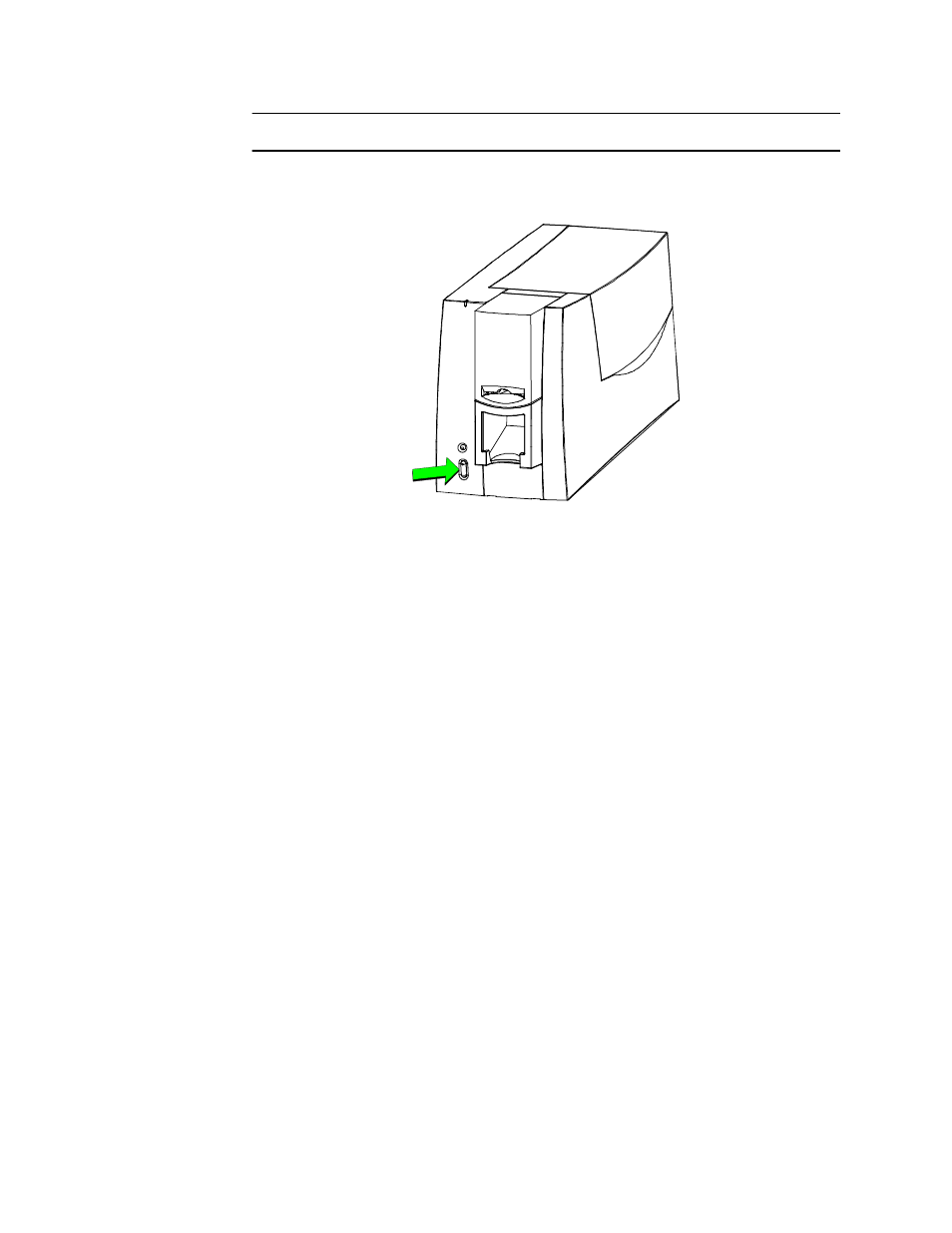
3-12
Using the printer
User’s Guide for Express™ and Select™ Class Printers
Shut down the printer and system
1
Make sure all cards have completed processing before turning off the power.
2
Press the Power button to turn off power to the printer.
Figure 3-8: Press the power button to power off the printer
3
Follow your policy to secure unprinted card stock, supplies, and printed cards.
4
Close PC applications and power off other equipment (including the PC) following
the procedure established.
♦
