Loading cards, Loading cards -6, Load cards – Datacard Group SP Series User Manual
Page 20
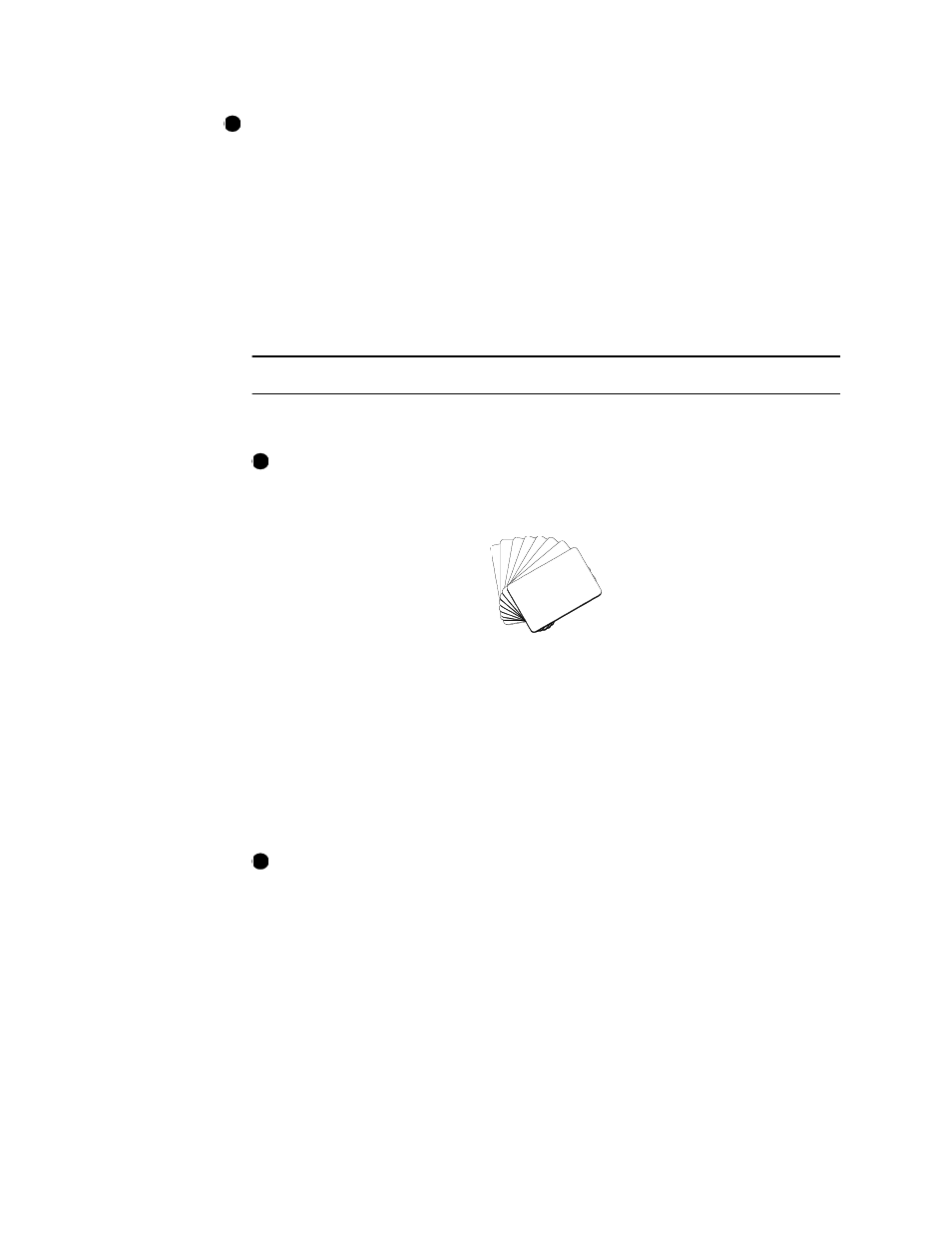
2-6
Getting started
User’s Guide for Express™ and Select™ Class Printers
The printer power supply automatically adjusts to the voltage of the input power.
♦
Loading cards
Load cards when beginning work or when the card cartridge is low on cards or empty.
You can load cards when the printer power is on or off. You can also load cards while
the printer is printing.
To order more cards, contact your card vendor. For information on card requirements,
see
“Supplies and cards” on page B-1
Load cards
1
Lift the card cartridge up and out of the card cartridge cavity.
Pull up on the lower, rounded edge of the card cartridge to release the card
cartridge.
2
Fan cards (see
Figure 2-3
). Do not touch the surface of the cards.
Figure 2-3: Fan cards
3
Place up to 100 blank cards into the card cartridge. Do not touch the surface of
the cards.
For magnetic stripe cards, the magnetic stripe faces down and is positioned
toward the front of the printer (see
). If your card design requires a
different orientation, position the magnetic stripe up and toward the front of the
printer.
For smart cards, position the card so the chip is up and toward the right side of the
printer.
If your cards are thicker or thinner than 0.030 inch (0.76 mm), the maximum
number of cards you can load varies.
i
i
74030c9
i
