Datacard Group SP Series User Manual
Page 102
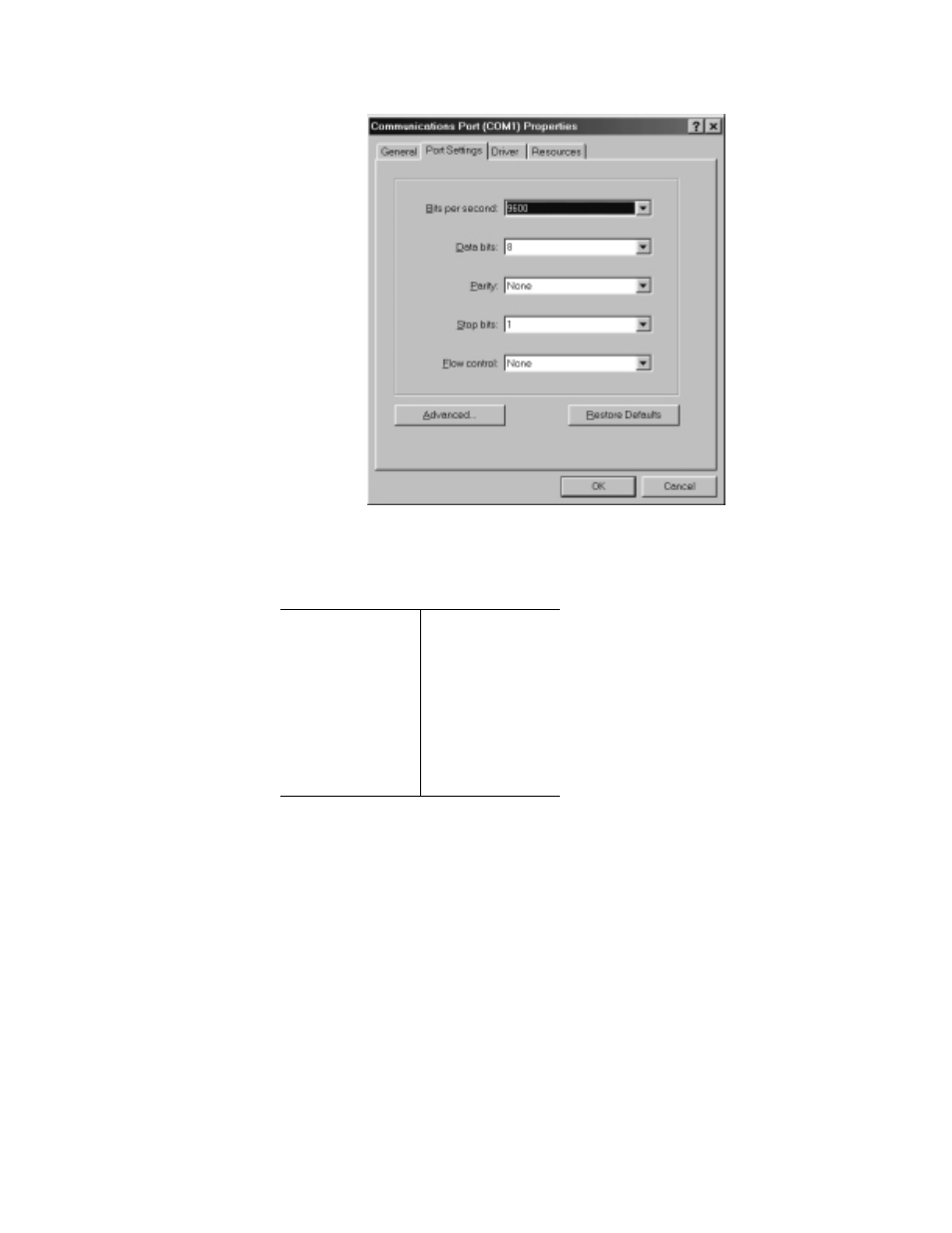
C-9
User’s Guide for Express™ and Select™ Class Printers
Figure C-5: Settings dialog box
7
Select the Port Settings tab.
8
Select the following settings:
9
When the settings are correct, click OK to save settings and close the dialog box.
♦
Setting Value
Bits per second
9600
Data bits
8
Parity
None
Stop bits
1
Flow control
None
