Printer and pc setup, Setting up printing over the network – Datacard Group SP Series User Manual
Page 61
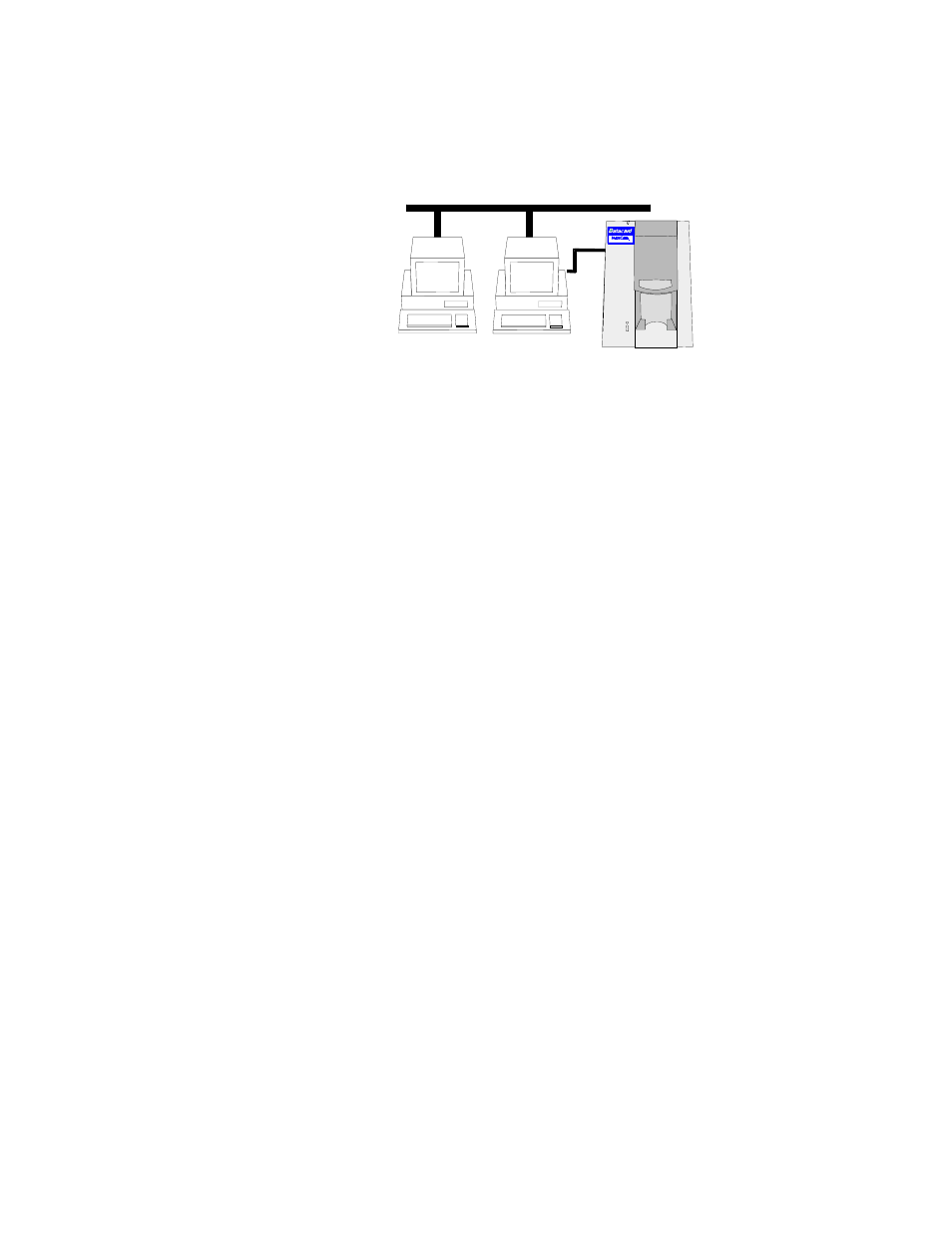
Advanced Information
5-7
User’s Guide for Express™ and Select™ Printers
Printer and PC setup
This section shows the components you need to use the Express or Select printer with
local printer sharing.
Figure 5-1: Printer sharing
Network: A network must be set up and working before you begin. This document
does not address network setup or requirements.
Host PC: The host PC has the printer attached to its parallel port. It must be
connected to the network. For Windows NT, you need to set up users and access.
Parallel port connection: The printer is connected to the ECP-capable parallel port
of the host PC as though you were using it just from the host PC.
Client PC: The client PC is connected to the host PC over the network.
Setting up printing over the network
To set up local printer sharing, do the following:
1
Install the printer driver on the host PC. See “Installing the printer driver” on
page 2-13 for more information.
2
Enable printer sharing. See Windows help for more information.
3
For Windows NT, set up an account for each user at the host PC.
4
For Windows NT, grant users' permission to the printer from the host PC,
including:
–
Client PC users who have Print permission to the printer.
–
Host PC users who also have Full Control permission to the printer.
–
Host PC users who have No Access permission to the printer.
5
For Windows NT, set up an account for the user at the client PC.
6
Make sure client PC users can access the host PC from the network.
7
Install the printer driver on the client PC. See the following procedure.
♦
