Operating instructions – Hale 5.0 FoamLogix User Manual
Page 97
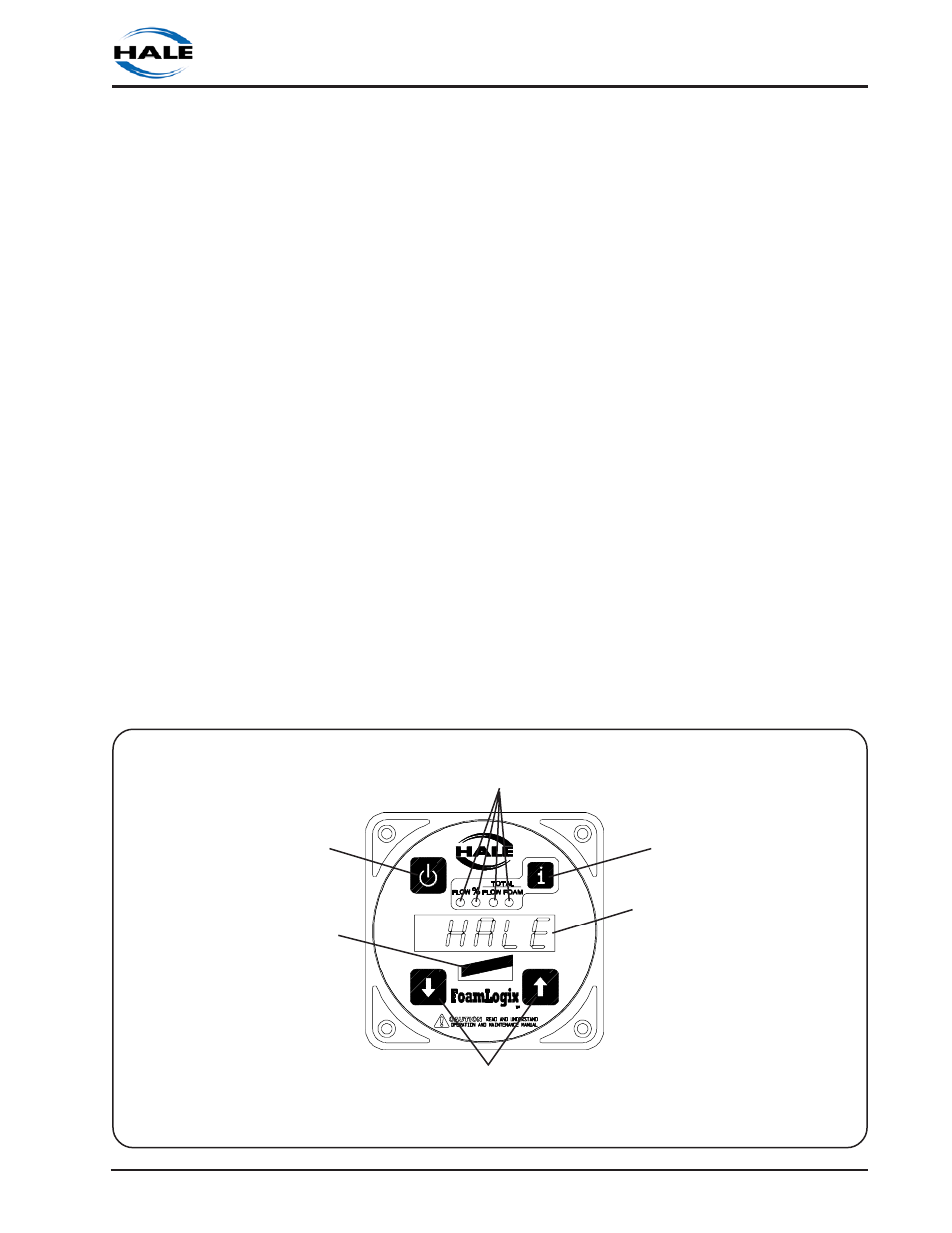
IV
-3
ROTARY GEAR PUMP
ELECTRONIC FOAM PROPORTIONING SYSTEM
Section
IV
: Operation
Figure 4-1. Control Unit Identification
BARGRAPH
(LIGHTS TO INDICATE THE SYSTEM
IS ON AND INJECTING FOAM
CONCENTRATE)
ON PUSH BUTTON
(TURNS THE FOAM INJECTION ON
OR OFF.)
DOWN ARROW AND UP ARROW
(ADJUST THE CONCENTRATE INJECTION RATE DURING OPERATION. PUSHING
BOTH AT THE SAME TIME WILL RESET TOTAL FOAM OR FLOW VALUES)
LEDs
(LIGHT TO INDICATE FUNCTION
SELECTED)
DISPLAY
(SELECTS CONTROL UNIT
FUNCTION AS INDICATED BY
LABEL AND LED AT LEFT)
OPERATING INSTRUCTIONS
SYSTEM OPERATION DESCRIPTION
Operation of Hale FoamLogix systems is
simple with all control provided by the push
buttons on the control unit face (see figure
4-1).
Upon initial power up of the apparatus the
Hale FoamLogix system will go to the
standby mode upon completion of a self
diagnostic routine. There are four different
display functions on the control unit digital
display. While in standby mode with the
FLOW LED lit the digital readout will show the
current water flow rate in the monitored
discharge pipe. Pressing the DISPLAY
button will change the function indicated
by the LED that is lit under a particular label.
TOTAL WATER and TOTAL FOAM values can
be reset any time they are displayed.
When the % FOAM LED is lit, or in any other
function mode, the foam concentrate
injection rate can be set to the desired
value, if different from the default value,
prior to or during foam operations by
pressing the
é and ê buttons.
When the red ON button is pressed, the
leftmost LED will illuminate indicating that
the system is ready. If water flow is present
the foam pump will start and inject foam
concentrate into the discharge stream. The
bargraph will light when foam is being
injected and indicate system capacity. The
Hale FoamLogix system constantly monitors
water and foam concentrate flow values
maintaining foam injection at the specified
concentrate injection rate. The system
responds to variations in water flow by
increasing or decreasing the speed of the
foam pump.
When the ON button is again pressed, the
LEDs will extinguish, indicating that the
system is in Stand-By mode and the foam
pump will stop, but other system monitoring
functions will continue.
DIGITAL DISPLAY
(PROVIDES DIRECT READOUT OF
SELECTED FUNCTION VALUES AND
DISPLAYS WARNINGS)
