Setting a rover to deliver heading measurements, Theory of operation – Spectra Precision ProFlex 800 Reference Manual User Manual
Page 99
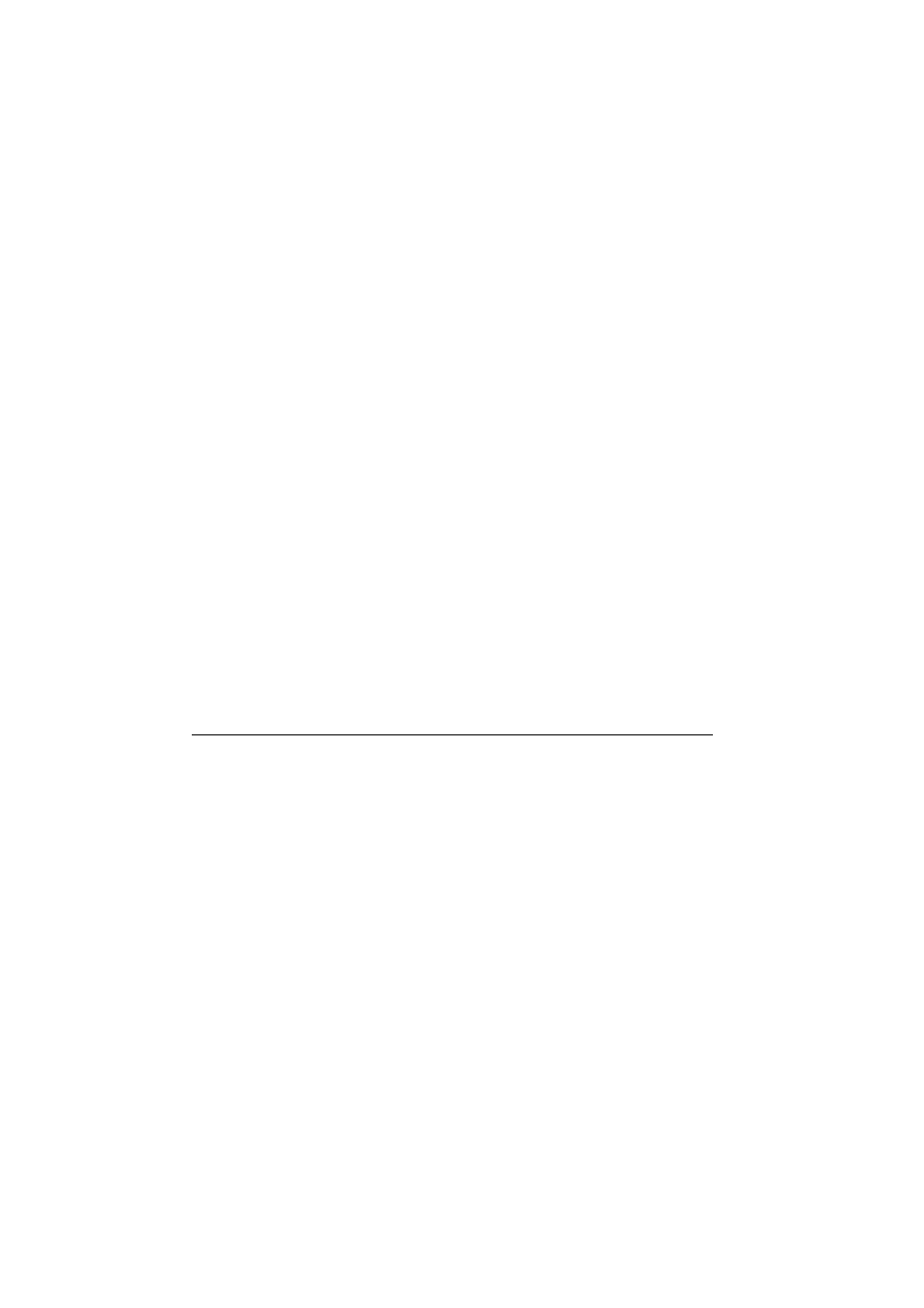
85
Using the Web Server
68. Then proceed with
the steps below.
• Scroll down the page to display the Ethernet Streaming
frame.
• For each data stream the base should generate, enable the
Port Ix option corresponding to the port you want to use.
Then in the same line, set the following fields:
•
Mode: Specify the role played by the base in the IP
connection (server or client).
•
Protocol: Select the protocol that will be used in the IP
connection (“TCP” or “UDP”). “TCP” should be chosen
preferably. In cases where you need to output data at a
very high update rate, UDP may be used instead.
•
IP Address: (A valid field only if the base is used as the
client) Enter the IP address of the system (rover) that will
acquire the data stream.
•
IP Port: Specify the IP port of this system.
•
Message Type: Specify the type of data message the
receiver will deliver on this port (ATOM, RTCM, CMR,
CMR+ or DBEN). Click on the “I” symbol to the right of
this field to read the details of the selected message type.
• After you have defined all the ports used, click on the
Configure button to let the Web Server load all your new
parameters to the receiver. You have now reached the end
of the configuration phase.
Setting a Rover to Deliver Heading Measurements
Theory of
Operation
ProFlex 800 can deliver heading measurements using
corrections in RTCM3.1 or ATOM format from an external
GNSS receiver connected to Antenna #2. ProFlex 800 is
connected to Antenna #1. The location of antenna #2
represents the origin of the vector determined by the ProFlex
800. This is illustrated in the diagram below.
