Spectra Precision ProFlex 800 Reference Manual User Manual
Page 200
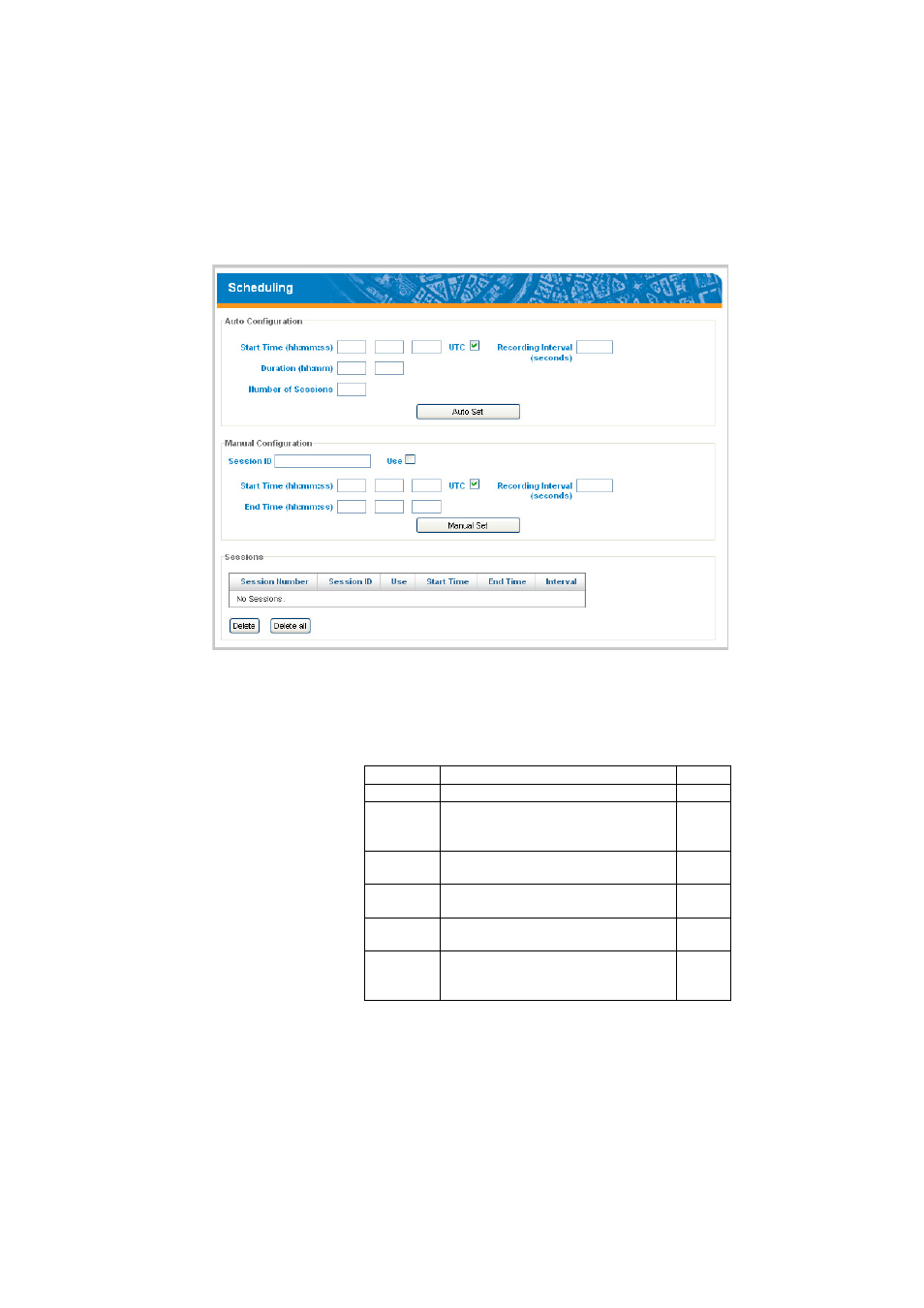
186
Web Server Help Files Collection
Auto Configuration
Using this pane, you can automatically define a series of
sessions in one operation by entering the following
parameters.
Example:
Parameter
Designation
$PASHS
Start Time
Enter the start time of the first session (hh:mm:ss). SES,AUT
UTC
Check this option if “Local” is chosen as the time
unit (see Units pane on the left) and you wish to
enter the Start Time above in UTC time.
-
Duration
Enter the duration of the session. This duration will
be the same for all the sessions.
SES,AUT
Number of ses-
sions
Enter the number of sessions that should take
place every day (96 max.).
SES,AUT
Recording
Interval
Enter the data recording rate, in seconds, that will
be used during every session.
SES,AUT
Auto Set but-
ton
Click on this button to create sessions according to
your three choices above. Clicking on this button
will overwrite the last session settings entirely.
SES,AUT
- ProFlex 800 CORS (64 pages)
- ProFlex 800 Web Server (64 pages)
- ADLCONF User Guide (36 pages)
- ProFlex 800 Backpack (38 pages)
- ProMark 120/220 Handheld Platform (46 pages)
- ProMark Field Software (72 pages)
- ProMark 700 User Guide (18 pages)
- ProMark 700 Quick Start Guide (2 pages)
- EPOCH 50 (4 pages)
- ProMark 800 Reference Manual (428 pages)
- ProMark 800 (30 pages)
- SP80 (68 pages)
- MobileMapper 20 (34 pages)
- MobileMapper Field & Office Software (72 pages)
- MobileMapper 120 (4 pages)
- MobileMapper 10 (3 pages)
- MobileMapper 10 (4 pages)
- Survey Pro Software (8 pages)
- ProMark 120 DC (4 pages)
- T41 (1 page)
- Nikon Autolevels (1 page)
- Nikon Catalog Combined (28 pages)
- Nikon NPL-322 (2 pages)
- Nikon Nivo C (2 pages)
- FOCUS 6 (2 pages)
- FOCUS 8 (2 pages)
- FOCUS 30 (4 pages)
- DET-2 Theodolite (2 pages)
- AL Auto Levels (2 pages)
- DR400 Digital Rod (2 pages)
- CR600 Laser Machine Display Receiver (2 pages)
- RD20 Wireless Remote Display (4 pages)
- QM95 Laser Distance Meter (2 pages)
- LP30 and LP50 Point and Line Laser (2 pages)
- LT20 Line Laser (2 pages)
- LT56 Universal Laser Layout Tool (2 pages)
- DG711 Underground Laser (6 pages)
- HV301G Interior Laser (2 pages)
- HV301 Interior Laser (2 pages)
- HV101 Interior Laser (2 pages)
- GL622 Grade Laser (2 pages)
- GL422 Grade Laser (2 pages)
- LL500 Laser Level (2 pages)
- LL400 Laser Level (2 pages)
