Radio connections – Spectra Precision ProFlex 800 Reference Manual User Manual
Page 178
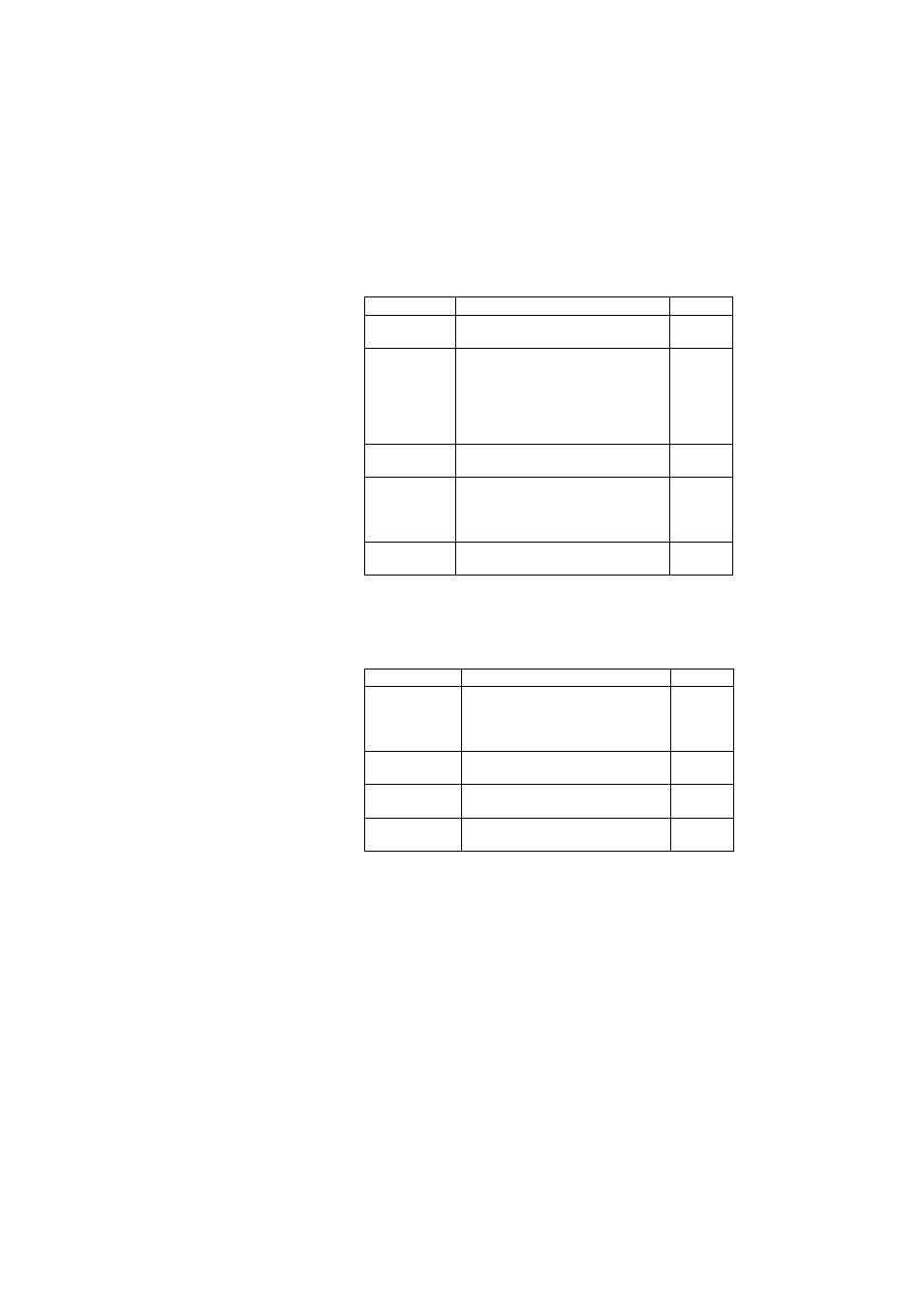
164
Web Server Help Files Collection
Internal Modem - Device Settings
Use this area to enter the parameters of the internal modem.
Internal Modem - GPRS Mode Settings
Use this area to set the internal modem when used in GPRS
mode (General Packet Radio Service mode).
Radio Connections
This page is used to define the properties of the internal or
external radio used by the receiver. The following groups of
parameters need to be defined:
• Internal Radio.
• External Radio, if the receiver is a base, or is being
changed into a base.
Parameter
Designation
$PASHS
Power On/Off
Select “On” to power on the modem, or “Off” to
power it off.
MDM,OFF
or ON
Automatic/Manual
Power
Choose one of the options below:
• Automatic: The modem will be powered on
automatically when the receiver is powered
on.
• Manual: The modem will be powered on
only on request from the receiver.
MDM,PAR
Automatic Con-
nection
Enable this option for a rover using the internal
modem in CSD or GPRS mode.
MDM,PAR
2G Only
Tell whether the internal modem should be
forced to operate in a 2G network only (On) or
allowed to operate in any network, whether a
2G or 3G network (Off).
MDM,PAR
Pin
Pin code (4 to 8 digits) of the SIM card used
by the modem.
MDM,PAR
Parameter
Designation
$PASHS
Internet Protocol
Select one of the following Internet protocols
to be used by the modem in GPRS mode:
• TCP
• UDP
MDM,PAR
Access Point
Enter the URL of the mobile communication
provider.
MDM,PAR
Access Point Login
Enter the login of the mobile communication
provider.
MDM,PAR
Password
Enter the password of the mobile communi-
cation provider.
MDM,PAR
