Relevant query command, See also – Spectra Precision ProFlex 800 Reference Manual User Manual
Page 406
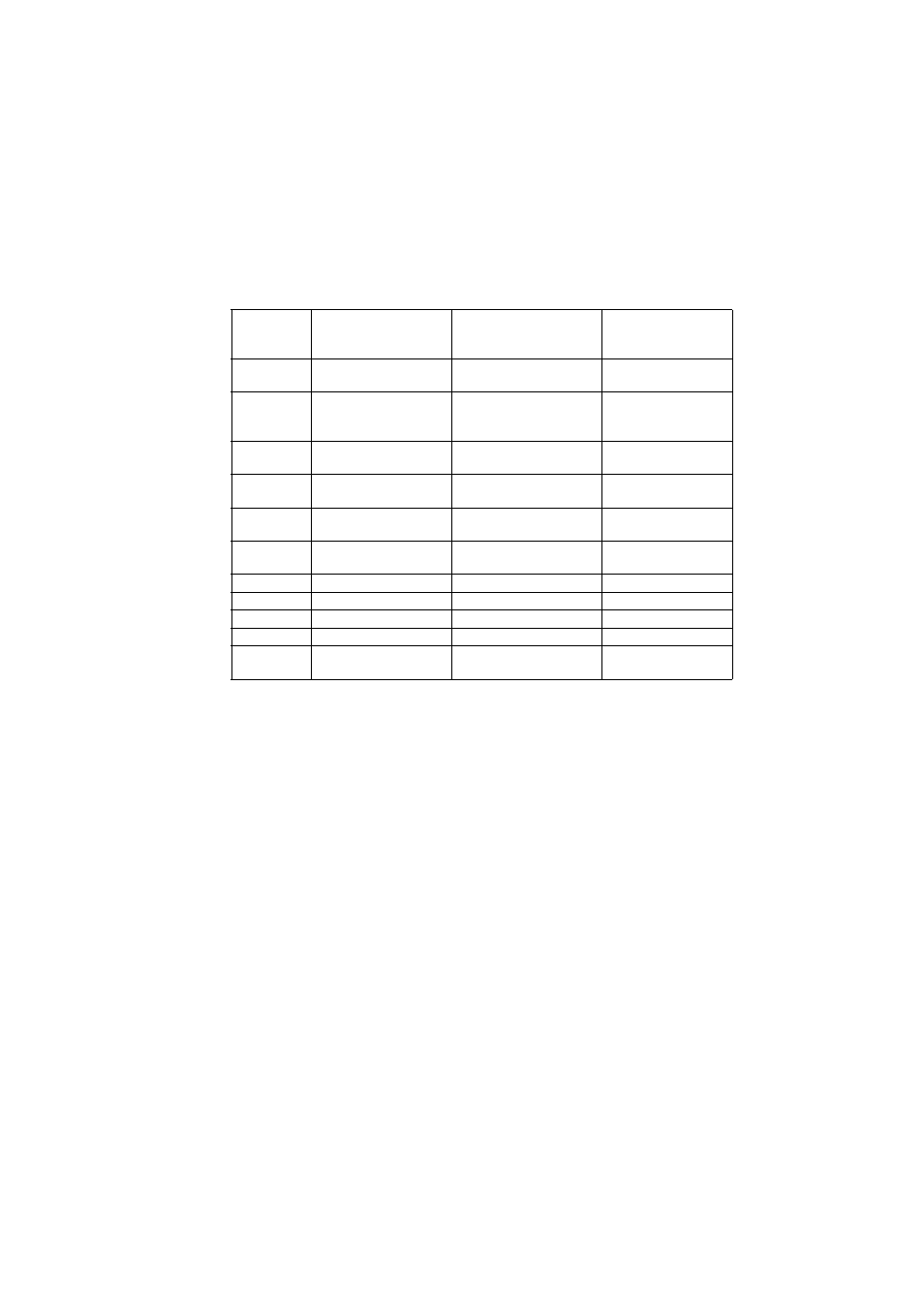
392
Set Command Library
– then the resulting tracking will be the one specified in the
corresponding cell.”NAK” means the command will be
rejected (NAKed)
Example
Enabling GPS reception:
$PASHS,GPS,ON,1C,2W*0B
Relevant Query
Command
$PASHQ,GPS
$PASHQ,PAR
See also
$PASHS,CFG
$PASHS,SBA
$PASHS,GLO
$PASHS,GAL
If You Run
$PASHS,GPS,..
.:
Single Signal
Dual Signal
Triple Signal
ON
14 GPS
See $PASHS,GPS command,
Common Defaults table.
See $PASHS,GPS com-
mand, TSL Defaults table.
ON,1C
14 GPS
Same as Single Signal; Second
Signal not tracked.
Same as Single Signal;
Second and Third Signals
not tracked.
ON,1C,2W
NAK
12 GPS (C/A+P)
Same as Dual Signal; Third
Signal not tracked).
ON,1C,2L
NAK
12 GPS (C/A+L2CS)
Same as Dual Signal; Third
Signal not tracked).
ON,1C,2LW
NAK
12 GPS (C/A+(P or L2CS))
Same as Dual Signal; Third
Signal not tracked).
ON,1C,5Q
NAK
12 GPS (C/A+L5)
Same as Dual Signal; Third
Signal not tracked).
ON,1C,2W,2L
NAK
NAK
12 GPS (C/A+P+L2CS)
ON1C,2W,5Q
NAK
NAK
12 GPS (C/A+P+L5)
ON, 1C,2L,5Q
NAK
NAK
12 GPS (C/A+L2CS+L5)
ON,1C,5Q,2L
NAK
NAK
12 GPS (C/A+L5+L2CS)
ON,1C,2LW,5Q NAK
NAK
12 GPS (C/A+(P or
L2CS)+L5)
