Spectra Precision ProFlex 800 Reference Manual User Manual
Page 261
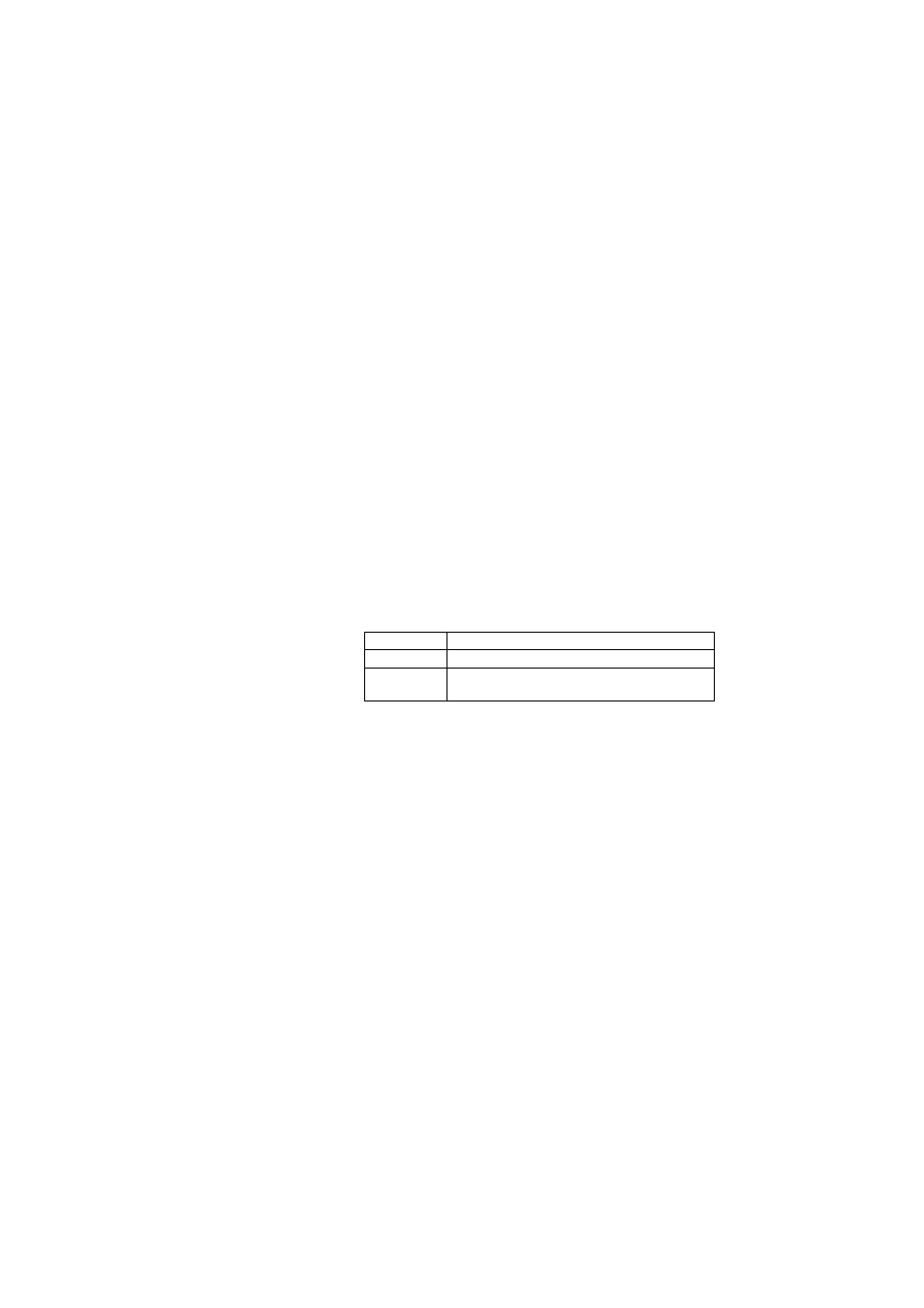
247
ProFlex 800 CORS Station
been collected by the virtual antenna, instead of the
real one.
• Set the parameters relevant to the GNSS constellations
used by the receiver:
–
Recording and Output Elevation Mask: Choose the
elevation angle above the horizon creating the desired
reception mask. After setting this angle, any satellite
seen from the base with an elevation angle less than
the specified one will be rejected from the list of
usable satellites. The default value is 5°.
–
GPS, GLONASS, SBAS, QZSS, GALILEO: Enable the
options corresponding to the constellations you want
the receiver to work from.
• Click on the
Configure button to save all the changes
made.
Defining the Raw
Data Generated by
the CORS Station
Click on
Data Output and then on the Raw Data submenu. Use
the page that opens as explained below:
• All ATOM and Ashtech legacy raw data message types are
listed below.
(Typically, a G-file should contain NAV, RNX and ATR data
to guarantee successful conversion of the file into RINEX
files. NAV provides navigation data, RNX observations
data, and ATR external sensor data.)
• Follow the instructions below to define the output of
ATOM message types:
– For each ATOM message type you need to define,
select it from the
Message drop-down list, then select
the output port (“R - Session” necessarily) from the
Output drop-down list, then enter its output rate, in
seconds, in the
Rate field, and finally click on the Add
button. The new message definition will then appear as
a new row in the table on the right.
NOTE: You don’t have to define an output rate for EVT
and DAT.
– Should you change the definition of an existing
message, select the corresponding row in the table.
This populates the fields on the left with the definition
Format
Message types
ATOM
NAV, PVT, ATR, DAT, EVT, RNX
Ashtech legacy
DPC, SAL, SAG, SAW, SNG, SNV, SNW, ION, SBD,
MPC, PBN
