Appendix, Troubleshooting, Receiver is not tracking satellites – Spectra Precision ProFlex 800 Reference Manual User Manual
Page 703: Step 1. has the receiver been powered up, Chapter 12. troubleshooting
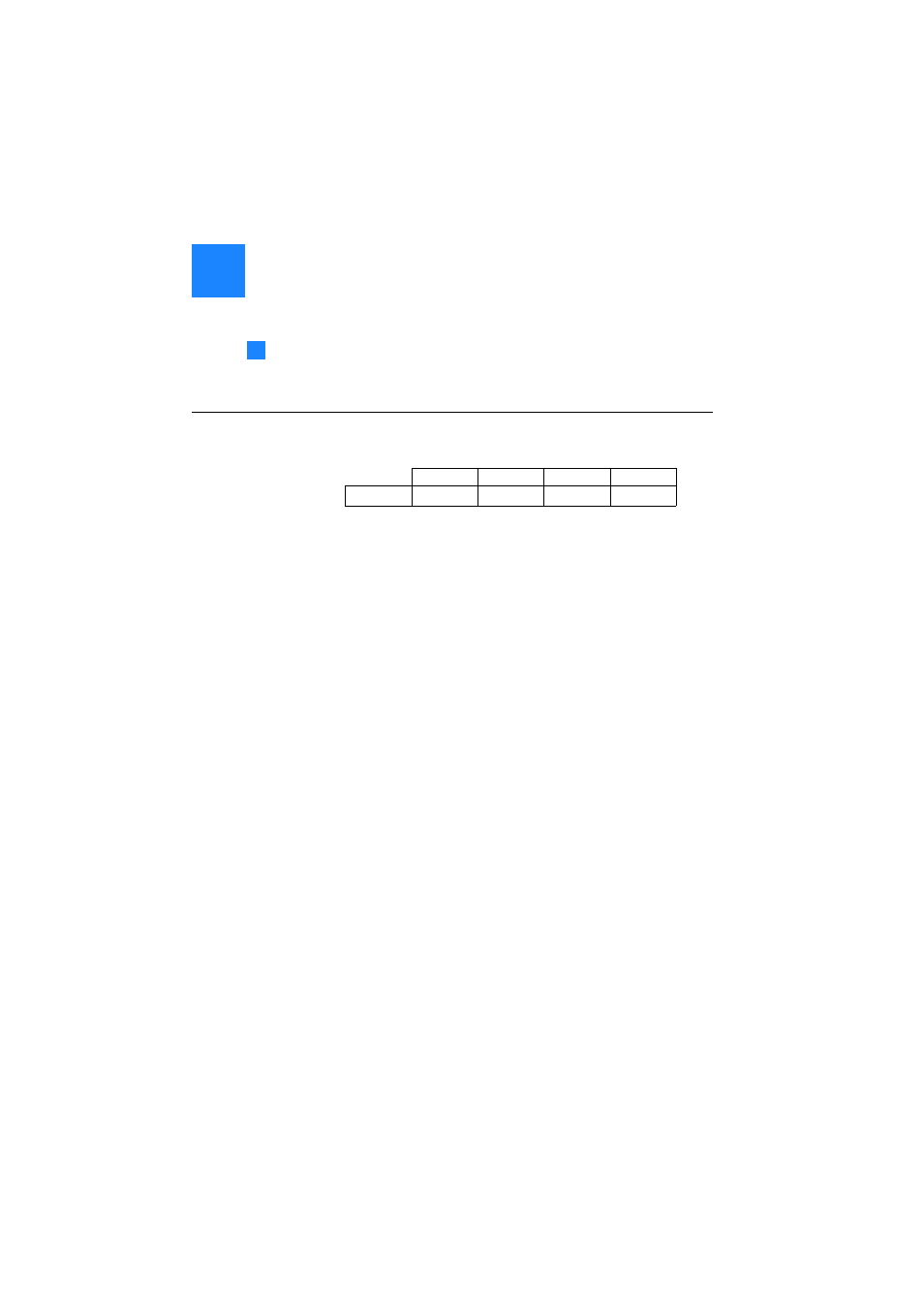
689
Chapter 12. Troubleshooting
Receiver is Not Tracking Satellites
Step 1. Has the
Receiver Been
Powered Up?
To determine if the receiver is powered up, examine the power
LED on the front panel of the receiver. If the LED is on, the
receiver is on.
1. If the receiver is not powered up, turn on the receiver by
pressing and holding the power key on the front panel. The
button must be held for a few seconds since there is a
delay in power on. You will see the power LED turn on and
the display will show the logo followed by the message
“Starting...”.
2. If the receiver does not power up, check the power source.
The receiver supports both internal (battery) and external
power sources.
If using the internal power source, make sure the internal
battery has been fully charged before it was inserted in the
receiver. A too low battery will prevent the receiver from
powering up.
If using external power, check to ensure the power cable
is properly connected to both the external battery and the
receiver.
•
If the cable is properly connected, check the power
level of the external power source. If low, replace the
battery with a charged battery and turn on the receiver.
•
If the external power source is good and the cable is
connected to both the receiver and the power source,
there may be a problem with the cable. If available, try
a different power cable. If the new cable works, the old
cable is malfunctioning. Call your local dealer or email
Ashtech technical support to have the cable repaired.
RTK Base
RTK Rover
PP Base
PP Rover
Relevant to
•
•
•
•
