Functions for customizing af, Operation to fit the subject, C-af center target priority – OM SYSTEM OM-1 Mirrorless Camera User Manual
Page 86: C-af center priority), C-af center priority] (p. 86), Pa s m b, Shooting settings, 86 en
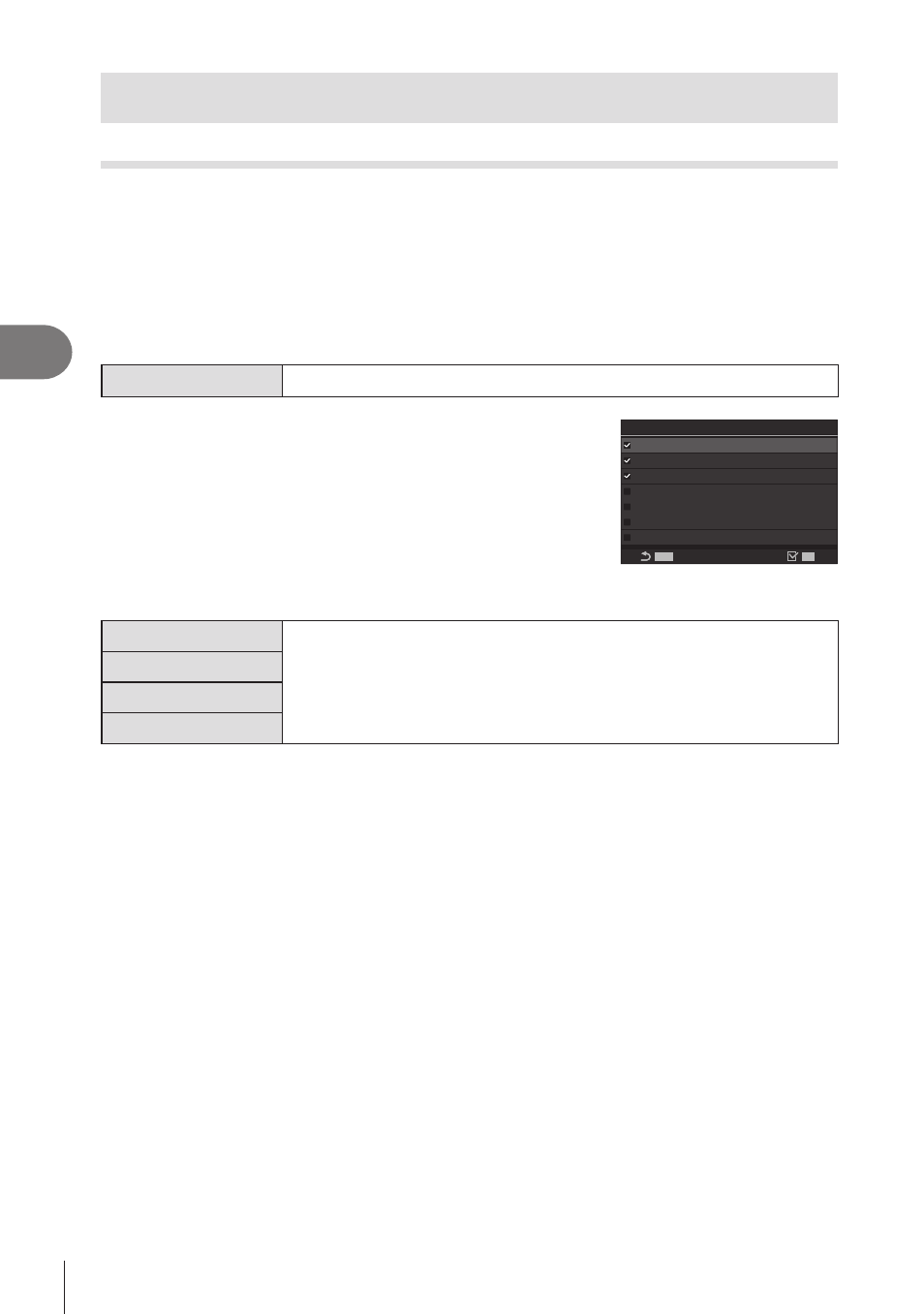
86
EN
Shooting Settings
4
Functions for customizing AF operation to fit the subject
C-AF Center Target Priority
(
K
C-AF Center Priority)
PA S M B
n
When focusing using group-target AF in [C-AF] and [C-AF
b
] modes, the camera
always assigns priority to the center target in the selected group for a repeated series
of focus operations. Only if the camera is unable to focus using the center focus target
will it focus using the surrounding targets in the selected focus group. This helps
you track subjects that are moving quickly but relatively predictably. Center priority is
recommended in most situations.
Menu
MENU
n
AF
n
3. AF
n
K
C-AF Center Priority
1
Select an AF target mode for which the camera
always assigns priority to the center target for a
repeated series of focus operations and put a check
(
v
) next to it.
• Select an option using
FG
and press the
Q
button to
put a check (
v
) next to it.
To remove the check, press the
Q
button again.
MENU
C
C3
C
C4
MENU
OK
z
Cross
A
Mid
B
Large
C
C1
C
C2
K
C-AF Center Priority
K
C-AF Center Priority
setting screen
z
Cross
If you put a check (
v
) next to an option, the camera always assigns
priority to the center target for a repeated series of focus operations
when the AF target mode is used.
A
Mid
B
Large
C
C1 -
C
C4
#
C
C1
-
C
C4
can only be checked (
v
) when either the horizontal or vertical [Size]
specified in [
K
