Level gauge), P. 233, P. 233) – OM SYSTEM OM-1 Mirrorless Camera User Manual
Page 233: Pa s m b, Customizing the camera, 233 en
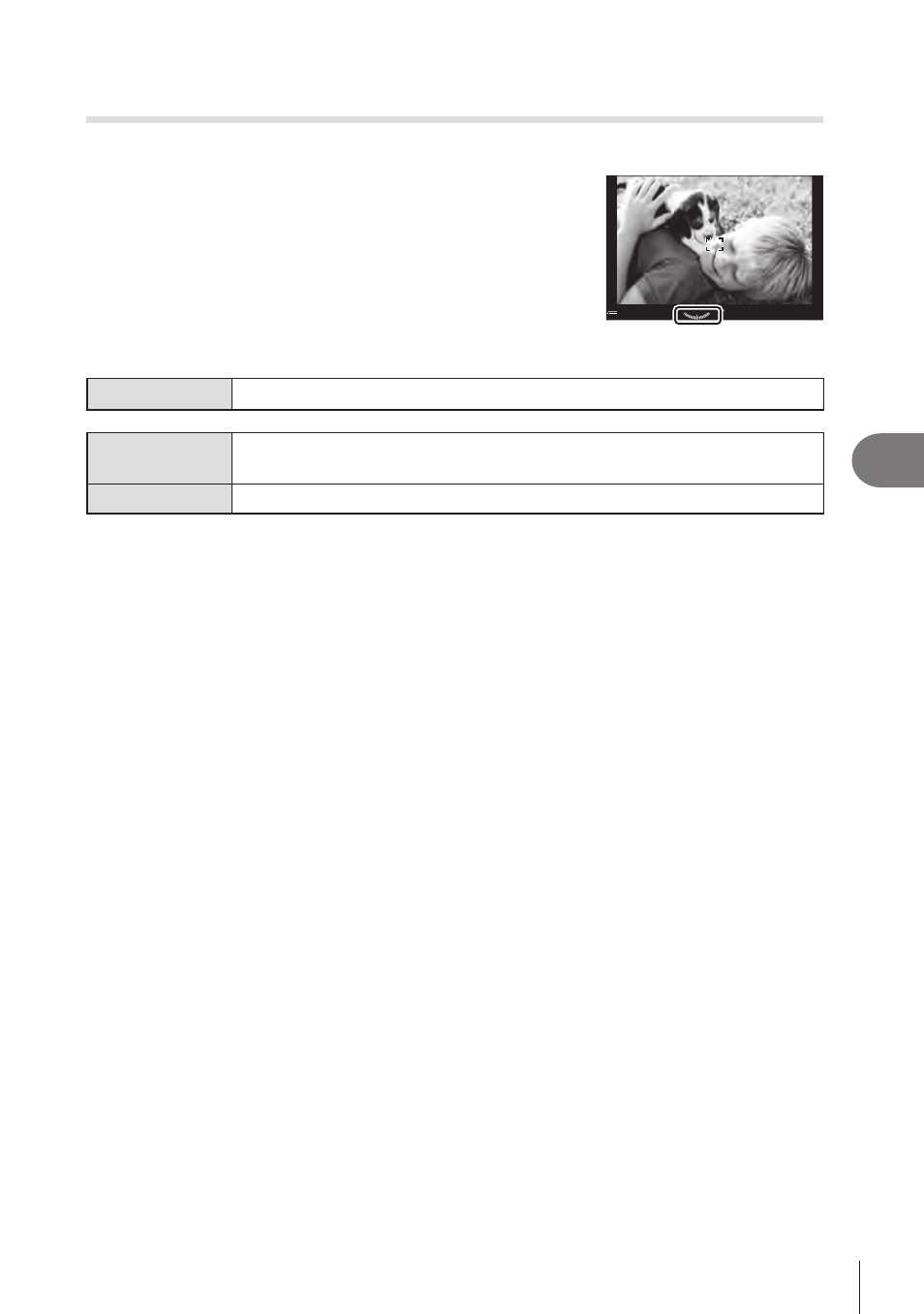
233
EN
Customizing the Camera
6
Displaying the Level Gauge when the shutter button is pressed
halfway (
V
a
Level Gauge)
PA S M B
n
Choose whether the level gauge can be displayed in the
viewfinder by pressing the shutter button halfway when
[
V
Style 1] or [
V
Style 2] is selected for [EVF Style]
0.0
0.0
200
200
ISO
Auto
ISO
Auto
WB
Auto
WB
Auto
[99]
[99]
1023
1023
1/
250
1/
F
250 5.6
5.6
F
PP
100 %
100 %
Display when shutter
button is pressed halfway
Menu
MENU
n
G
n
4. Information
n
V
a
Level Gauge
On
The level gauge is displayed in the viewfinder while the shutter button is
pressed halfway. The level gauge appears in place of the exposure bar.
Off
The level gauge is not displayed.
