Fn lever function] item (p. 220) or the, Fn lever function] item (p. 220), Customizing the camera – OM SYSTEM OM-1 Mirrorless Camera User Manual
Page 220: 220 en
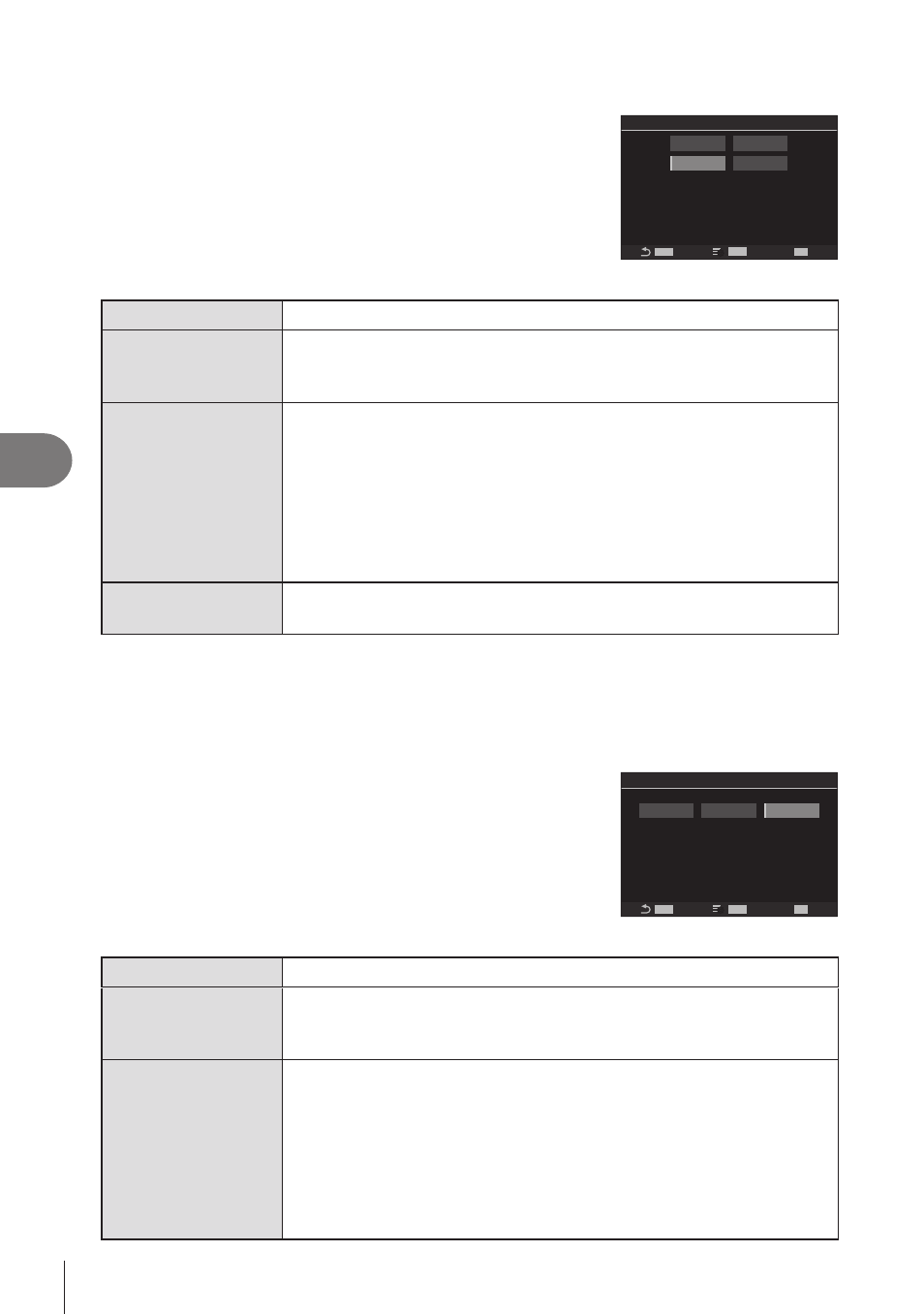
220
EN
Customizing the Camera
6
Configuring [
K
Fn Lever Function]
1
Select [
K
Fn Lever Function] on the [Fn Lever
Settings] screen and press the
Q
button.
MENU
OK
INFO
H
H
mode1
mode2
mode3
Switches AF mode/AF target mode/
AF target point according
to Fn lever position.
Target can be selected.
Off
K
Fn Lever Function
K
Fn Lever Function screen
Off
Changing the position of the
Fn
lever has no effect.
mode1
Switch the functions of the front and rear dials. The functions
for Positions 1 and 2 conform to the setting selected for [
K
Dial
mode2
Switch between two groups of settings previously selected for [AF
Mode], [AF Target Mode], and [AF Target Point].
Press the INFO button and put a check (
v
) next to a setting that
you want to recall with the
Fn
lever.
To remove the check, press the
Q
button again.
[AF Mode]: S-AF, C-AF, etc.
[AF Target Mode]:
M
Single,
o
All, etc.
[AF Target Point]: The position of AF target.
mode3
Toggle the shooting mode. You can switch to
n
(movie) mode
without rotating the mode dial.
#
When [mode3] is selected, [
n
Fn Lever Function] cannot be used (P. 221).
#
This function cannot be used in the following cases.
- [Fn Lever/Power Lever] (P. 222) is set to [ON/OFF] or [OFF/ON].
Configuring [
n
Fn Lever Function]
1
Select [
n
Fn Lever Function] on the [Fn Lever
Settings] screen and press the
Q
button.
MENU
OK
INFO
H
H
mode1
mode2
Switches AF mode/AF target mode/
AF target point according
to Fn lever position.
Target can be selected.
n
Fn Lever Function
Off
n
Fn Lever Function screen
Off
Changing the position of the
Fn
lever has no effect.
mode1
Switch the functions of the front and rear dials. The functions
for Positions 1 and 2 conform to the setting selected for [
n
Dial
mode2
Switch between two groups of settings previously selected for [AF
Mode], [AF Target Mode], and [AF Target Point].
Press the INFO button and put a check (
v
) next to a setting that
you want to recall with the
Fn
lever.
To remove the check, press the
Q
button again.
[AF Mode]: S-AF, C-AF, etc.
[AF Target Mode]:
y
Small,
o
All, etc.
[AF Target Point]: AF-target position
