Pa s m b, Shooting settings – OM SYSTEM OM-1 Mirrorless Camera User Manual
Page 111
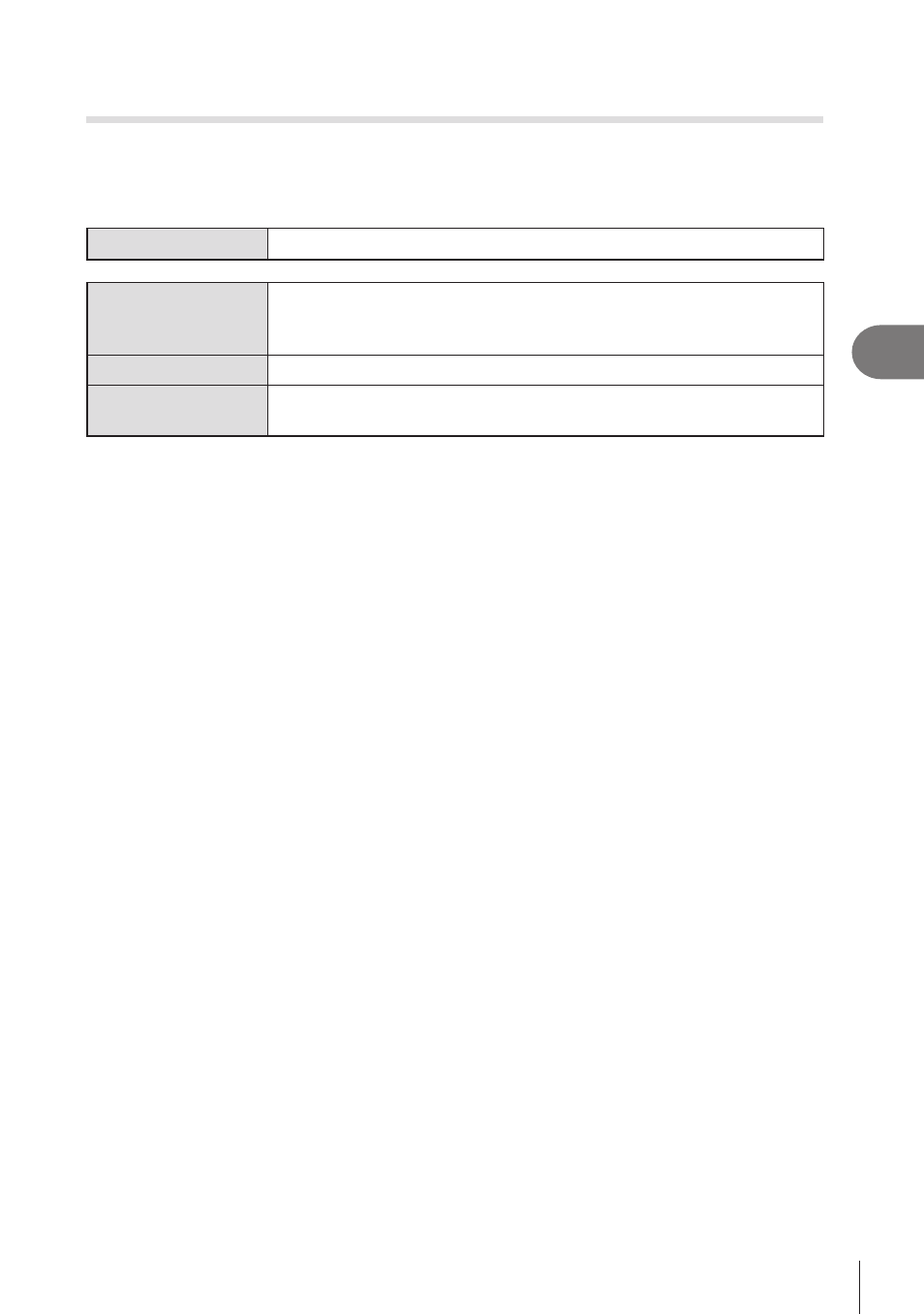
111
EN
Shooting Settings
4
Locking exposure when the shutter button is pressed halfway
(AEL by half-pressing
a
)
PA S M B
n
Configure the camera so that it locks exposure when the shutter button is pressed
halfway.
Menu
MENU
n
_
n
5. Metering
n
AEL by half-pressing
a
No
Exposure is not locked when the shutter button is pressed halfway.
Exposure is determined based on the shooting conditions when the
shutter button is pressed fully.
Yes
Exposure is locked when the shutter button is pressed halfway.
S-AF Only
Exposure is locked when the shutter button is pressed halfway only
when the AF mode is [S-AF], [S-AF
b
], [
F
AF] or [
F
AF
b
].
#
If exposure is locked by pressing the
AEL
button, it remains locked when you press the
shutter button halfway regardless of this setting.
%
If you configure the camera so that it does not lock exposure when the shutter button
is pressed halfway, you can choose whether the camera meters brightness for each
frame during sequential shooting.
g
