Configuring bulb/time/comp, Settings (bulb/time/comp settings), Settings)” (p. 173) – OM SYSTEM OM-1 Mirrorless Camera User Manual
Page 173: Configuring, P. 173). other options can be selected, Configuring bulb/time/comp settings, Bulb/time/comp settings)” (p. 173), Pa s m b, Shooting settings
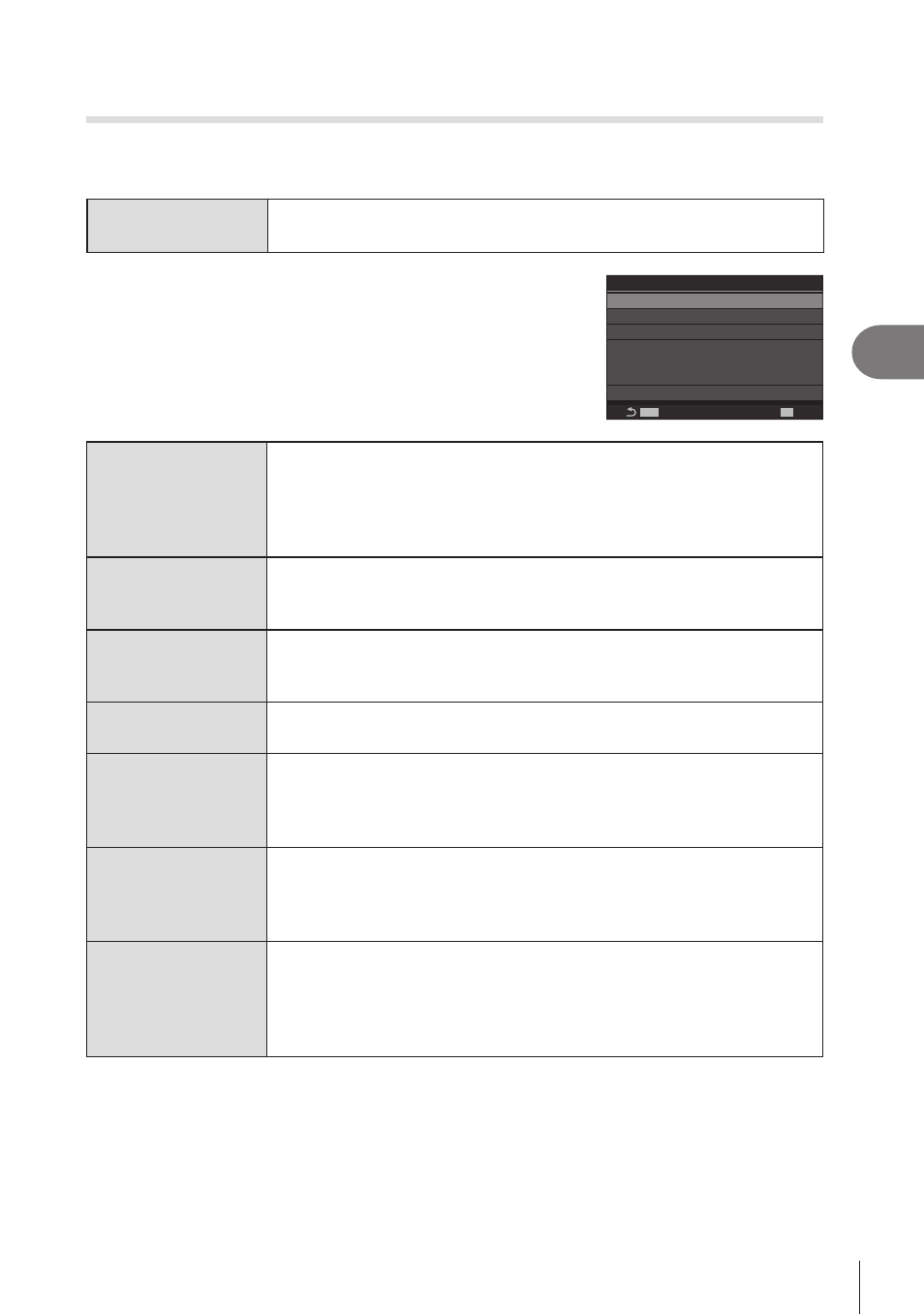
173
EN
Shooting Settings
4
Configuring BULB/TIME/COMP Settings
(BULB/TIME/COMP Settings)
PA S M
B
n
Set items related to bulb/time/composite photography.
Menu
MENU
n
‘
n
2. Other Shooting Functions
n
BULB/TIME/COMP
Settings
1
Configure options.
• Press
FG
to select an item and press the
Q
button to
display the setting menu.
MENU
OK
-7
My
BULB/TIME/COMP Settings
Bulb/Time Timer
Bulb/Time Focusing
Live Composite Timer
3h
Bulb/Time Monitor
Live Bulb
Off
Live Time
0.5sec
Composite Settings
1/2sec
8min
On
Bulb/Time
Focusing
Allows manual focusing in
B
(bulb) mode. You can take pictures
using techniques such as putting the subject out of focus during
exposure or focusing at the end of exposure.
[Off]
: Disables manual focusing during exposure.
[On]
: Enables manual focusing during exposure.
Bulb/Time Timer
Specify the maximum length of bulb/time photography.
[30min]
/
[25min]
/
[20min]
/
[15min]
/
[8min]
/
[4min]
/
[2min]
/
[1min]
Live Composite
Timer
Specify the maximum length of live composite photography.
[6h]
/
[5h]
/
[4h]
/
[3h]
/
[2h]
/
[1h]
/
[30min]
/
[25min]
/
[20min]
/
[15min]
/
[8min]
/
[4min]
Bulb/Time Monitor
Specify the display brightness in
B
(bulb) mode.
[-7]
–
[±0]
–
[+7]
Live Bulb
Choose the display interval during bulb photography. The number of
update times is limited. Choose [Off] to disable the display.
[60sec]
/
[30sec]
/
[15sec]
/
[8sec]
/
[4sec]
/
[2sec]
/
[1sec]
/
[0.5sec]
/
[Off]
Live Time
Choose the display interval during time photography. The number of
update times is limited. Choose [Off] to disable the display.
[60sec]
/
[30sec]
/
[15sec]
/
[8sec]
/
[4sec]
/
[2sec]
/
[1sec]
/
[0.5sec]
/
[Off]
Composite
Settings
Set an exposure time to be the reference in composite photography.
[60sec]
/
[50sec]
/
[40sec]
/
[30sec]
/
[25sec]
/
[20sec]
/
[15sec]
/
[13sec]
/
[10sec]
/
[8sec]
/
[6sec]
/
[5sec]
/
[4sec]
/
[3.2sec]
/
[2.5sec]
/
[2sec]
/
[1.6sec]
/
[1.3sec]
/
[1sec]
/
[1/1.3sec]
/
[1/1.6sec]
/
[1/2sec]
