Uploading pictures as they are taken, Raw/control), P. 284 – OM SYSTEM OM-1 Mirrorless Camera User Manual
Page 284: Pa s m b, Connecting the camera to external devices
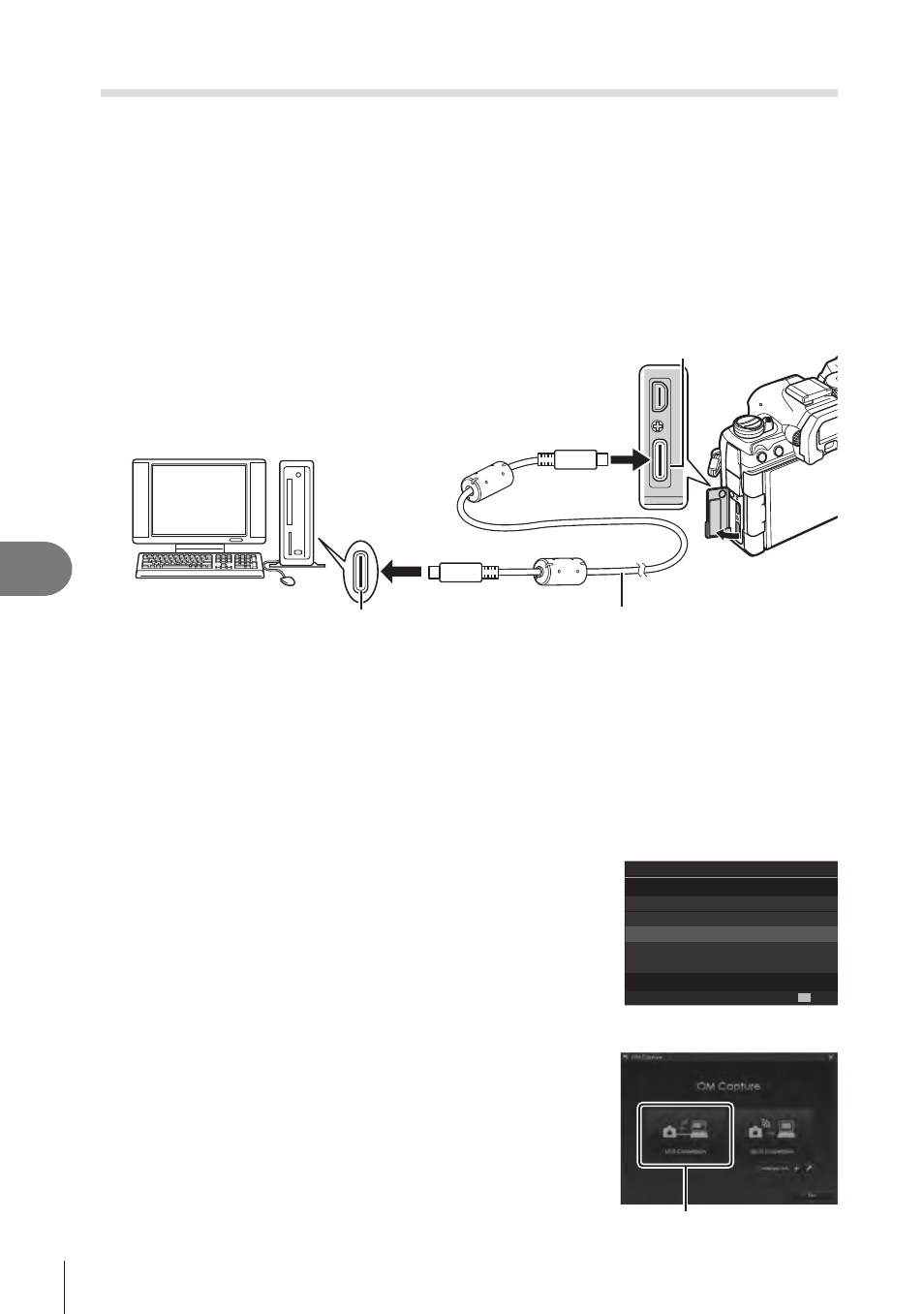
284
EN
Connecting the Camera to External Devices
8
Uploading Pictures as They Are Taken
(
0
RAW/Control)
PA S M B
n
Connect the camera to a computer via USB to upload pictures as they area taken.
You can take pictures using the controls on the camera body or while controlling the
camera remotely from the computer.
1
After confirming that the camera is off, connect it to the computer using the
USB cable.
• When attaching the USB cable, use the supplied cable protector and cable clip to
prevent damage to the connectors.
g
“Attaching Cable Protectors” (P. 19)
USB port
USB connector
USB cable
• The locations of USB ports vary from computer to computer. See the documentation
provided with the computer for information on USB ports.
• If the USB port on the computer is Type A port, use the optional CB-USB11 cable.
2
Turn the camera on.
• The camera will display a message prompting you to identify the device to which the
USB cable is connected.
%
If the message is not displayed, select [Select] for [USB Mode] (P. 252).
#
If the batteries are very low, the camera will not display a message when connecting
to a computer. Be sure the batteries are charged.
3
Highlight [
0
RAW/Control] using
FG
and
press the
Q
button.
USB
MTP
0
RAW/Control
USB PD
OK
Storage
Exit
4
Launch the copy of “OM Capture” installed on the computer.
• When prompted to choose the connection type, click
[USB Connection].
[USB Connection]
