Shooting settings, 68 en, Press the button of the function you want to use – OM SYSTEM OM-1 Mirrorless Camera User Manual
Page 68: Rotate the front/rear dial so select a setting
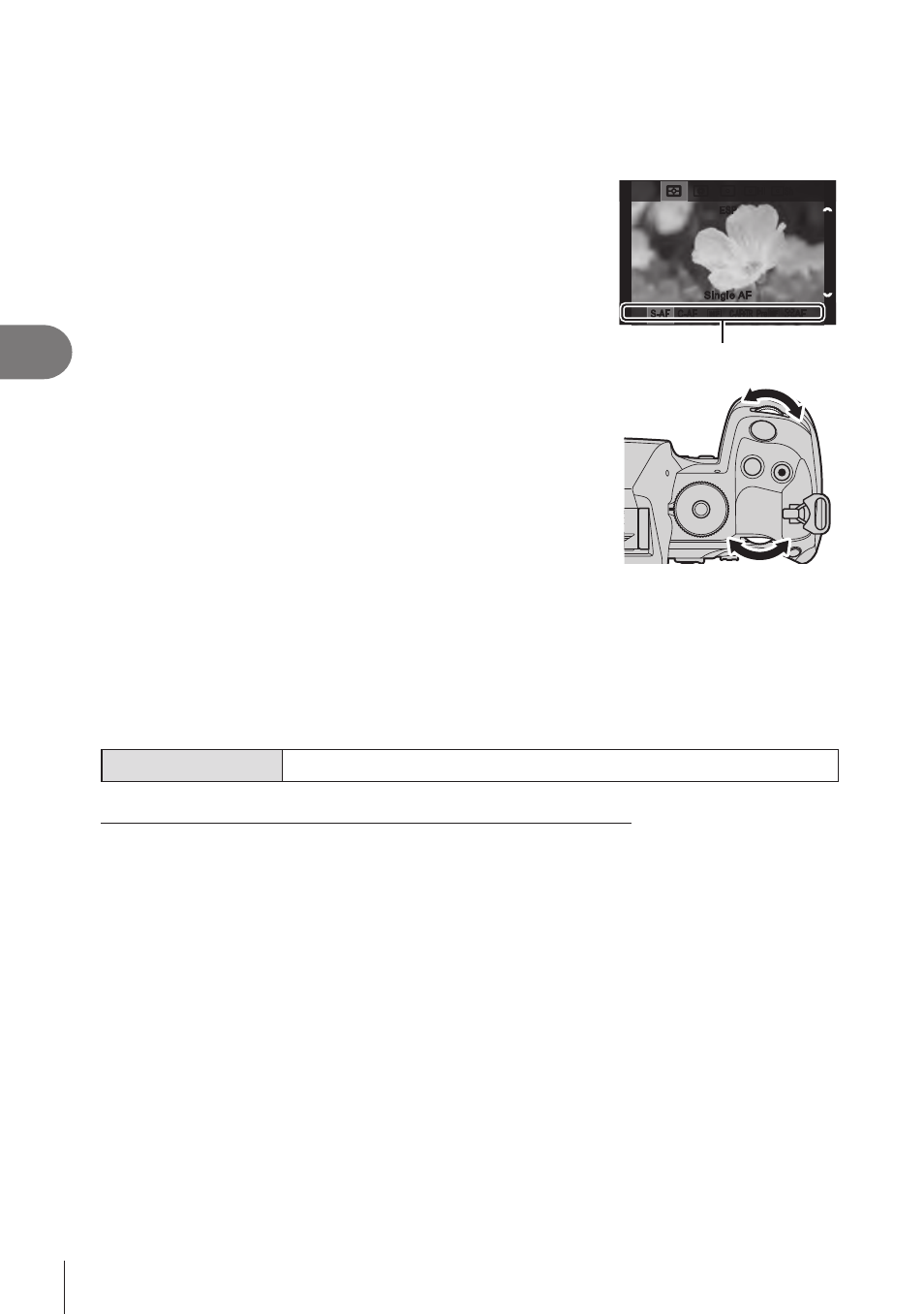
68
EN
Shooting Settings
4
For information on how each direct button function works, see the explanation page of
each function.
This section explains how to operate when a selection menu is displayed, using [AF
Mode] as an example.
1
Press the button of the function you want to use.
• Press the
AF
m
button
• A selection menu appears.
ESP
S-AF C-AF
C-AF+TR
F
AF
b
Pre
b
C
C
Hi
C
Sh
B
p
ESP
S-AF C-AF
C-AF+TR
F
AF
b
Pre
b
C
C
Hi
C
Sh
B
p
Single AF
Single AF
Selection menu
2
Rotate the front/rear dial so select a setting.
• You can also use the
FGHI
buttons.
If setting values appear at the top and bottom of the
display when you press the button in step 1, use the
following buttons.
FG
: Selects items displayed at the top.
HI
: Selects items displayed at the bottom.
• In this example, rotate the rear dial to set [AF Mode].
• Pressing the shutter button halfway to exit to the
shooting display.
• You can also return to the shooting display by pressing the button you pressed in step 1.
• With some functions, further detailed settings are available after selecting the setting in
step 2. For information on how to operate, see the explanation of each function.
In this manual, the procedure for changing a setting using a direct button is shown as
follows.
Button
AF
m
button
n
j
Quickly changing the setting while keeping the button pressed
Some settings can be changed by rotating the front/rear dial while keeping the button
of the function pressed.
The setting screen closes when you release the button.
