Shooting settings – OM SYSTEM OM-1 Mirrorless Camera User Manual
Page 67
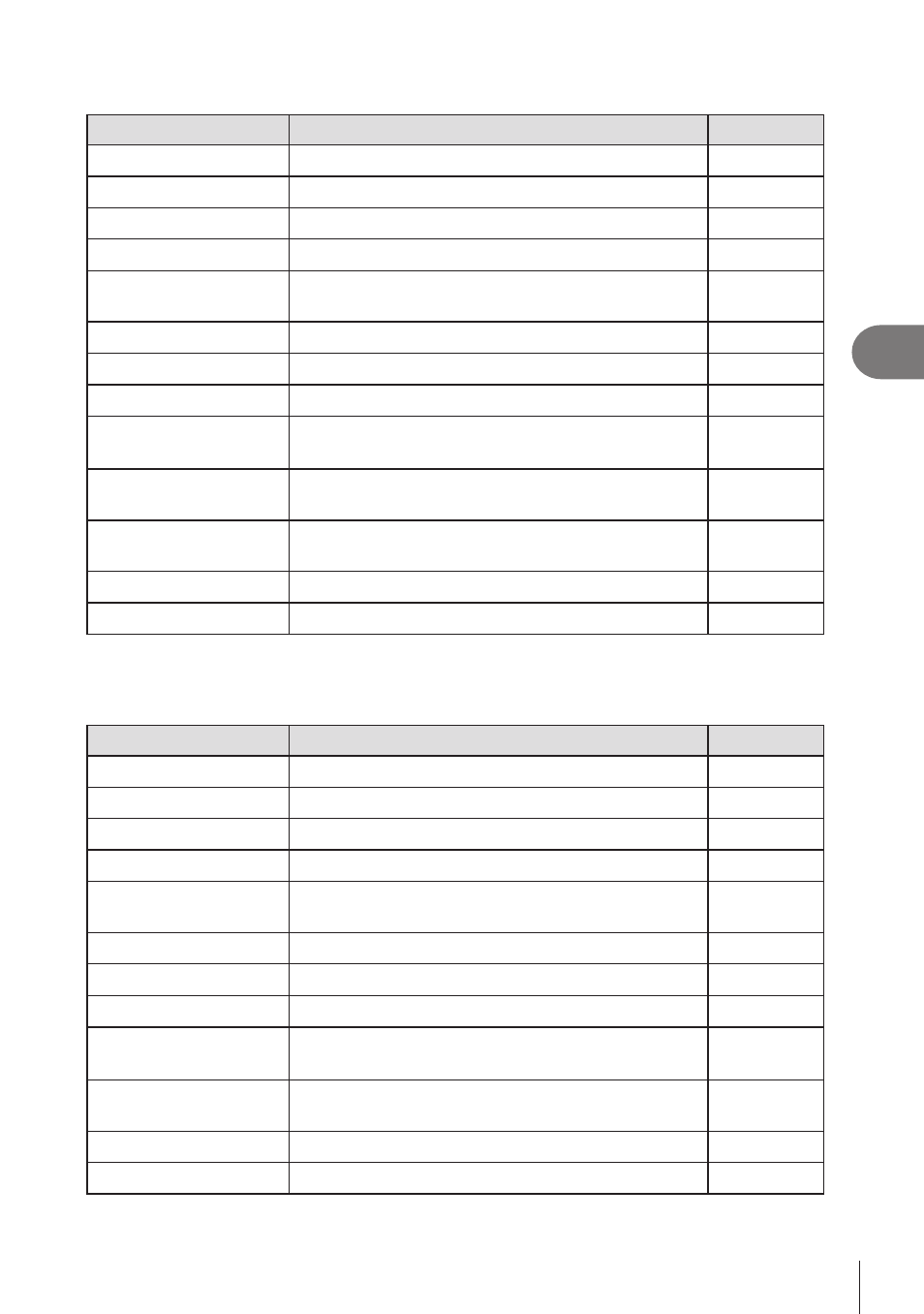
67
EN
Shooting Settings
4
Direct buttons during photo shooting
Direct button
Assigned function
g
1
Y
button
One-touch white balance
2
Z
button
Preview
3
u
(
LV
) button
Display (monitor/viewfinder) selection
4
AEL
button
AEL
5
AF-ON
button
AF-ON
6
ISO
button
ISO sensitivity
7
Multi selector (
T
)
N
(AF target position)
8
Multi selector (
S
)
Off*
-
9
Arrow pad
(
FGHI
)
Off*
-
0
j
Y#
button
Sequential/self-timer shooting/flash
a
AF
m
button
AF/metering mode
b
F
button
Exposure compensation
c
R
(
h
) button
High Res Shot
* No function is assigned by default.
Direct buttons during movie recording
Direct button
Assigned function
g
1
Y
button
Peaking
2
Z
button
Magnify
3
u
(
LV
) button
Display (monitor/viewfinder) selection
4
AEL
button
AEL
5
AF-ON
button
AF-ON
6
ISO
button
ISO sensitivity
7
Multi selector (
T
)
N
(AF target position)
8
Multi selector (
S
)
Off*
-
9
Arrow pad
(
FGHI
)
Off*
-
a
AF
m
button
AF/metering mode
b
F
button
Exposure compensation
c
R
(
h
) button
Movie recording
* No function is assigned by default.
