OM SYSTEM OM-1 Mirrorless Camera User Manual
Page 270
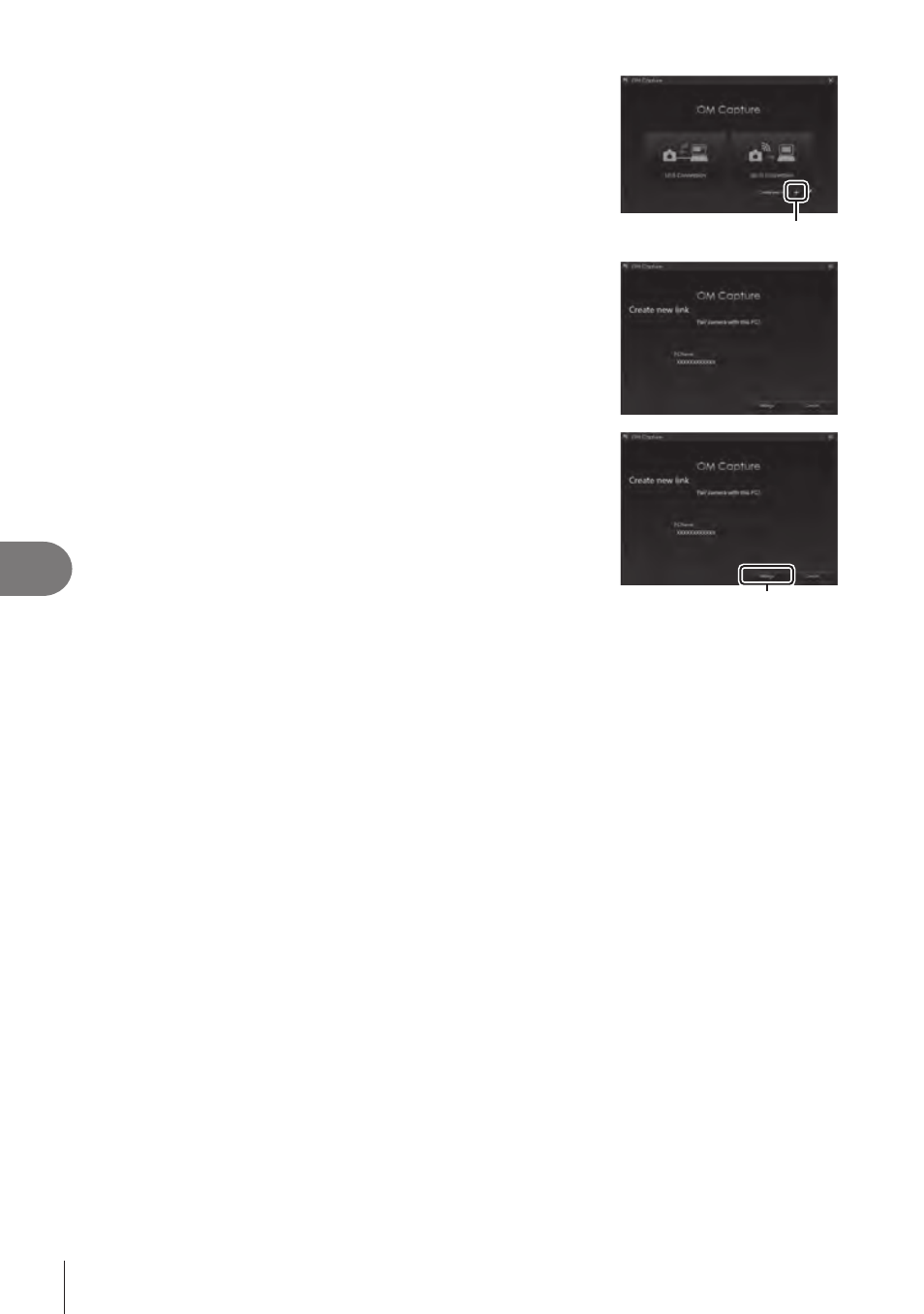
270
EN
Connecting the Camera to External Devices
8
5
Click the [+] to the right of [Create new link].
• If nothing happens, reconnect the camera.
+
• Enter the name that will be used on the camera to identify
the computer. The default is the computer’s “Computer
Name”.
• The name used on the camera can be up to 15
characters long.
6
Click [Settings] in “OM Capture”.
• When a message is displayed stating that pairing is
complete, disconnect the camera as instructed.
[Settings]
• Repeat the above steps to pair the camera with each additional computer.
• The pairing information stored on the camera can be viewed and deleted using “OM
Capture”.
