Canon imageCLASS D1650 All-in-One Monochrome Laser Printer User Manual
Page 582
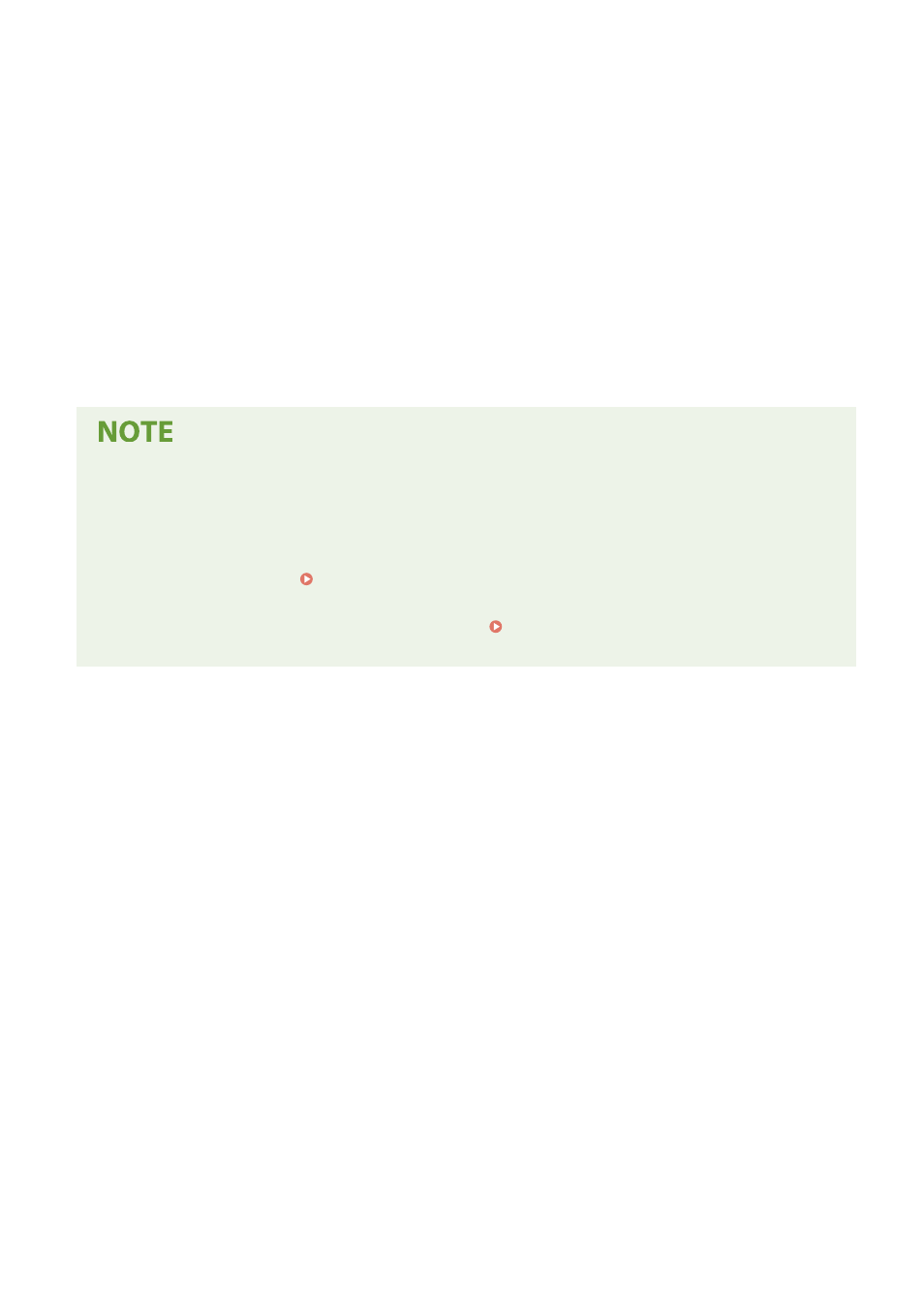
8
Gently close the feeder.
9
Select
➠
The adjustment image is scanned and adjustment starts.
10
When a message appears notifying that adjustment is complete, open the feeder,
and remove the adjustment image.
11
Gently close the feeder.
If the
●
Did you load the paper displayed in step 4 into the paper source?
●
Did you place the adjustment image printed paper on the platen glass with the print side facing down and
with the thin black line on the left?
●
Has a paper jam occurred? Clearing Paper Jams(P. 642)
●
Is the amount remaining in toner cartridge sufficient? If the amount remaining in the toner cartridge is low,
it is recommended that you replace the toner cartridge. Checking the Remaining Amount of
Consumables(P. 569)
Maintenance
574
- mx860 (997 pages)
- mp620 (815 pages)
- mp495 (759 pages)
- PIXMA iP2600 (72 pages)
- Pixma MP 190 (396 pages)
- PIXMA iX6520 (300 pages)
- PIXMA iX6540 (339 pages)
- PIXMA iX6540 (335 pages)
- BJC-3000 (350 pages)
- BJC-3000 (80 pages)
- BJC-50 (141 pages)
- BJC-55 (181 pages)
- BJC-6200 (281 pages)
- BJC-8200 (85 pages)
- BJC-8500 (159 pages)
- BJC-8500 (13 pages)
- i475D (2 pages)
- i80 (1 page)
- i850 (2 pages)
- CP-100 (110 pages)
- SELPHY CP750 (50 pages)
- CP 300 (53 pages)
- CP100 (62 pages)
- C70 (421 pages)
- W8200 (196 pages)
- H12157 (359 pages)
- ImageCLASS MF4570dw (61 pages)
- i 350 (9 pages)
- C560 (2 pages)
- Color imageRUNNER C3080 (4 pages)
- C2880 Series (16 pages)
- BJ-30 (183 pages)
- CDI-M113-010 (154 pages)
- imagerunner 7095 (14 pages)
- C3200 (563 pages)
- Direct Print (109 pages)
- IMAGERUNNER ADVANCE C5030 (12 pages)
- IMAGERUNNER 3530 (352 pages)
- IMAGERUNNER 3530 (6 pages)
- IMAGERUNNER ADVANCE C7065 (12 pages)
- BJC-4400 (106 pages)
- IMAGERUNNER 2525 (3 pages)
- ImageCLASS 2300 (104 pages)
- IMAGECLASS D440 (177 pages)
- ImageCLASS MF7280 (4 pages)
