Faxing, Faxing(p. 211) – Canon imageCLASS D1650 All-in-One Monochrome Laser Printer User Manual
Page 219
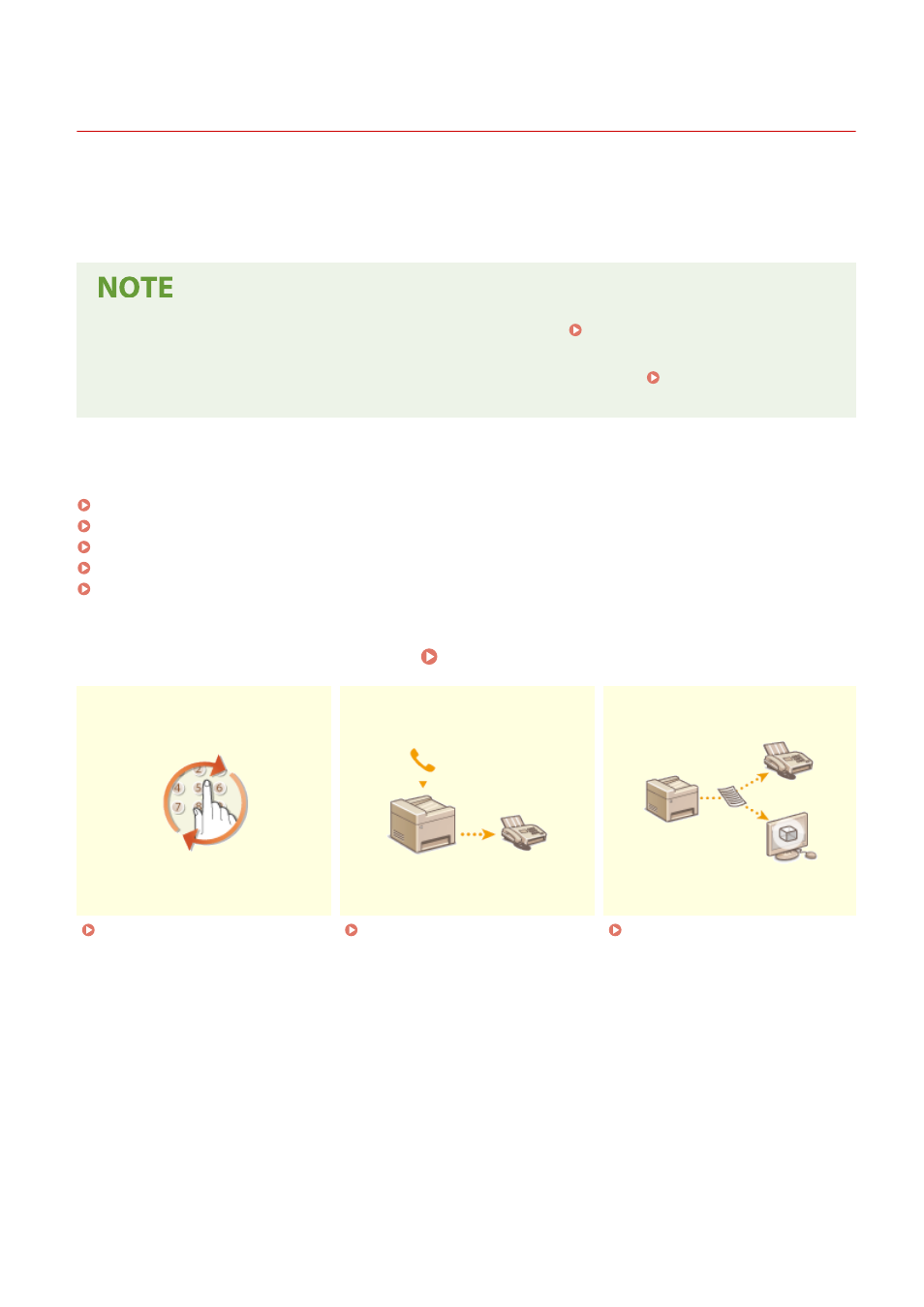
Faxing
3JX3-049
1660-049
This chapter describes fax settings, basic fax operations and various other useful functions to suit your needs, such as
PC Fax to send documents directly from computers, Address Book to specify destinations easily, and Forwarding to
receive faxes even when you are out of the office.
●
You need to complete some procedures before using fax functions. Configuring Initial Settings for Fax
Functions(P. 80)
●
You need to register destinations in the Address Book before using this feature. Registering
Destinations(P. 177)
◼
Using Basic Operations
Fax Basic Features Screen(P. 214)
Basic Operations for Sending Faxes(P. 215)
Canceling Sending Faxes(P. 223)
Receiving Faxes(P. 224)
Checking Status and Log for Sent and Received Documents(P. 240)
◼
Using Useful Functions When Sending Useful Functions When Sending(P. 228)
Settings for Sending (Recall
Settings)(P. 229)
Sending a Fax after a Phone Call
Faxing
211
