Canon imageCLASS D1650 All-in-One Monochrome Laser Printer User Manual
Page 248
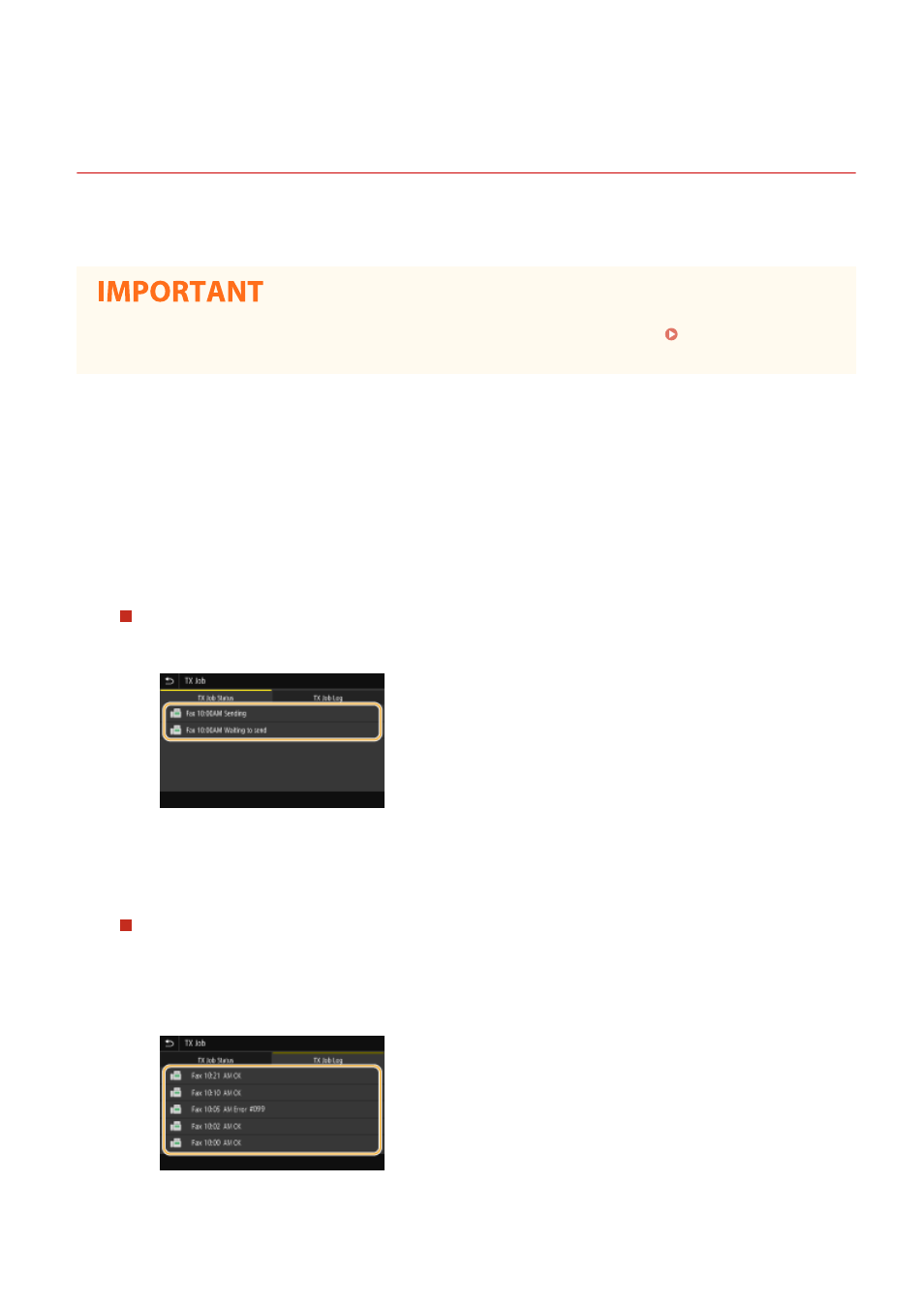
Checking Status and Log for Sent and Received
Documents
3JX3-04W
The statuses and communication logs for sent and received fax and I-Fax documents can be checked separately for
sending and receiving.
●
When
1
Select
2
Select
3
Check the statuses and communication logs for sent and received documents.
To check the statuses for sent and received documents
1
Select the document whose status you want to check in the
➠
Displays detailed information about the document.
●
If you specified multiple destinations, the number of specified destinations is displayed on the
screen. To check the details of specified multiple destinations, select
To check the communication logs for sent and received documents
1
Select the document whose log you want to check in the
●
a document failed to be sent or received because it was canceled or there was some error.
➠
Displays detailed information about the document.
Faxing
240
