Storage – Canon imageCLASS D1650 All-in-One Monochrome Laser Printer User Manual
Page 446
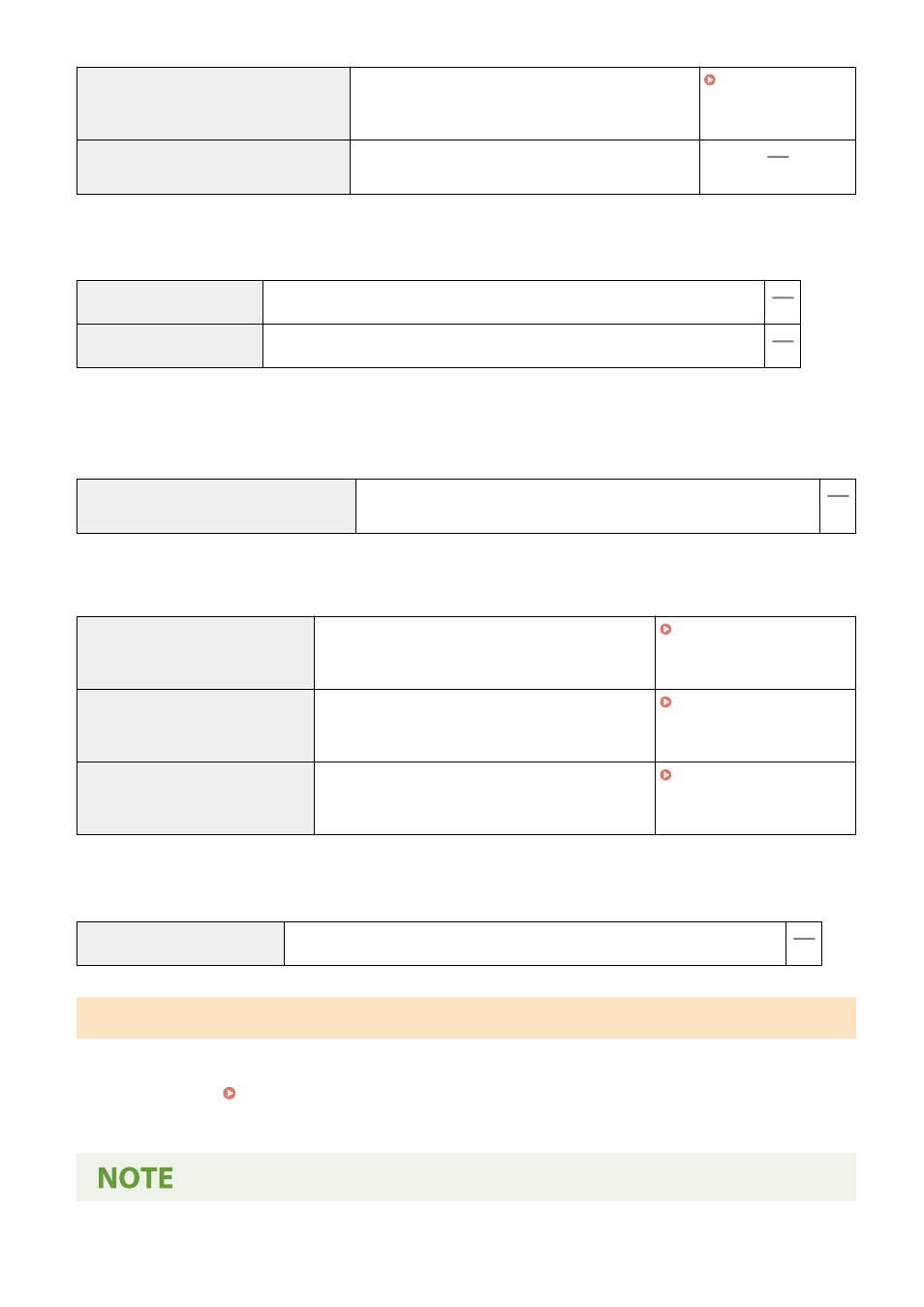
[Prohibit Use of Key/Certificate with Weak
Encryption]
In
a key or certificate with weak encryption.
[Use TPM to Store Password and Key]
This function is not available on this machine, giving no
change to the security level.
◼
[Log]
[Force Recording of Audit Log] This function is not available on this machine, giving no change to the security level.
[Force SNTP Settings]
This function is not available on this machine, giving no change to the security level.
◼
[Job]
[Printing Policy]
[Prohibit Immediate Printing of Received Jobs] This function is not available on this machine, giving no change to the
security level.
[Sending/Receiving Policy]
Limit the sending operations for destinations, and limit how received data is processed.
[Allow Sending Only to Registered
Addresses]
possible to send to destinations that are registered in
the Address Book.
[Force Confirmation of Fax Number]
are required to enter a fax number again for
confirmation when sending a fax.
[Prohibit Auto Forwarding]
In
◼
[Storage]
[Force Complete Deletion of Data] This function is not available on this machine, giving no change to the security level.
To Apply the Security Policy to the Machine
You can import the security policy edited on the imageRUNNER ADVANCE Series or using Device Management
Software to apply it to this machine. In addition, you can export the security policy as applied to this machine to apply
it to other machines
*
. Importing/Exporting the Setting Data(P. 440)
*
Only Canon devices that are compatible with security policy settings
Managing the Machine
438
