Canon imageCLASS D1650 All-in-One Monochrome Laser Printer User Manual
Page 229
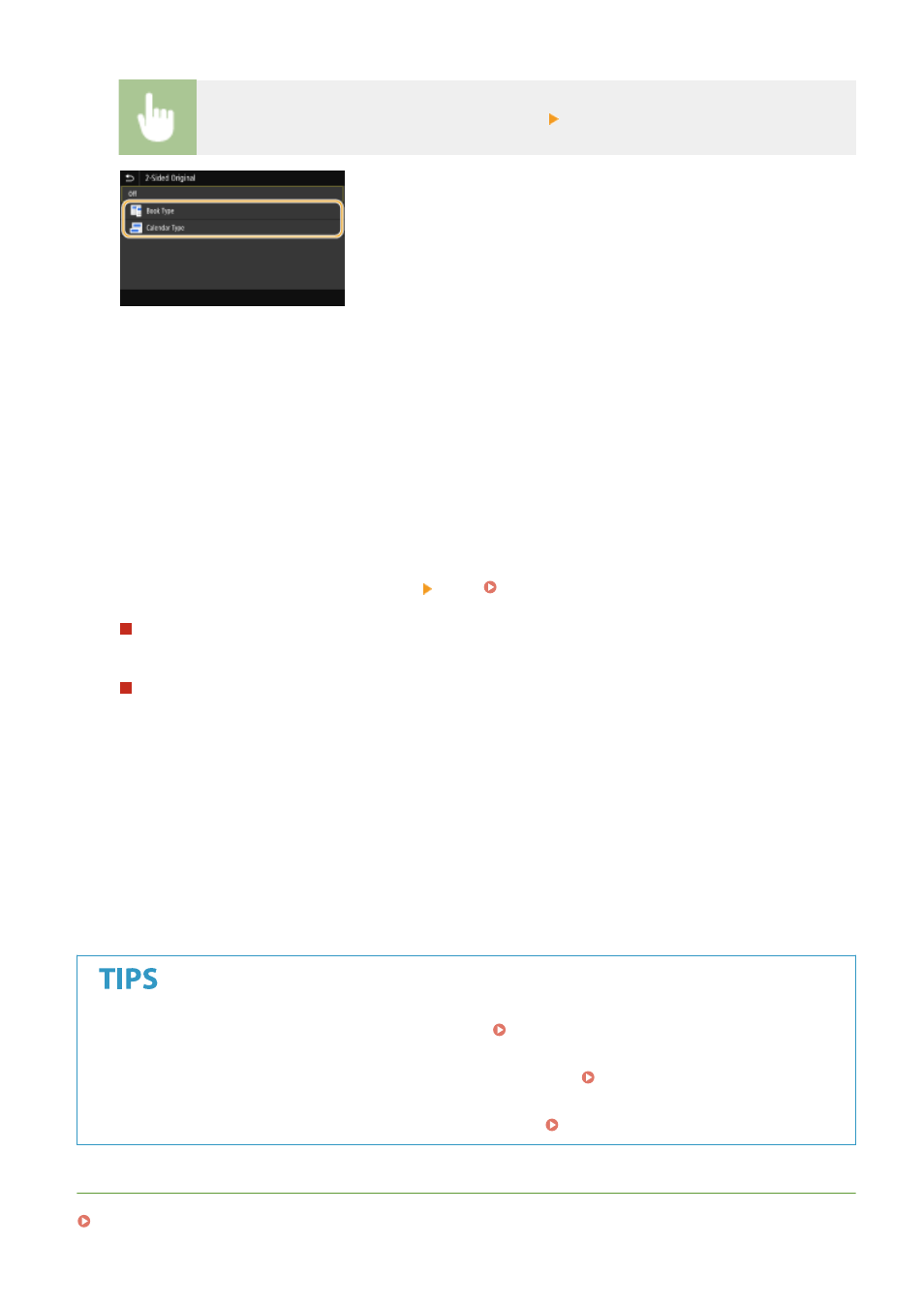
Select <2-Sided Original> in the
Select for originals whose images on the front and back sides face the same direction.
Select for originals whose images on the front and back sides face in opposite directions.
6
Select
●
If the
➠
Scanning of the original starts.
●
If you want to cancel, select
When placing originals in the feeder in step 1
When scanning is complete, the faxes are sent.
When placing originals on the platen glass in step 1
When scanning is complete, follow the procedure below.
1
Select the original size.
●
When there is only one page to be scanned, proceed to step 3.
2
Place the next original on the platen glass, and select
●
Repeat this step until you finish scanning all of the pages.
3
Select
➠
The faxes are sent.
●
If you always want to send faxes with the same settings: Changing the Default Settings for
Functions(P. 171)
●
If you want to register a combination of settings to use when needed: Registering Frequently Used
Settings(P. 169)
●
If you want to sound an alarm when the handset is off the hook:
LINKS
Canceling Sending Faxes(P. 223)
Faxing
221
