Send, Restrict new, Destinations>(p. 519) – Canon imageCLASS D1650 All-in-One Monochrome Laser Printer User Manual
Page 527: Send>(p. 519), Common settings
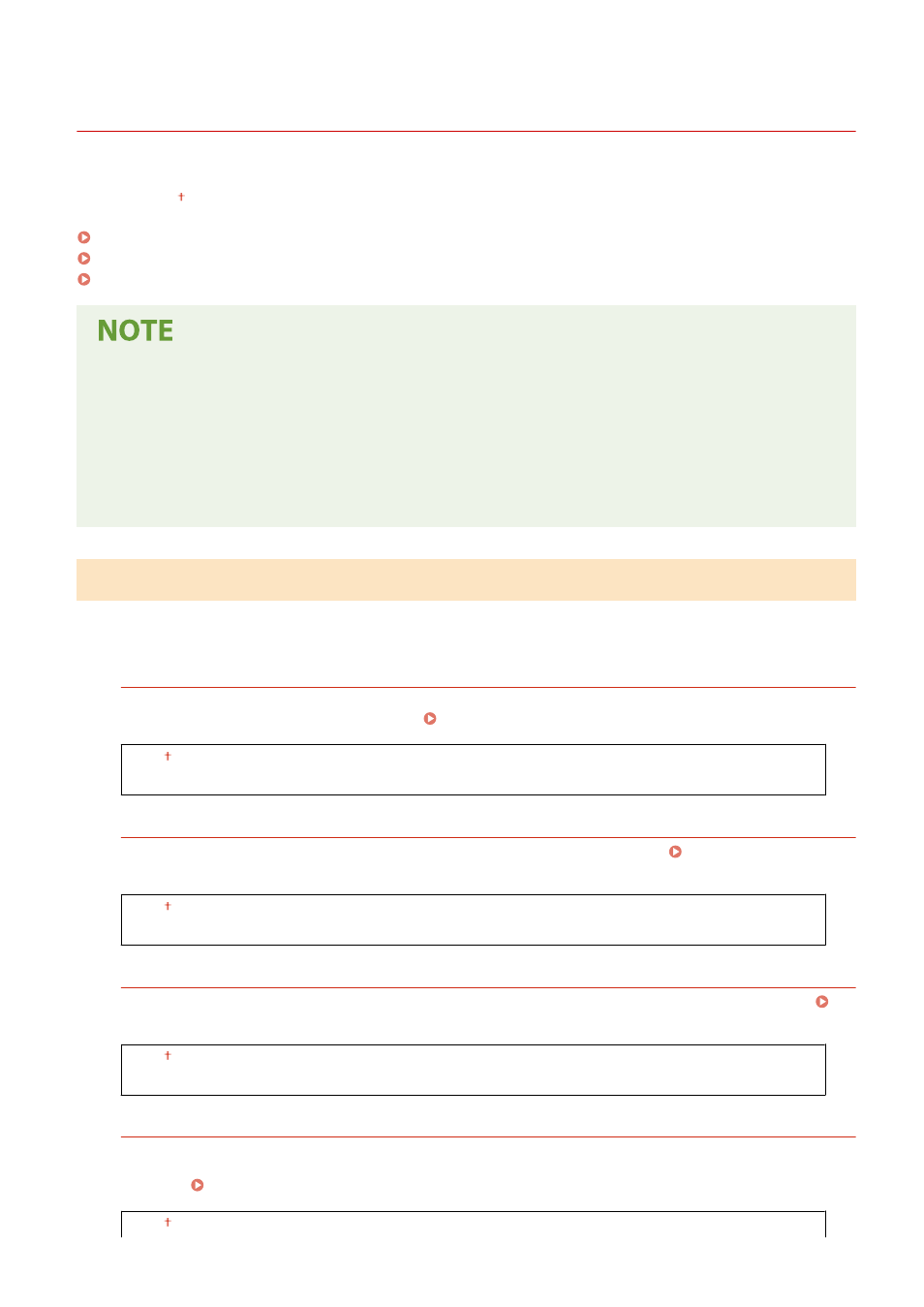
3JX3-090
All the settings related to sending faxes and scanned originals are listed with descriptions. Default settings are marked
with a dagger ( ).
Asterisks (
*
)
●
Settings marked with "
*1
" may not be displayed depending on the model you are using, options, or other
setting items.
●
Settings marked with "
*2
" may be unavailable or vary or have different defaults depending on your country
or region.
●
Settings marked with "
*3
" cannot be imported or exported.
Configure the settings to restrict destinations at the time of sending faxes, e-mails, or I-Faxes, and specify the
confirmation method to prevent transmission to wrong destinations.
Select whether to limit the fax numbers and e-mail/I-Fax addresses that can be specified as destinations to
those already registered in the Address Book. Restricting New Destinations that Can Be Specified(P. 405)
Select whether to prevent a destination from being selected from the sent job logs. Disabling Use of
Previously Used Destinations(P. 405)
Select whether to display the details of an entered coded dial number when it is selected as a destination.
Displaying Destinations in Address Book(P. 405)
Specify whether to display the destination confirmation screen when sending faxes, e-mails, or I-Faxes. If for Sequential Broadcast> is selected, the confirmation screen is displayed only when multiple destinations are specified. Checking Destinations when Sending Data(P. 406) Setting Menu List 519
