Viewing network settings, Ess settings ( viewing ipv4 settings(p. 39) ). y, Viewing network settings(p. 39) – Canon imageCLASS D1650 All-in-One Monochrome Laser Printer User Manual
Page 47
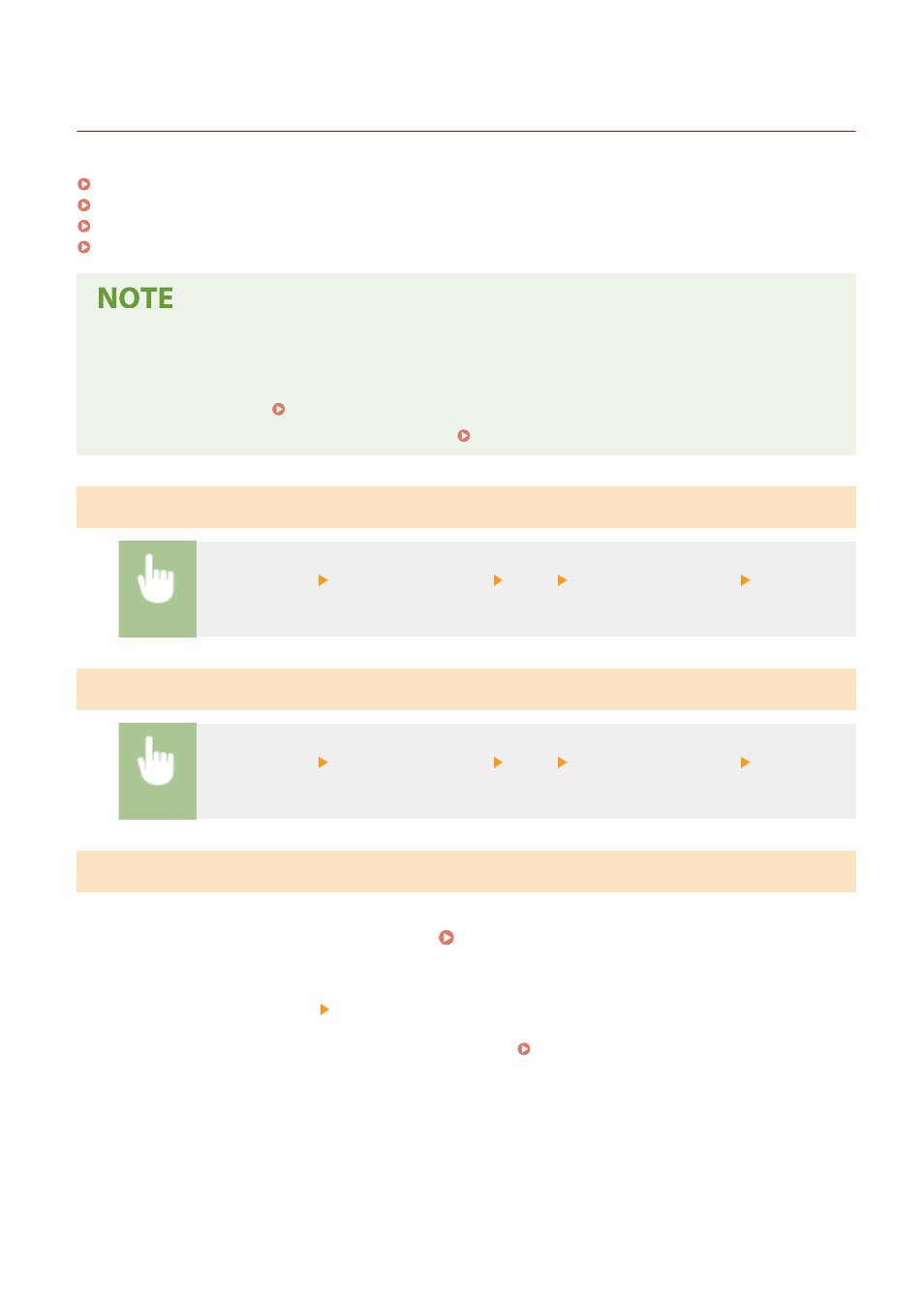
Viewing Network Settings
3JX3-00R
Viewing IPv4 Settings(P. 39)
Viewing IPv6 Settings(P. 39)
Viewing the MAC Address for Wired LAN(P. 39)
Viewing the MAC Address and Information for Wireless LAN(P. 40)
●
The IP address is not correctly configured if it is displayed as "0.0.0.0".
●
Connecting the machine to a switching hub or bridge may result in a connection failure even when the IP
address is correctly configured. This problem can be solved by setting a certain interval before the machine
starts communicating. Setting a Wait Time for Connecting to a Network(P. 56)
●
You can print a list of the current network settings. User Data List/System Manager Data List(P. 583)
Viewing IPv4 Settings
settings
Viewing IPv6 Settings
settings
Viewing the MAC Address for Wired LAN
1
Select
2
Select
●
If the login screen appears, enter the correct ID and PIN. Logging in to the Machine(P. 133)
3
Select
➠
The MAC address is displayed.
Setting Up
39
