Printing with airprint, Printing with airprint(p. 335), Printing from an ipad, iphone, or ipod touch – Canon imageCLASS D1650 All-in-One Monochrome Laser Printer User Manual
Page 343
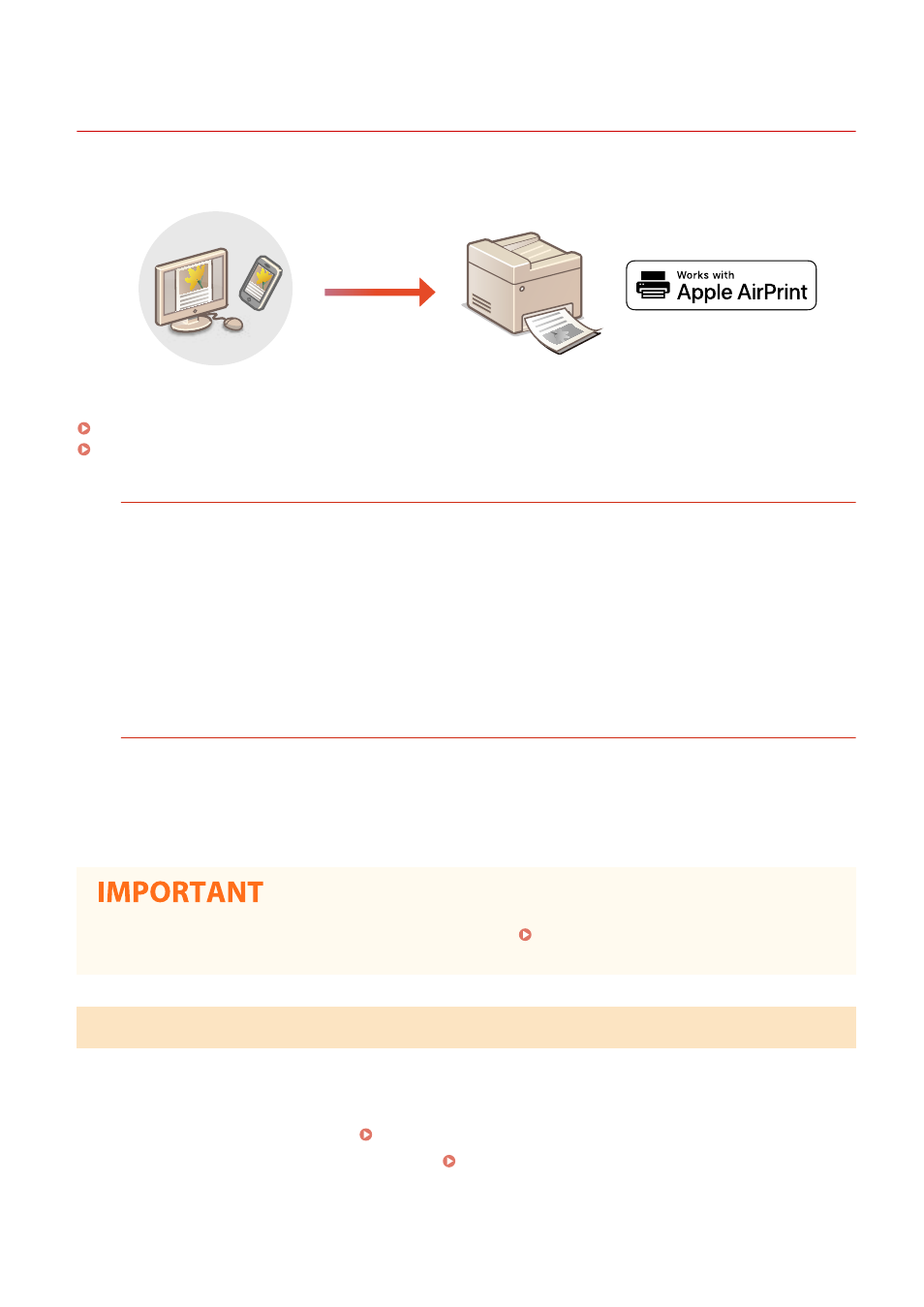
Printing with AirPrint
3JX3-06F
You can print from an iPad, iPhone, iPod touch, or Mac without using a printer driver.
Printing from an iPad, iPhone, or iPod touch(P. 335)
Printing from a Mac(P. 336)
System Requirements
One of the following Apple devices is required to print with AirPrint.
●
iPad (all models)
●
iPhone (3GS or later)
●
iPod touch (3rd generation or later)
●
Mac (Mac OS X 10.7 or later)
*
*
OS X v10.9 or later when using a USB connection
Network Environment
One of the following environments is required.
●
An environment where an Apple device and the machine are connected to the same LAN
●
An environment where an Apple device and the machine are connected directly
●
An environment where a Mac is connected to the machine via USB
●
For printing, it is required to set
Printing from an iPad, iPhone, or iPod touch
1
Make sure that the machine is turned ON and connected to the Apple device.
●
For how to make sure of this, see Setting Up the Network Environment(P. 15) .
●
For information on the Direct Connection, see Connecting Directly (Access Point Mode)(P. 325) .
Linking with Mobile Devices
335
