Type of image, Setting value – Canon imageCLASS D1650 All-in-One Monochrome Laser Printer User Manual
Page 516
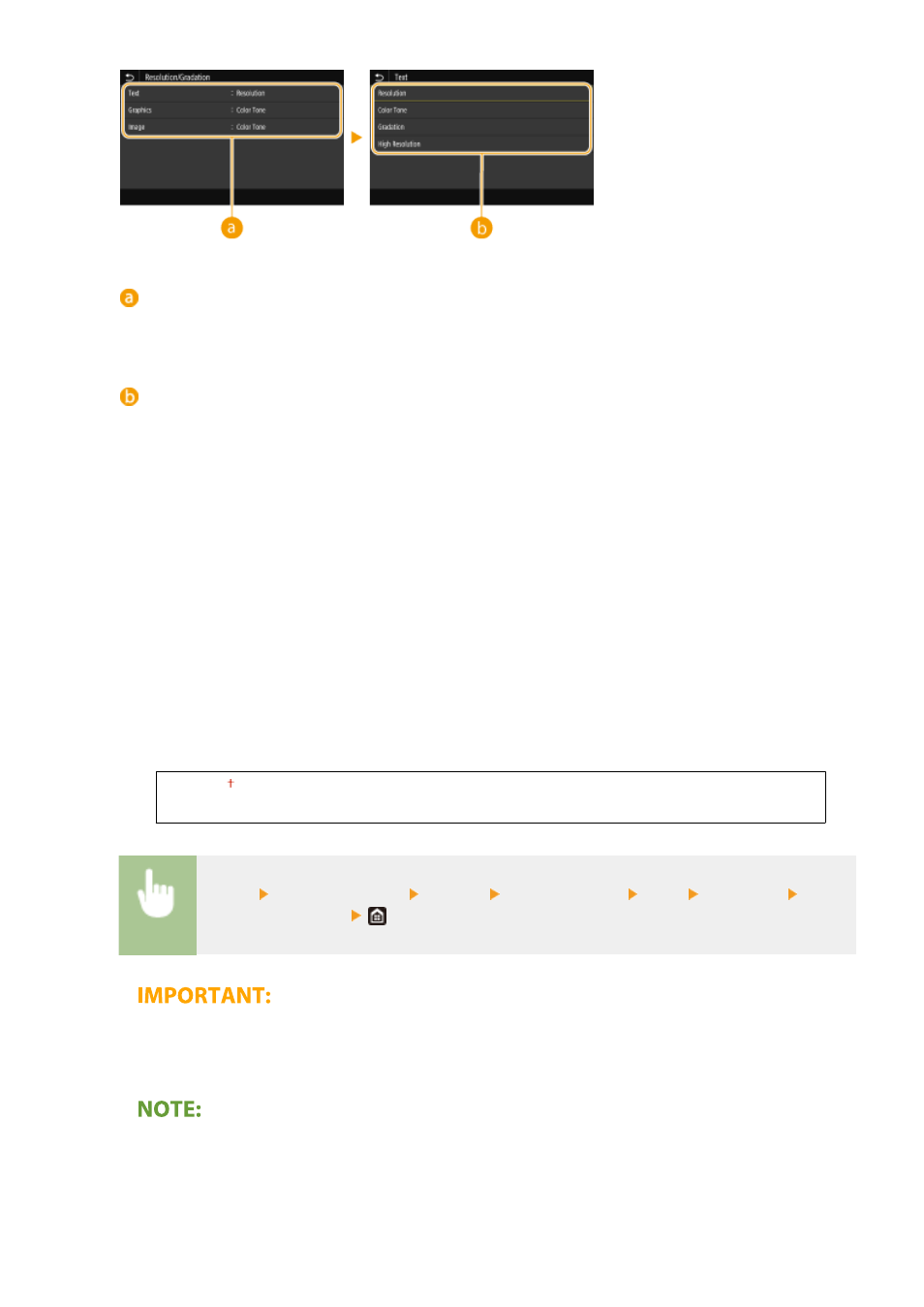
Type of image
Select the object for which to change the setting.
represents lines and figures, and
Setting value
Produces a fine print with clear edges of text. It is suitable for printing characters and fine lines.
Produces a sharp print with strong contrast of lightness and darkness. It is suitable for printing image data
such as photo image data.
Produces a print with smooth gradation or smooth edges. It is suitable for printing figures or graphs
containing gradation areas.
As compared to
obtain a print of character data or fine line data or CAD data with sharp edges.
*1
This setting enables you to print bar codes supported by the Barcode Printing Kit. If
machine will generate bar codes when it receives bar code commands from the host computer. If
is selected, bar codes will not be generated, even if bar code commands are sent from the host computer.
