Canon imageCLASS D1650 All-in-One Monochrome Laser Printer User Manual
Page 107
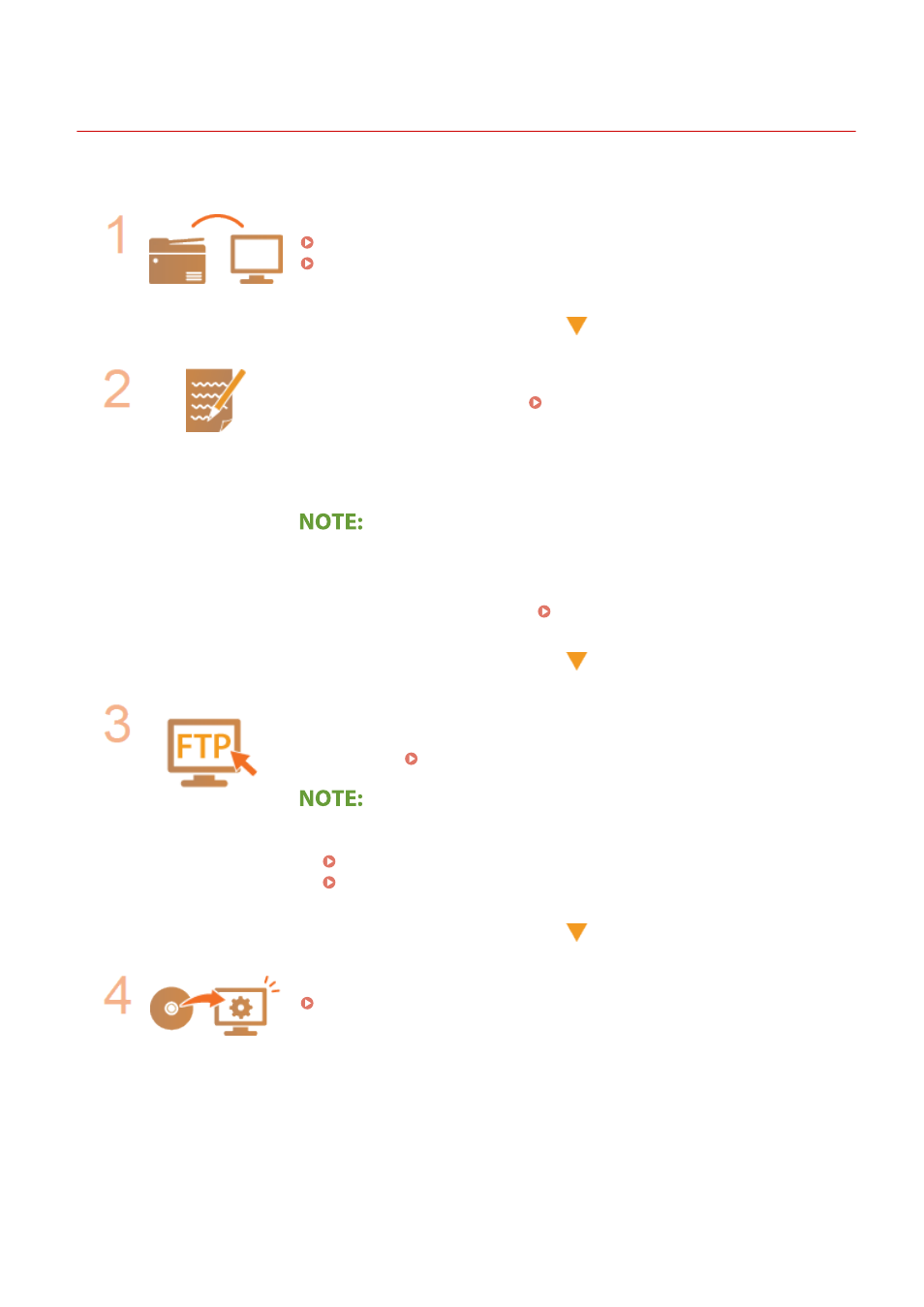
Procedure for Setting a FTP Server as a Save Location
3JX3-01X
Before configuring the machine for scanning to FTP Server, check the setup flow shown below.
Make sure that the machine and the computer are correctly connected.
Connecting to a Wireless LAN(P. 19)
Connecting to a Wired LAN(P. 18)
Make sure that you have the following information:
●
The IP address of the machine. Viewing Network Settings(P. 39)
●
FTP server name.
●
Path to the FTP server and folder name.
●
User name, password (only if set).
●
If the path, folder name, user name, password, etc. for the FTP server are
unknown, contact you Network Administrator.
●
To change the FTP port number. Changing Port Numbers(P. 374)
Check whether you need to use PASV mode.
●
If a firewall is installed between the machine and the FTP server, you must set
PASV mode. Configuring FTP PASV Mode(P. 74)
●
Also make sure that
Disabling HTTP Communication(P. 412)
Disabling Remote UI(P. 413)
Register the FTP server address.
Registering Destinations from Remote UI(P. 430)
Setting Up
99
