Network, Select wired/wireless, Lan>(p. 459) – Canon imageCLASS D1650 All-in-One Monochrome Laser Printer User Manual
Page 467: Network>(p. 459), Select wired/wireless lan, Wireless lan settings
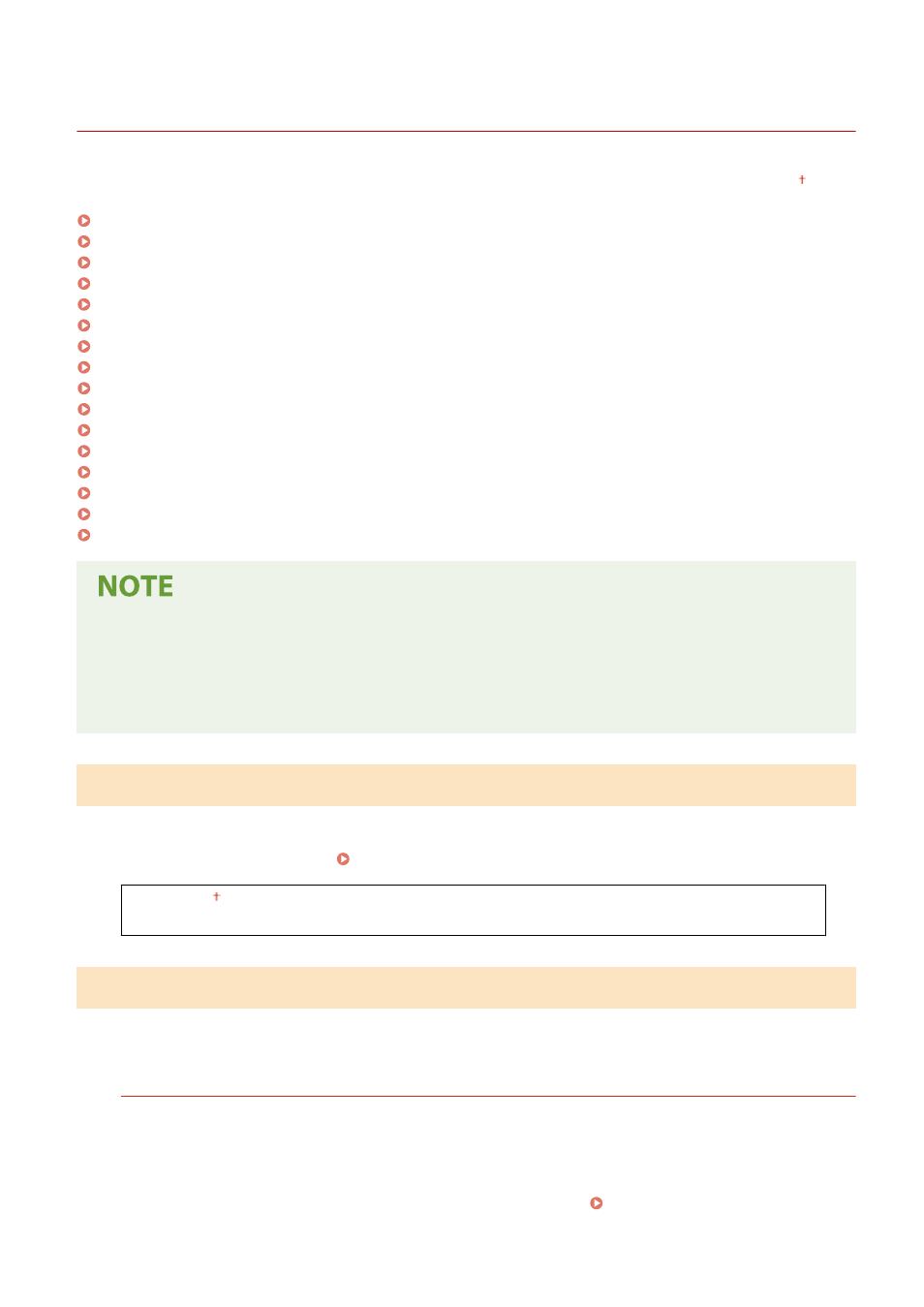
3JX3-08H
All the settings related to the network are listed with descriptions. Default settings are marked with a dagger ( ).
Asterisks (
*
)
●
Settings marked with "
*1
" cannot be imported or exported.
●
Settings marked with "
*2
" may not be displayed depending on the model you are using, options, or other
setting items.
When switching the machine from Wireless LAN to Wired LAN, you need to specify the setting. Conversely, when
switching the machine from Wired LAN to Wireless LAN, you do not need to specify this setting (You can switch using
the following
Specify settings for connecting the machine to a wireless LAN. You can also view the current settings or specify the
setting for saving power consumption.
Select to configure a wireless connection by specifying information including an SSID or a network key by
inputting manually from the operation panel.
Wireless LAN routers that can access the machine are automatically located, so you can select from the list.
You must manually enter a network key, such as a WEP key or a PSK. Setting Up Connection by Selecting
Setting Menu List
459
