Manual back side print (2-sided only)>(p. 478), Special processing>(p. 478), Special processing – Canon imageCLASS D1650 All-in-One Monochrome Laser Printer User Manual
Page 486
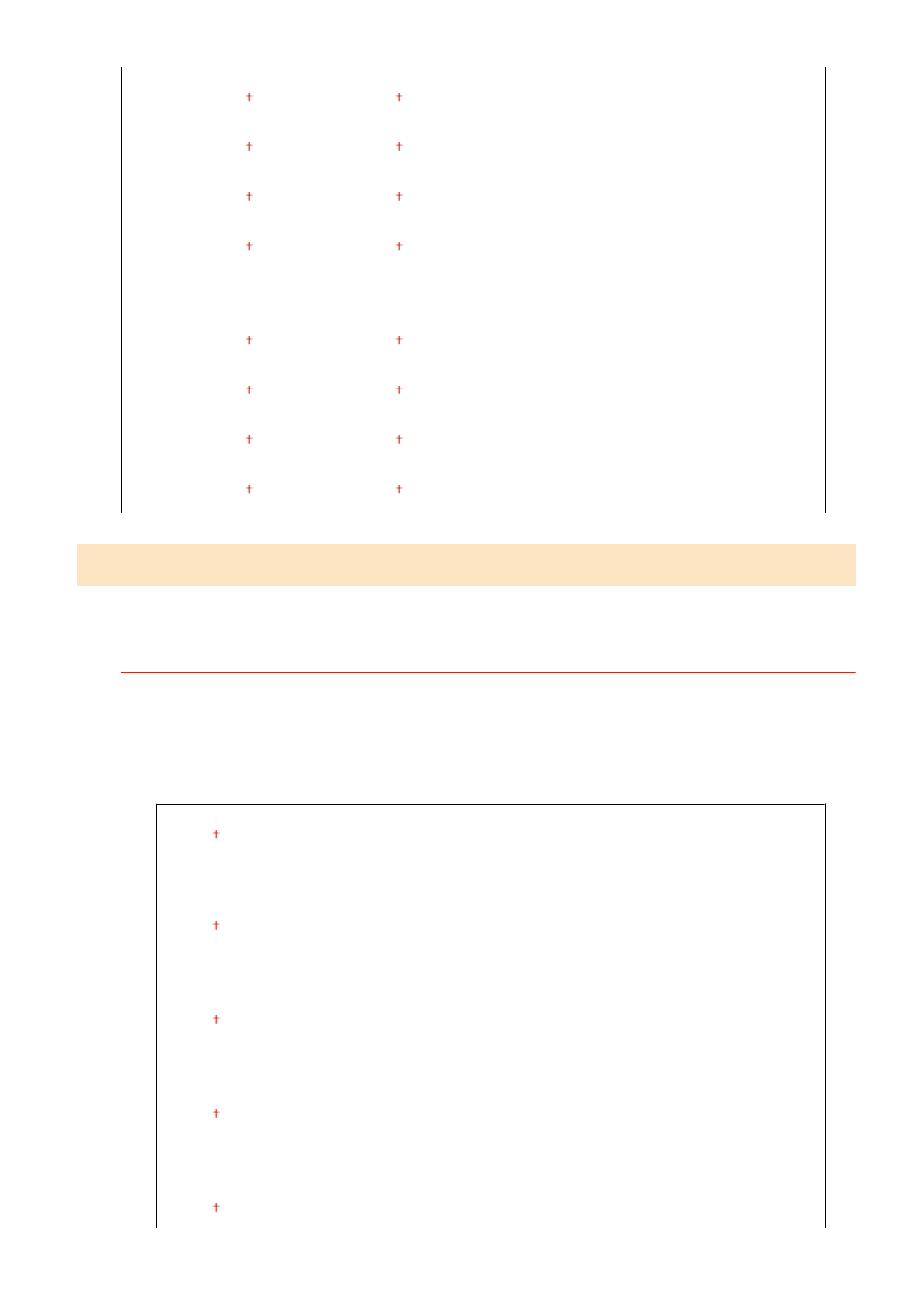
-0.20" to 0.00" to + 0.20" (-5.0 to 0.0 to + 5.0 (mm))
-0.20" to 0.00" to + 0.20" (-5.0 to 0.0 to + 5.0 (mm))
-0.20" to 0.00" to + 0.20" (-5.0 to 0.0 to + 5.0 (mm))
-0.20" to 0.00" to + 0.20" (-5.0 to 0.0 to + 5.0 (mm))
*
-0.20" to 0.00" to + 0.20" (-5.0 to 0.0 to + 5.0 (mm))
-0.20" to 0.00" to + 0.20" (-5.0 to 0.0 to + 5.0 (mm))
-0.20" to 0.00" to + 0.20" (-5.0 to 0.0 to + 5.0 (mm))
-0.20" to 0.00" to + 0.20" (-5.0 to 0.0 to + 5.0 (mm))
If the print results on special types of paper are not satisfactory, the following settings may improve the quality of the
printouts.
When printing on the back side of printed paper, rough paper, or envelopes, the print results may be improved
by adjusting the following settings.
If printouts on the back side of printed paper are too light, select
separately for each paper source.
*
*
*
Setting Menu List
478
