3 egress qos examples, Gress, Xamples – PLANET XGS3-24042 User Manual
Page 184
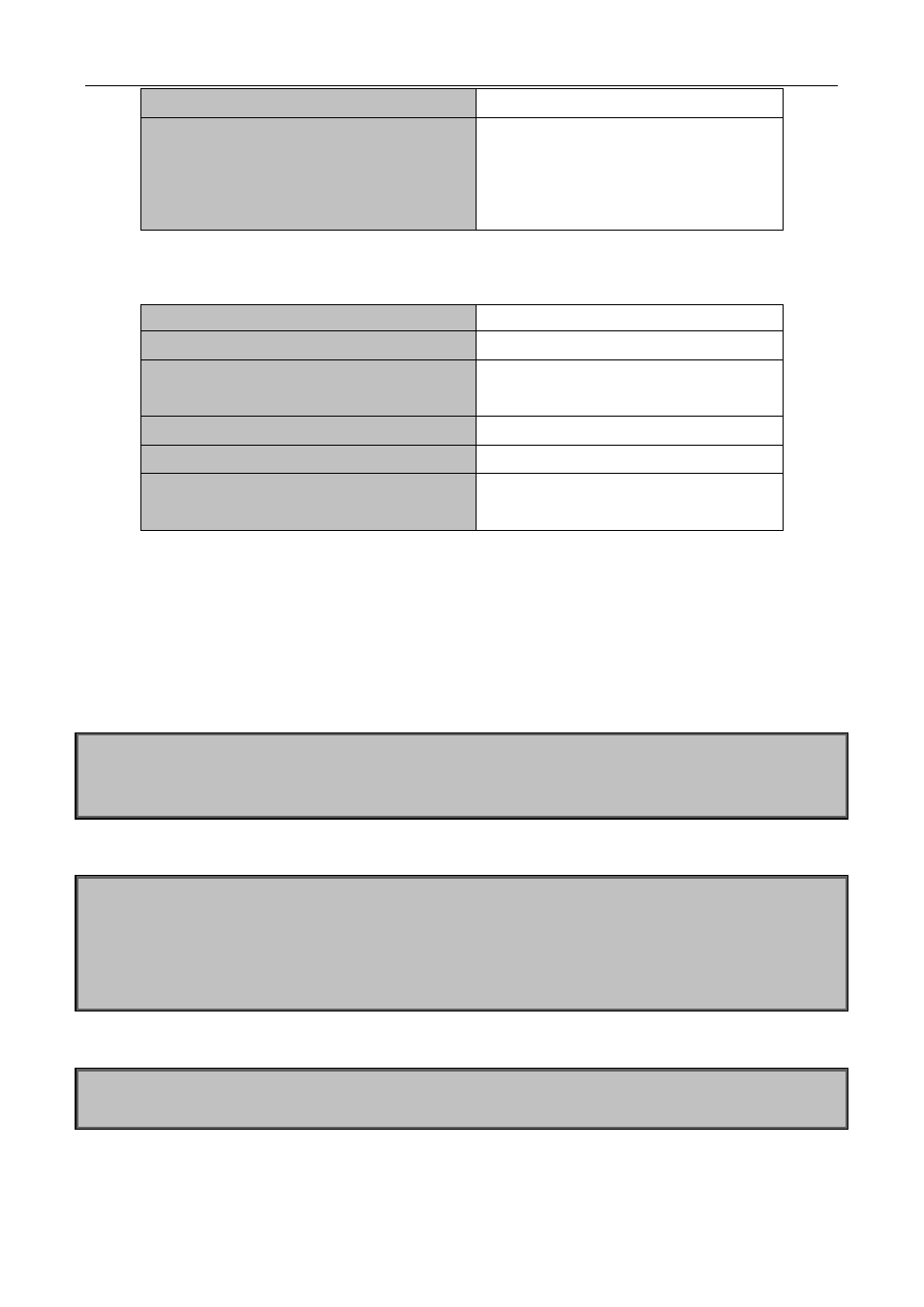
20-21
Admin Mode
clear mls qos statistics [interface
Clear accounting data of the specified
ports or VLAN Policy Map. If there are no
parameters, clear accounting data of all
policy map.
6. Show QoS configuration
Command
Explanation
Admin Mode
show mls qos {interface [<interface-id>]
[policy | queuing] | vlan <vlan-id>}
Show QoS configuration of the port.
show class-map [<class-map-name>]
Show the class map information of QoS.
show policy-map [<policy-map-name>]
Show the policy map information of QoS.
show mls qos maps {cos-cos | cos-dscp |
dscp-cos | dscp-exp} {green | yellow | red |}
Show mapping relation of Egress QoS
remark.
20.3 Egress QoS Examples
Example1:
On the egress of the port1, change cos value as 4 for the packet with dscp value of 0.
Create a class map:
switch(config)#class-map 1
switch(config-classmap-1)#match ip dscp 0
switch(config-classmap-1)#exit
Create a policy map:
switch(config)#policy-map 1
switch(config-policymap-1)#class 1
switch(config-policymap-1-class-1)#set cos 4
switch(config-policymap-1-class-1)#exit
switch(config-policymap-1)#exit
Bind a policy to the port:
switch(config)#in e 1/0/1
switch(config-if-ethernet1/0/1)#service-policy output 1
Example2:
On the egress of vlan10, change cos value as 4 for the packet with ipv6 dscp value of 7.
Create a class map:
