PLANET XGS3-24042 User Manual
Page 114
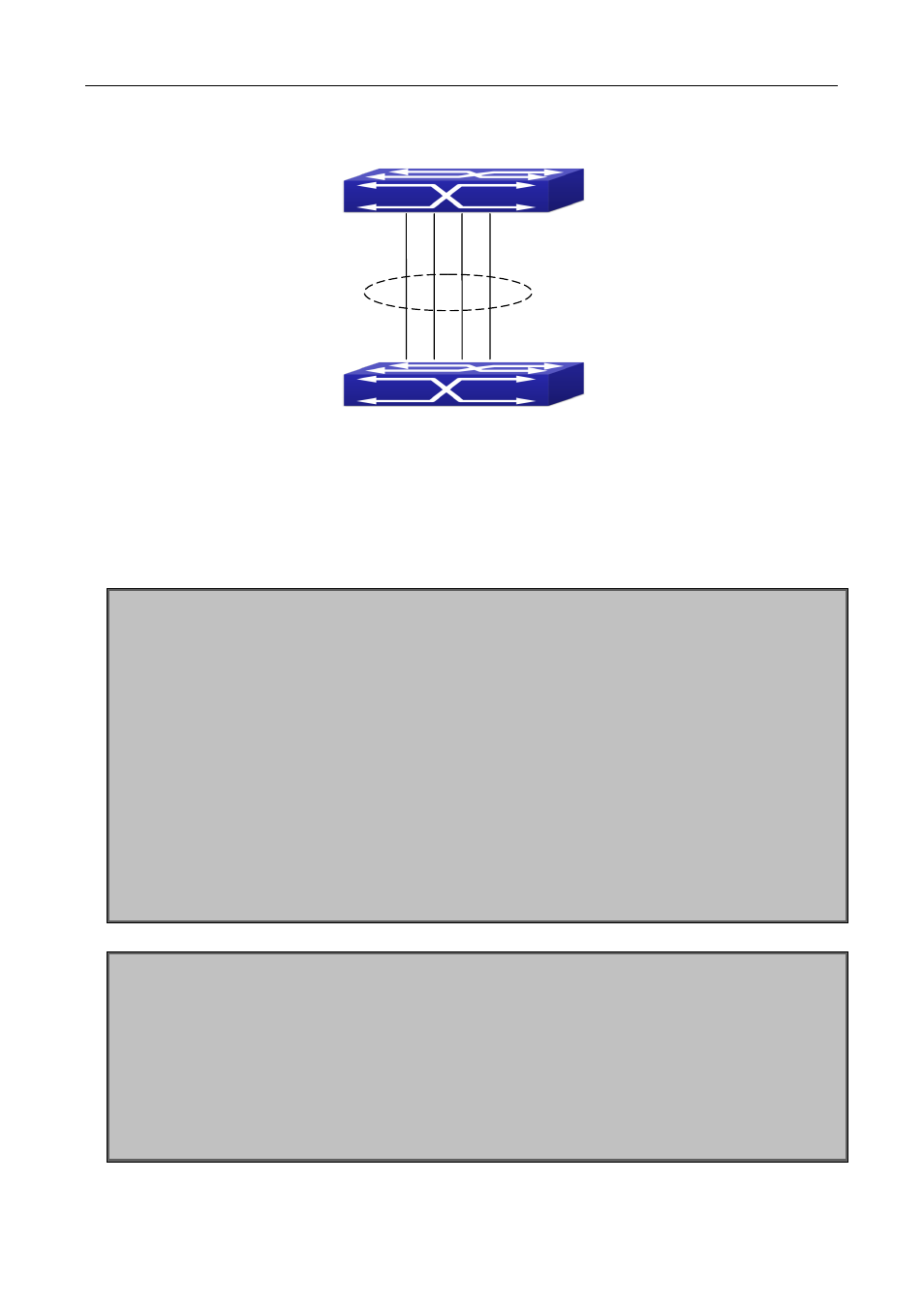
12-6
Scenario 2: Configuring Port Channel in ON mode.
Figure 12-3 Configuring Port Channel in ON mode
As shown in the figure, ports 1, 2, 3, 4 of S1 are access ports and add them to group1 with “on” mode. Ports 6,
8, 9, 10 of S2 are access ports and add them to group2 with “on” mode.
The configuration steps are listed below:
Switch1#config
Switch1(config)#interface ethernet 1/0/1
Switch1(Config-If-Ethernet1/0/1)#port-group 1 mode on
Switch1(Config-If-Ethernet1/0/1)#exit
Switch1(config)#interface ethernet 1/0/2
Switch1(Config-If-Ethernet1/0/2)#port-group 1 mode on
Switch1(Config-If-Ethernet1/0/2)#exit
Switch1(config)#interface ethernet 1/0/3
Switch1(Config-If-Ethernet1/0/3)#port-group 1 mode on
Switch1(Config-If-Ethernet1/0/3)#exit
Switch1(config)#interface ethernet 1/0/4
Switch1(Config-If-Ethernet1/0/4)#port-group 1 mode on
Switch1(Config-If-Ethernet1/0/4)#exit
Switch2#config
Switch2(config)#port-group 2
Switch2(config)#interface ethernet 1/0/6
Switch2(Config-If-Ethernet1/0/6)#port-group 2 mode on
Switch2(Config-If-Ethernet1/0/6)#exit
Switch2(config)#interface ethernet 1/0/8-10
Switch2(Config-If-Port-Range)#port-group 2 mode on
Switch2(Config-If-Port-Range)#exit
S1
S2
