Epson WorkForce Pro WF-R8590 DTWF User Manual
Page 94
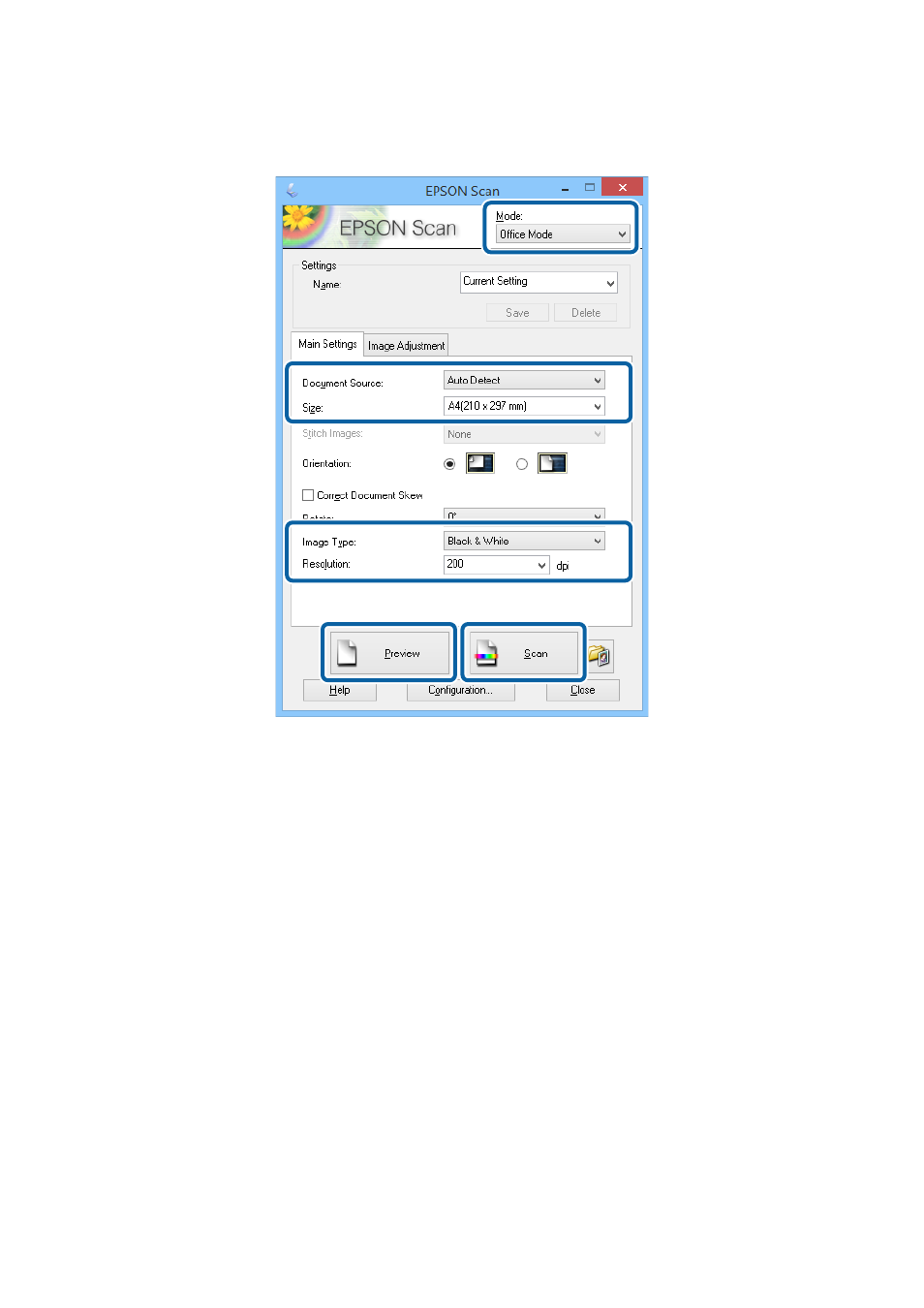
3.
Select Office Mode from the Mode list.
4.
Make the following settings on the Main Settings tab.
❏ Document Source: Select the document source in which you placed your original.
❏ Size: Select the size of your original.
❏ Image Type: Select the type of image you want to scan.
❏ Resolution: Select the resolution of the image you want to scan.
5.
Click Preview.
The preview window opens.
Note:
If you have place originals in the ADF, the first page of the originals is ejected when the preview is finished. Place your
first document page on top of the rest of the pages, and then load the entire original into the ADF.
6.
Confirm the preview, and make settings on the Image Adjustment tab as necessary.
Note:
You can adjust the image such as making text enhancements.
7.
Click Scan.
8.
In the File Save Settings window, make appropriate settings and then click OK.
The scanned image is saved in the specified folder.
User's Guide
Scanning
94
- Stylus NX420 (52 pages)
- WorkForce 520 series (64 pages)
- WorkForce 630 (64 pages)
- Stylus NX420 (2 pages)
- Stylus NX420 (56 pages)
- WorkForce 600 Series (5 pages)
- WorkForce 600 Series (56 pages)
- WorkForce 610 Series (8 pages)
- WorkForce 610 Series (60 pages)
- Artisan 810 Series (8 pages)
- Artisan 810 Series (64 pages)
- WorkForce 520 series (2 pages)
- Stylus SX515W (2 pages)
- Stylus SX515W (72 pages)
- Stylus Photo PX710W (108 pages)
- Stylus Photo TX800FW (116 pages)
- Stylus Photo TX800FW (2 pages)
- CX11NF (144 pages)
- Expression Premium XP-630 (160 pages)
- Expression Home XP-332 (91 pages)
- Expression Premium XP-900 (162 pages)
- Expression Home XP-445 (4 pages)
- L1455 (233 pages)
- L605 (4 pages)
- L655 (35 pages)
- L655 (145 pages)
- Stylus CX9300F (44 pages)
- Stylus CX9300F (1 page)
- Stylus Office BX310FN (20 pages)
- Stylus Office BX310FN (2 pages)
- Stylus Office BX310FN (60 pages)
- Stylus Office SX600FW (96 pages)
- Stylus Office SX600FW (24 pages)
- Stylus Office SX600FW (2 pages)
- Stylus BX625FWD (4 pages)
- Stylus BX625FWD (148 pages)
- WorkForce Pro WF-R8590 DTWF (69 pages)
- WP-M4525DNF (2 pages)
- WP-M4525DNF (203 pages)
- COLOR Copy Station 8600 (48 pages)
- COLOR Copy Station 8600 (242 pages)
- WorkForce AL-MX300DN (38 pages)
- WorkForce AL-MX300DN (92 pages)
- WorkForce AL-MX300DN (287 pages)
