Cleaning the adf – Epson WorkForce Pro WF-R8590 DTWF User Manual
Page 147
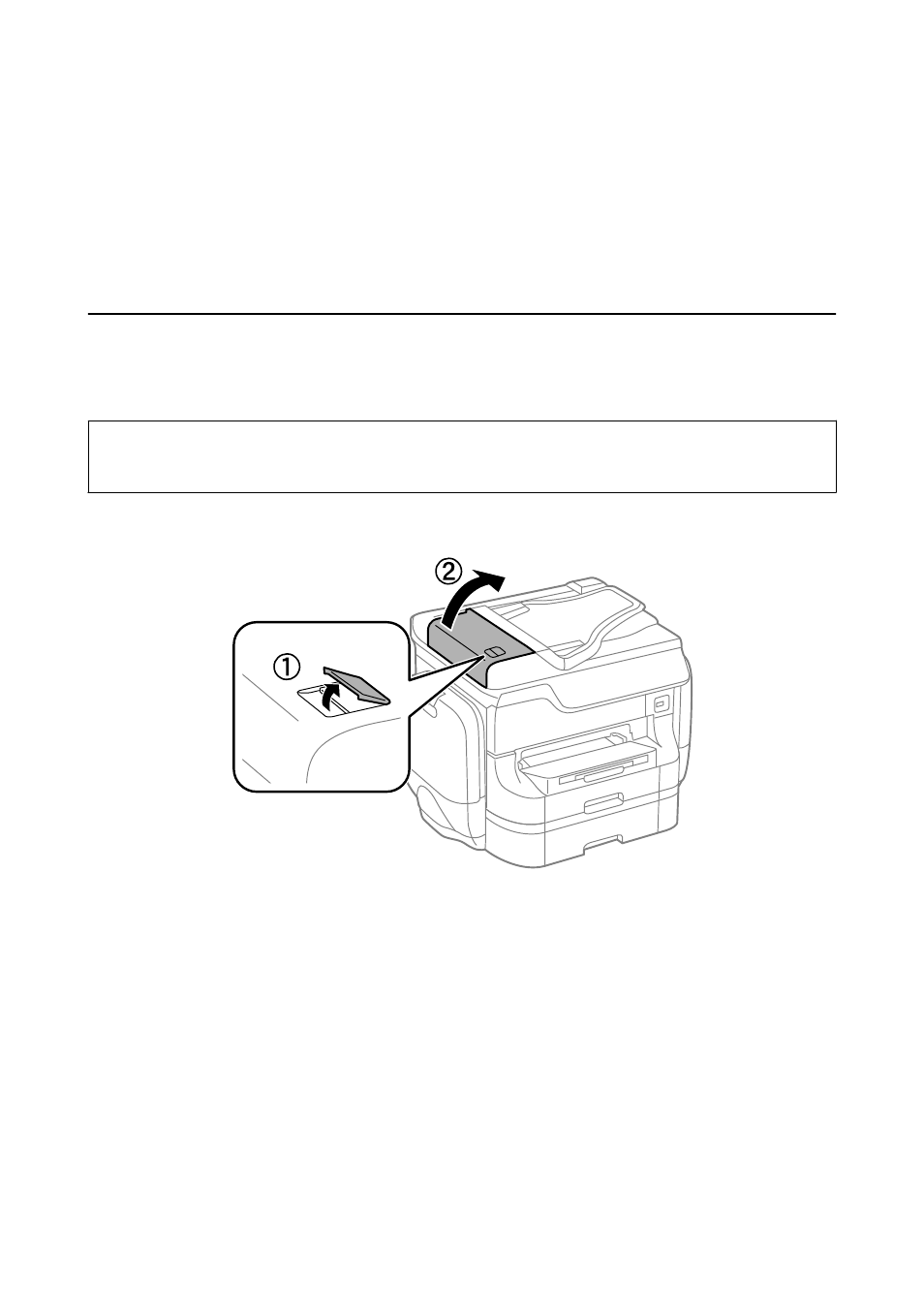
3.
Select Maintenance > Paper Guide Cleaning.
4.
Select rear paper feed, and then follow the on-screen instructions to clean the paper path.
5.
Repeat this procedure two or three times.
Note:
The cleaning sheet loses its effect when used three times or more.
Cleaning the ADF
When the copied or scanned images from the ADF are smeared or the originals do not feed in the ADF correctly,
clean the ADF.
c
Important:
Never use alcohol or thinner to clean the printer. These chemicals can damage the printer.
1.
Open the ADF cover.
User's Guide
Improving Print and Scan Quality
147
See also other documents in the category Epson Multifunction Devices:
- Stylus NX420 (52 pages)
- WorkForce 520 series (64 pages)
- WorkForce 630 (64 pages)
- Stylus NX420 (56 pages)
- Stylus NX420 (2 pages)
- WorkForce 600 Series (56 pages)
- WorkForce 600 Series (5 pages)
- WorkForce 610 Series (8 pages)
- WorkForce 610 Series (60 pages)
- Artisan 810 Series (8 pages)
- Artisan 810 Series (64 pages)
- WorkForce 520 series (2 pages)
- Stylus SX515W (2 pages)
- Stylus SX515W (72 pages)
- Stylus Photo PX710W (108 pages)
- Stylus Photo TX800FW (2 pages)
- Stylus Photo TX800FW (116 pages)
- CX11NF (144 pages)
- Expression Home XP-332 (91 pages)
- Expression Premium XP-630 (160 pages)
- Expression Home XP-445 (4 pages)
- Expression Premium XP-900 (162 pages)
- L1455 (233 pages)
- L605 (4 pages)
- L655 (35 pages)
- L655 (145 pages)
- Stylus CX9300F (1 page)
- Stylus CX9300F (44 pages)
- Stylus Office BX310FN (2 pages)
- Stylus Office BX310FN (60 pages)
- Stylus Office BX310FN (20 pages)
- Stylus Office SX600FW (24 pages)
- Stylus Office SX600FW (2 pages)
- Stylus Office SX600FW (96 pages)
- Stylus BX625FWD (4 pages)
- Stylus BX625FWD (148 pages)
- WorkForce Pro WF-R8590 DTWF (69 pages)
- WP-M4525DNF (203 pages)
- WP-M4525DNF (2 pages)
- COLOR Copy Station 8600 (242 pages)
- COLOR Copy Station 8600 (48 pages)
- WorkForce AL-MX300DN (38 pages)
- WorkForce AL-MX300DN (92 pages)
- WorkForce AL-MX300DN (287 pages)
