Improving print and scan quality, Checking and cleaning the print head – Epson WorkForce Pro WF-R8590 DTWF User Manual
Page 142
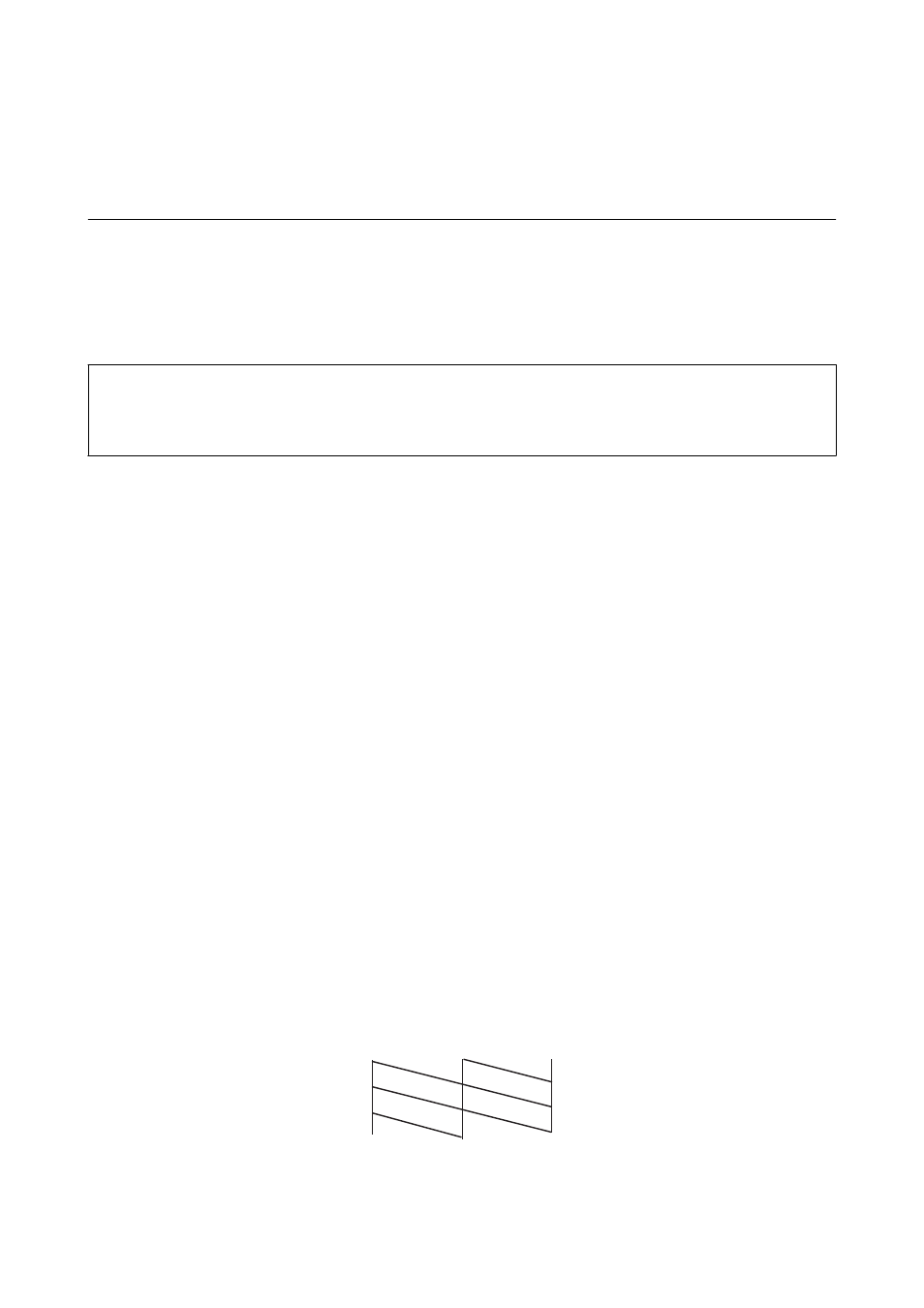
Improving Print and Scan Quality
Checking and Cleaning the Print Head
If the nozzles are clogged, the printouts become faint, there is visible banding, or unexpected colors appear. When
print quality has declined, use the nozzle check feature and check if the nozzles are clogged. If the nozzles are
clogged, clean the print head. You can perform a nozzle check and head cleaning from the control panel or the
computer.
c
Important:
Do not open the ink case or turn off the printer during head cleaning. If the head cleaning is incomplete, you may
not be able to print.
Note:
❏ Because print head cleaning uses some ink, clean the print head only if quality declines.
❏ When ink is low you may not be able to clean the print head. Replace the appropriate ink supply unit first.
❏ If print quality has not improved after repeating nozzle check and head cleaning about four times, run the power cleaning
once. If print quality has still not improved, wait for at least six hours without printing, and then run the nozzle check
again and repeat the head cleaning if necessary. We recommend to turn off the printer. If print quality has still not
improved, contact Epson support.
❏ To prevent the print head from drying out, always turn the printer off by pressing the
P
button.
❏ To keep the print head operating at its best, we recommend printing a few pages on a regular basis.
Checking and Cleaning the Print Head - Control Panel
1.
Load A4-size plain paper in the printer.
2.
Enter Setup from the home screen.
3.
Select Maintenance > Print Head Nozzle Check.
4.
Follow the on-screen instructions to print the nozzle check pattern.
Note:
The test pattern may vary by model.
5.
Compare the printed check pattern with the sample shown below.
❏ All lines are printed: The print head nozzles are not clogged. Close the nozzle check feature.
User's Guide
Improving Print and Scan Quality
142
