The date and time are incorrect, Memory device is not recognized, Cannot save data to a memory device – Epson WorkForce Pro WF-R8590 DTWF User Manual
Page 199: Forgot your password
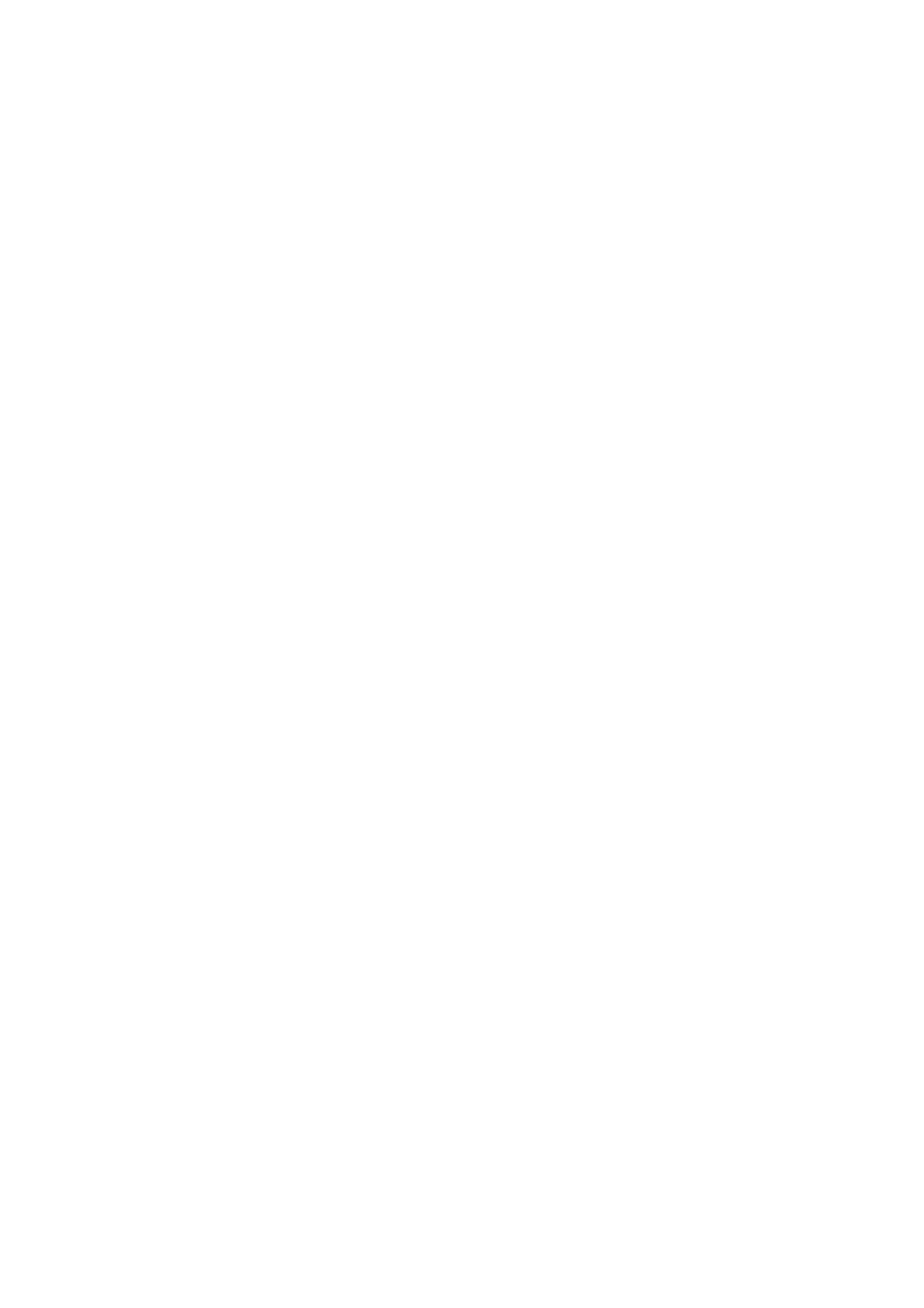
The Date and Time Are Incorrect
Set the date and the time correctly on the control panel. After a power failure caused by a lightning strike or if the
power is left off for a long time, the clock may show the wrong time.
Related Information
&
“System Administration” on page 32
Memory Device Is not Recognized
Enable the memory device in the Memory Device Interface settings on the control panel.
Related Information
&
“System Administration” on page 32
Cannot Save Data to a Memory Device
❏ Insert the memory device in the printer, and then select Fax Output > Other Settings > Create Folder to Save
to create a folder to save documents in the memory device. You cannot use a memory device that does not have
a folder.
❏ Check that the memory device is not write protected.
❏ Check that the memory device has enough available memory. If the available memory is low, data cannot be
saved.
Related Information
&
“Saving Received Faxes in an External Memory Device” on page 115
&
Forgot Your Password
If you forget the administrator's password, contact Epson support.
Related Information
&
“Contacting Epson Support” on page 238
Application Is Blocked by a Firewall (for Windows Only)
Add the application to the Windows Firewall allowed program in security settings on the Control Panel.
User's Guide
Solving Problems
199
